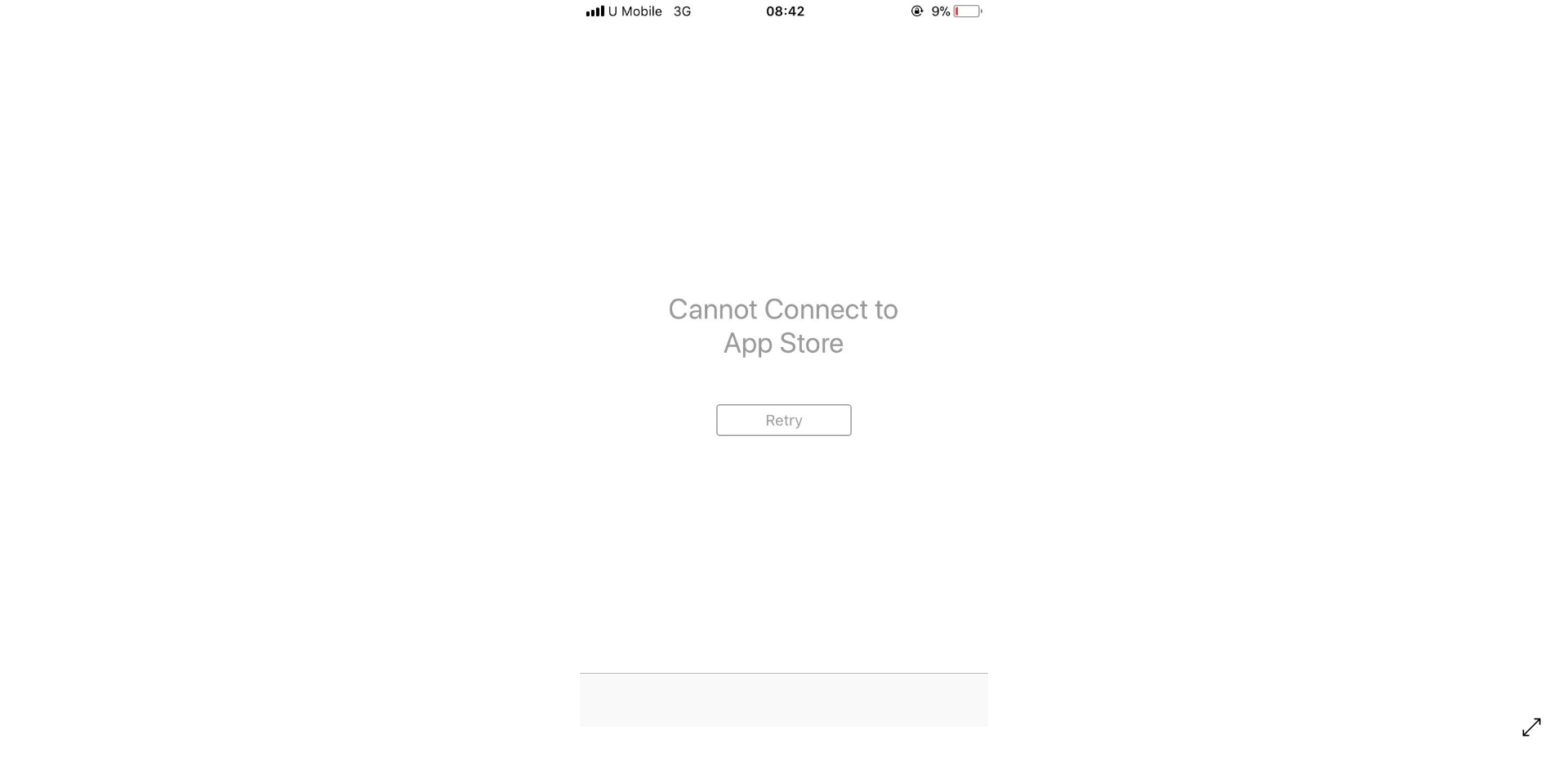Discontinuation Notice: This tracker has been officially discontinued.
Here’s what this tracker is about in a quick video:
Original story (published on April 14, 2021) follows:
macOS Big Sur is the 17th major release of macOS and was released back in November last year. It succeeded macOS Catalina and carries a version number of 11.
The OS features a user interface redesign that implements new blurs to establish a visual hierarchy. These changes reflect upon the Control Center, menu bar, dock, and even apps like Safari and Messages.
This is combined with a bunch of new features like privacy labels on the App Store, grouped notifications, new widgets, new system sounds, and much more.

macOS Big Sur may have some bugs hither and thither but there’s no doubt that it is an extremely polished, secure, and mature operating system.
Nevertheless, there is always a scope for improvement and new feature additions in even the best of the best software, and macOS Big Sur is no exception.
We will have to wait for the next big macOS update to see what Apple has in store this time. After all, there are several months left for Apple to unveil macOS 12 and we don’t know what to expect just yet.
Expected name
For a long time, macOS updates were labeled as 10.x. For example, macOS Mohave carried a version number of 10.14 while its successor – macOS Catalina – had 10.15.

Apple changed this pattern with the launch of macOS Big Sur though by ditching the number 10 and jumping on to macOS 11. This means that the next version of macOS will very likely be macOS 12.
This was further confirmed by 9to5Mac that spotted the mentions of iOS 15 and macOS 12 in the open-source WebKit repository. WebKit code typically refers to future versions as “TBA” to hide their actual version, so this is an unusual discovery.
Apple is also likely to uphold their tradition of naming macOS updates after locations in California with macOS 12. This trend started back in 2013 and we do not see any reason for Apple to deviate from it.
Eligible devices for macOS 12 update
Moving on to the devices eligible for the macOS 12 update, there isn’t really an official list available currently but one can still speculate based on past update patterns.

The macOS Big Sur compatibility list goes as the following:
MacBook (2015 or newer)
MacBook Air (2013 or newer)
MacBook Pro (Late 2013 or newer)
Mac mini (2014 or newer)
iMac (2014 or newer)
iMac Pro (from 2017)
Mac Pro (2013 or newer)
When this list is compared with the macOS Catalina eligibility list, one will easily discover that the minimum requirements for compatibility have jumped by a year or so.
A similar pattern can be thus expected from the macOS 12 update as well. Still, it is too early to be sure.
More details about macOS 12 will be given out at the 2021 Worldwide Developers Conference on June 7. We will be updating this tracker as new leaks emerge so stay tuned.
Click/tap to view older updates
Update 1 (June 08)
01:30 pm (IST): Apple with WWDC announced that the next generation of macOS will be called Monterey and will bring along the following list of features:
1. Universal Control: The feature will allow users to drag and drop items between iPads, MacBooks, iMacs, and more. Not only that but you can also use a single mouse and keyboard and seamlessly switch between Mac and iPad.
2. FaceTime: FaceTime has also received a feature dump including spatial audio support, Voice Isolation, Wide Spectrum, and ability to blur user backgrounds thanks to the Neural Engine on Apple M1 Macs.
3. Airplay: You can now use AirPlay on a Mac, and use your Mac or MacBook as a speaker or video output. This includes AirPlaying your Fitness+ workouts to your Mac.
4. Shortcuts: iOS-like Shortcuts are also coming to Mac. These allow you to automate everyday tasks by setting your own or by using ready-made ones.
5. Notes and Safari updates: Other than the above, you also get Notes and Safari app updates with a bunch of visual changes and new features.
For more details on it all, head here.
Update 2 (June 10)
02:29 pm (IST): If you don’t like the new features, run into problems, or face app compatibility issues on macOS 12 beta, then here’s how to downgrade to Big Sur or Catalina on Intel and M1 Macs.
Update 3 (July 28)
05:05 pm (IST): Apple has reportedly started rolling out the macOS Monterey beta 4 update for developers. The update can be downloaded from the company’s Developer website as long as you’ve got a developer account. The update does not bring any major new features to the table.
Update 4 (August 12)
11:56 am (IST): Apple is reportedly seeding out the 5th Beta of macOS 12 to developers and users in the beta channel. Registered developers can download the beta through the Apple Developer Center and once the appropriate profile is installed, betas will be available through the Software Update mechanism in System Preferences.
Update 5 (August 13)
11:19 am (IST): Following the update to macOS 12 Monterey Beta 5, users now note that the new iWork icons have been included.

Update 6 (August 31)
12:49 pm (IST): macOS 12 Monterey Beta 6 is out and still, users are reporting that the universal control feature is still not supported. Frustration among users continues to mount. More on that here.
Update 7 (September 23)
12:00 pm (IST): Apple has recently released a new public beta build for macOS 12 Monterey. More on that here.
Update 8 (September 29)
9:50 am (IST): Apple released the eighth beta of macOS 12 Monterey for developers. Check more about it here.
1:27 pm (IST): Apple has announced a few updates to its iWork suite of applications for macOS 12 with new features to enhance remote presentations and streamline working on the go.
Update 9 (September 30)
12:43 pm (IST): Apple has just released a new macOS 12 Monterey Public Beta update. This build was previously released to developers and now it’s available to public beta testers too.
Update 10 (October 07)
09:40 am (IST): Apple releases the ninth beta of macOS 12 Monterey for developers. For more details, head here.
Update 11 (October 07)
11:54 am (IST): macOS Monterey 12 Beta 10 is out and aside from the addition of new Safari Tweaks, this latest macOS Monterey Beta doesn’t have much to offer.
Much to the disappointment of excited mac users, this build doesn’t being Universal Control. More in the release notes.
Update 12 (October 19)
11:21 am (IST): Apple is seeding out macOS Monterey Release Candidate to Developers ahead of the expected launch on the week of October 25.
Update 13 (October 22)
11:21 am (IST): Apple is now seeding the second Release Candidate of macOS Monterey, with the version number 12.0.1.
It is already available for download for those who registered fro the via Apple Developer Center. More on that here.
Update 14 (October 25)
12:21 pm (IST): macOS Monterey is set to be publicly rolled out soon. With that, there are features that Intel Macs won’t support. These include:
– Portrait Mode in FaceTime
– Maps Interactive Globe
– More Detailed Cities in Maps
– Object Capture
– Siri Text-to-Speech
– On-Device Keyboard Dictation
Source
Update 15 (October 26)
11:46 am (IST): Finally, macOS Monterey is now available. Along with the headlining features we’ve seen before including SharePlay, this build brings additional features like:
Additional Features
– Shared with You makes it easy to enjoy content shared through Messages right in Photos, Safari, Apple Podcasts, Apple News, and the Apple TV app. Users can easily find shared content, see who recommended it, and reply inline on the original thread it was shared.– Maps offers an all-new immersive experience with extraordinary detail for roads, neighborhoods, trees, buildings, and more, all brought to life right on Mac’s stunning display.
– iCloud+ combines everything users love about iCloud with new premium features, including Hide My Email, expanded HomeKit Secure Video support, and an innovative new internet privacy service, iCloud Private Relay, at no additional cost. All iCloud+ plans can be shared with people in the same Family Sharing group, so everyone can enjoy the new features, storage, and elevated experience that comes with the service. Current iCloud storage subscribers will be upgraded to iCloud+ automatically at no additional cost.4
– Spatial audio comes to Macs with the M1 chip, delivering a theatre-like experience with AirPods (3rd generation), AirPods Pro, and AirPods Max. And with dynamic head tracking, the sound stays fixed to the Mac even as the user moves their head.
– Mail Privacy Protection prevents senders from learning whether an email has been opened, and hides IP addresses so senders can’t learn a user’s location or use it to build a profile on them.
– New accessibility features let anyone add alternative image descriptions right from Markup, and improved Full Keyboard Access and new cursor customization options provide more flexibility when navigating Mac.
macOS Monterey using Shared with You to share media over Messages on a MacBook Air.
macOS Monterey using the updated Maps app on a MacBook Air.
Source
Update 16 (October 29)
01:52 pm (IST): Apple released the macOS Monterey 12.1 beta update to developers which now lets you use graphics cards that integrate the AMD Radeon 6600XT GPU. Of course, a few fixes also tag along.
The main highlight, however, is the addition of SharePlay.
Update 17 (October 30)
12:07 pm (IST): Some users are complaining that they unable to recognize the USB docking station after they upgraded to macOS Monterey. More on that here.
Update 18 (November 02)
10:32 am (IST): PSA: New reports now indicate that macOS 12 Monterey is bricking some older Macs. As such, you may want to hold off on the update, at least for now.
Update 19 (November 03)
09:32 am (IST): Some M1 Mac users are reporting that Spatial Audio is not working for them with Apple Music after macOS 12 Monterey update. More on that here.
Update 20 (November 05)
05:11 pm (IST): Users report that Quick look feature is not working well on macOS 12 Finder.
Before, it showed a full screen preview of images and videos. Now it only shows a small thumbnail in low quality. But there is a workaround:

06:15 pm (IST): Another issue with the macOS 12 Monterey Finder app has popped up. Users complain that when they try opening multiple PDFs, the app opens it in Preview mode instead of Tabs. More on that here.
07:15 pm (IST): Many are having trouble installing macOS 12 Monterey on their machines and are getting “An error occurred while preparing the installation. Try running this application again.” error. Head here for a potential workaround
Update 21 (November 06)
04:42 pm (IST): Some Mac owners report that Apple is charging them a large amount of money for the repair of the ‘brick’ after macOS 12 Monterey update.
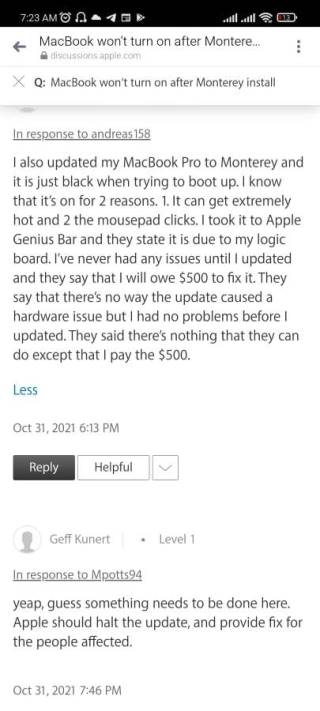
Update 22 (November 08)
06:30 pm (IST): It looks like those who upgraded to macOS 12 Monterey are facing an issue where Time Machine is taking forever to complete. Head here for a possible workaround.
Update 23 (November 10)
10:42 am (IST): Apple is reportedly seeding out the Second Beta of macOS Monterey 12.1 to Developers.
Update 24 (November 12)
10:58 am (IST): macOS 12 Monterey users are reporting that the latest Final Cut Pro 10.6 has serious performance issues. The software is slow, unresponsive, and crashing.
However, Final Cut Pro 10.5.4 would be running smoothly. So, downgrade is a temporary solution if you need to use the software.
12:58 pm (IST): Apple has reportedly fixed the issue where opening multiple PDF files in finder opens in preview windows instead of tabs. More on that here.
15:45 pm (IST): MacOS 12 Monterey users report not being able to set an image of their choice as a screen saver. Also, after setting a dynamic desktop wallpaper, it reverts to the stock wallpaper.
Update 25 (November 16)
12:49 am (IST): Some users are reporting issues with universal clipboard and AirDrop features after updating to macOS 12 Monterey.
In some cases, they can transfer text or files between Apple devices in a one-way way (for example, they can from an iPhone to a Mac, but from a Mac to an iPhone). But, in other cases, they can’t in any way.
Update 26 (November 18)
12:53 pm (IST): Some macOS 12.1 beta 3 users are reporting that the update breaks the custom ICC color profiles. The built-in color profiles would work correctly.
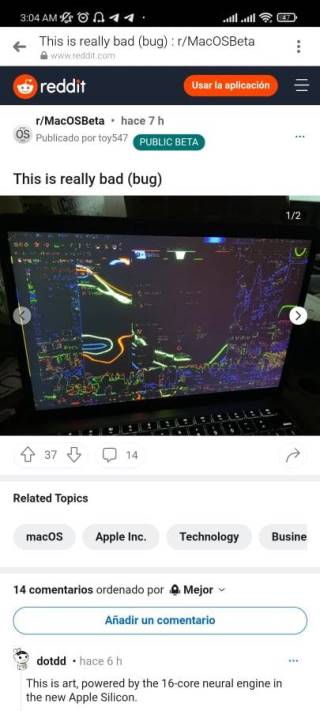
Update 27 (November 19)
02:08 pm (IST): Some users are reporting that SanDisk external drives are not working on macOS 12 Monterey. The drive can’t be accessed via SecureAccess app and throws an error. More on that here.
05:33pm (IST): Some macOS users report not being able to AirPlay video from their devices to Smart TVs.
Unable to see video on Samsung Q6DAA TV.
I just got a new smart tv (Samsung Q6DAA). Attempted to use AirPlay to put a video from my MacBook Pro on the bigger screen. Paired up OK, on the same network – but the video won’t play and all I see on the TV screen is the settings dialogue. Help?
Source
Update 28 (November 20)
06:58 pm (IST): Some users are complaining that the Adobe Photoshop Elements 21 and 22 versions are crashing or not working after they upgrade to the latest macOS 12 Monterey. More on that here.
Update 29 (November 22)
05:00 pm (IST): macOS users say that the Magic Mouse scroll and trackpad gestures stop working randomly after users updated to Monterey. Head here for some workarounds.
Update 30 (November 29)
05:00 pm (IST): Some users are reporting slow internet speed and Wi-Fi disconnection issue after updating to the latest macOS Monterey. Check more on that here.
06:40 pm (IST): The Export as PDF function of macOS Monterey is not working or greyed out for some users. Moreover, there is a workaround you can try to fix this issue. Check more here.
06:45 pm (IST): Some users running ArchiCAD 25 on macOS Monterey say that the save and open dialog is wider than the screen itself. Head here for a potential workaround.
Update 31 (December 01)
01:24 pm (IST): It is now alleged that the screensaver issue on macOS Monterey will be addressed in a future OS update. More on that in our coverage here.
06:10 pm (IST): Adobe fonts are not displaying correctly or overlapping in some Apple apps such as Keynote and Pages. This issue is likely to get fixed with the upcoming macOS 12.1 update. More on that here.
Update 32 (December 02)
01:08 pm (IST): Some macOS users are unable to delete Google Drive files or Folders through the Finder.
Also, macOS Monterey inherited the ‘Server connections interrupted’ Finder error from Big Sur. So, affected users can’t access content on Google Drive from the Finder. But, there are some workarounds.
Update 33 (December 09)
05:25 pm (IST): Some macOS Monterey users are reporting Spotlight and Finder crashing issues. Users say that both these functionalities are not working when trying to search anything. More on that here.
Update 34 (December 10)
1:22 pm (IST): Apple is seeding out macOS 12.1 RC. Reports now indicate that this build enables SharePlay and fixes major bugs. However, the Universal Control feature is still missing.
Update 35 (December 14)
11:56 am (IST): Apple released macOS 12.1 to the public that brings fixes for several bugs and introduces some new features. Check the detailed changelog for macOS 12.1 here.
02:13 pm (IST): Some macOS 12 Monterey users are facing a bug with ProMotion enabled which causes animation lag between workspace switching. It has been happening since October and there is still no fix.
Update 36 (December 15)
12:28 pm (IST): Apple has officially delayed macOS Monterey Universal Control card until Spring 2022. This feature will allow users to use the same mouse and keyboard across all their Macs and iPads. More on that here.
Update 37 (December 16)
7:00 pm (IST): It looks like horizontal scrolling in the Monterey Finder app is broken. Users say that the view resets to the last screen whenever they do so. More on that here.
Update 38 (December 17)
10:31 am (IST): Just after releasing stable macOS 12.1 to the public, Apple has started preparation for the upcoming macOS Monterey version. The company is now rolling out macOS 12.2 beta 1 to developers.
This beta update brings a lot of new features and improvements for macOS Monterey. More on that here.
Update 39 (December 20)
11:45 am (IST): A section of Google Chrome users on the latest macOS Monterey (1,2,3,4,5) now report that they’re unable to download or upload files using the popular browser.
We shall continue to keep an eye on this story and update with new info as and when we get it so stay tuned.
Update 40 (December 24)
04:39 pm (IST): Some macOS Monterey users are now complaining that the Bluetooth PAN option is missing from their Macs or MacBooks. However, its unknown if its a bug or Apple removed it intentionally. More on that here.
Update 41 (January 06)
02:50 pm (IST): The migration from Backup and Sync to Google Drive for desktop is not being very friendly for Mac users. Their photo libraries are no longer auto-uploading to Google Photos.
It seems that everything is due to the current incompatibility of Google Drive for desktop with the .heic format (native to iPhones) The problem has already been escalated.
Update 42 (January 12)
09:17 am (IST): Apple released the second beta of the upcoming macOS 12.2 to developers which is almost 3 weeks after launching the macOS 12.2 beta.
Update 43 (January 18)
07:30 pm (IST): Corporate users who updated to macOS 12 Monterey are reporting that they are unable to load any pages in Safari when connected to an authenticated proxy. More on that here.
Update 44 (January 21)
09:40 am (IST): Apple is rolling out the macOS 12.2 RC (Release Candidate) version to developers beta and public beta.
01:04 pm (IST): Apple has reportedly fixed Safari IndexedDB data leak issue in the Release Candidate version of macOS 12.2. This vulnerability allows sites to see the names of databases saved by other websites. Check more on that here.
Update 45 (January 26)
10:26 am (IST): Dropbox said that the users who upgrade to macOS 12.3 may face issues with opening online-only files in some third-party apps on their Mac.
Moreover, Dropbox is working to provide full support for online-only files on macOS 12.3 that will roll out for its Mac app to beta testers in March. More on that here.
Update 46 (January 27)
11:10 am (IST): Apple seeded macOS 12.2 update for eligible Macs and MacBook users. While the previous macOS 12.1 brought support for SharePlay, this one is just limited to some bug fixes.
Additionally, macOS 12.2 fixes the issue with Safari that could cause your browsing activities to be leaked.
Update 47 (January 28)
10:38 am (IST): Apple started preparations for the upcoming macOS 12.3 as the first developer beta has been made available to developers for testing purposes.
And as spotted by 9to5mac, this beta build is said to enable the long-awaited Universal Control feature, the changelog doesn’t mention anything, though.
Update 48 (January 31)
11:45 am (IST): Some users are now reporting excessive battery drain during sleep due to Bluetooth after they upgraded to the latest macOS 12.2. Users say that the battery drains from 100 to 0 overnight while the device is in sleep mode.
There seems no way out of this situation unless you turn off the Bluetooth or disconnect all the Bluetooth accessories, but it’s not an ideal solution. Unfortunately, Apple did not acknowledge the issue as of yet.
Update 49 (February 01)
09:30 am (IST): Apple has a warning for macOS users currently running Catalina. Apparently, any attempts to install macOS Monterey 12.3 beta or Big Sur 11.6.4 beta on a volume with FileVault enabled may result in a boot loop when you try logging back into the previous volume.
If your Mac currently has macOS Catalina installed, installing macOS Monterey 12.3 beta or macOS Big Sur 11.6.4 beta on a volume with FileVault enabled might cause a boot loop when attempting to log back into the previous volume. (Source)
10:34 am (IST): The macOS 12.3 beta includes frameworks and daemons for ultra-wideband technology. This indicates that Apple may bring this technology to its future Macs.
For those unaware, the ultra-wideband (UWB) technology is a short-range wireless communication protocol that can precisely locate the devices in the same room. More on that here.
Update 50 (February 09)
11:33 am (IST): Apple released the second beta of macOS 12.3 to developers for testing purposes.
This update seems to bring a fix for excessive battery drain issues caused by Bluetooth accessories during sleep.
Update 51 (February 17)
03:52 pm (IST): Apple has released the third beta of macOS 12.3 for public testers. This version brings Universal Control that allows multiple Macs and iPads to be controlled using a single mouse/trackpad and keyboard.
Update 52 (February 21)
03:52 pm (IST): Some Apple Music for macOS 12 users are facing an ‘Error: We’ve run into a problem’ message when trying to use the Listen Now feature or clicking on their Apple Music profile picture.
Update 53 (February 22)
03:52 pm (IST): Some MacBook users are facing speaker audio issues where the sound is distorting, crackling or buzzing after macOS 12 update.
There is no official acknowledgment from Apple yet, but there are some workarounds you can try.
Update 54 (March 02)
05:18 pm (IST): The fifth beta of macOS 12.3 is now available for public beta testers. This is a major update that brings Universal Control feature, new emojis, and more.
Update 55 (March 15)
06:48 pm (IST): Apple has released the stable macOS 12.3 with various new features and bug fixes. The update brings Universal Control support, new emojis, Spatial Audio, and several enhancements.
Update 56 (March 18)
12:54 pm (IST): Trouble seems to be brewing among users with Macs that have had logic board replacements, especially following the macOS Monterey 12.3 update.
This, as reports (1,2) now have it that these devices are getting bricked. So if you have had your Mac taken to the service center, you might want to hold off from upgrading to the latest version of macOS 12.
Update 57 (March 22)
11:43 am (IST): Many Adobe Illustrator users are unable to save files locally on macOS 12.3 as the options dialog box appears grayed out. The Adobe team is already aware of the bug, but there is no ETA for a fix yet.
Update 58 (March 24)
10:13 am (IST): Some users are now reporting issues with game controllers after upgrading to macOS 12.3. Users say that Xbox, PlayStation, and other third-party Bluetooth controllers are not functioning. More on that here.
Update 59 (April 01)
10:09 am (IST): Apple has released macOS 12.3.1 with a fix for the issue affecting game controllers and other Bluetooth devices. Also, this update has resolved the issues affecting PCI-E GPU performance.
Update 60 (April 7)
09:33 am (IST): Apple has now released the first beta of macOS 12.4 to developers and public beta testers. This update could bring further enhancements to the Universal Control feature that debuted with macOS 12.3.
10:52 am (IST): Apple fixed two security flaws with macOS Monterey. It includes an AppleAVD issue that may allow applications to execute arbitrary code with kernel privileges and a Graphics Driver issue.
However, the company has not released these security fixes for macOS Big Sur and macOS Catalina. It means Big Sur remains vulnerable to the AppleAVD bug, while the Intel Graphics Driver bug impacts both versions. More on that here.
12:57 pm (IST): The Adobe Illustrator issue where the save function dialog is greyed out has reportedly been fixed with macOS 12.3.1 update. More on that here.
Update 61 (April 27)
04:12 pm (IST): Some users on macOS 12.3.1 are now reporting (1, 2, 3, 4, 5, 6) network issues such as Wi-Fi not connecting or internet not working. Unfortunately, support team hasn’t yet acknowledged these issues.
05:44 pm (IST): The third beta of macOS 12.4 is now available for developers and the public beta testers for testing purposes. More on that here.
Update 62 (May 4, 2022)
01:53 pm (IST): Apple has released the fourth beta of macOS 12.4 to developers. It brings a software fix for Studio Display’s webcam. More on that here.
Update 63 (May 17, 2022)
12:28 pm (IST): Apple has officially released the latest macOS 12.4 update with new features and bug fixes. It brings new features for Podcasts app and a fix for the Studio Display webcam. More on that here.
Update 64 (May 24, 2022)
04:38 pm (IST): Many users have reported the memory leak issue after upgrading to macOS 12. It is a bug where some applications consume abnormally high amount of memory or RAM.
However, it seems that this issue isn’t resolved even after the latest macOS 12.4 update as fresh user reports (1, 2, 3, 4, 5, 6) are still coming in.
Update 65 (June 1, 2022)
04:58 pm (IST): Apple has added Shortcuts for Mac users with macOS Monterey. Just like iPhones and iPads, Mac users can also create Shortcuts and share them. More on that here.
Update 66 (June 2, 2022)
12:31 pm (IST): Apple has released the second public beta of macOS Monterey 12.5. There is no information about what new features this beta update brings. It might include some bug fixes or minor changes.
Update 67 (June 3, 2022)
10:50 am (IST): Many users were reporting (1, 2) an issue with Univeral Control display preferences during the setup stage when it was introduced in beta in macOS 12.3.
Users couldn’t place the iPad in their preferred position on the screen. However, some users are now reporting that this issue has been resolved with macOS 12.4 update, while some say (1, 2) it still persists.
Update 68 (June 15, 2022)
06:27 pm (IST): Some users on macOS 12.4 are now reporting that their system is hanging or rebooting when they try to download files on OneDrive for Business. More on that here.
Update 69 (June 16, 2022)
01:28 pm (IST): Apple has released the third beta of macOS Monterey 12.5 to public beta testers. There is currently no information on what new features or changes the update brings.
Update 70 (June 29, 2022)
11:17 am (IST): The fourth beta of macOS 12.5 is now available for developers and public beta testers. But the company has not shared any release notes for this beta update.
Update 71 (July 1, 2022)
6:00 pm (IST): It looks like the macOS 12.4 update broke charging on some MacBooks. Head here for some easy workarounds.
Update 72 (July 6, 2022)
05:38 pm (IST): Apple has released the fifth macOS Monterey 12.5 beta for developers and public testers. Unfortunately, the company hasn’t shared any release notes for this update.
Update 73 (July 21, 2022)
01:21 pm (IST): Apple has released macOS 12.5 update as the fifth major update to macOS Monterey. It includes enhancements, bug fixes, and improvements.
Update 74 (August 18, 2022)
09:56 am (IST): Apple has released macOS 12.5.1 update for Mac. This update includes bug fixes and latest security patch.
Update 75 (August 19, 2022)
05:22 pm (IST): MacOS 12.5 has a security flaw in its kernel that might allow an application to gain complete access to every aspect of your Mac.
However, Apple has released a fix for this security flaw with macOS 12.5.1 and it is recommended that you should update your Mac to this version as soon as possible. More on that here.
Update 76 (September 13, 2022)
10:46 am (IST): Apple has now released macOS Monterey 12.6. It brings some important security fixes and weighs around 1.59GB.
Update 77 (October 28, 2022)
06:00 pm (IST): According to a recent statement by Apple, devices running iOS 15 and macOS 12 might still have critical security vulnerabilities even after years of software updates.
Update 78 (January 5, 2023)
06:12 pm (IST): The issue in macOS Monterey where raw images were overexposed while exporting from iPhone or iPad has been fixed in macOS Ventura.
Update 79 (September 13, 2023)
06:32 pm (IST): Apple has released macOS Monterey 12.6.9. It provides important security fixes.
PiunikaWeb started purely as an investigative tech journalism
website with a main focus on ‘breaking’ or ‘exclusive’ news. In no time, our stories got picked up by the likes of Forbes, Fox News, Gizmodo, TechCrunch, Engadget, The Verge, MacRumors, and many others. Want to know more about us? Head here.

![[Update: Sep. 13] Apple macOS 12 updates, bugs, issues & problems tracker [Update: Sep. 13] Apple macOS 12 updates, bugs, issues & problems tracker](https://piunikaweb.com/wp-content/uploads/2021/04/macos-12.jpg)