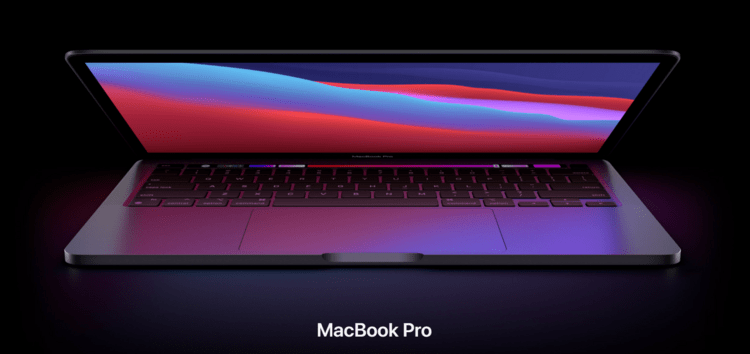MacBook is Apple’s line of products made up of laptops powered by macOS. In the last few years the company has even released some MacBooks with self-developed chipsets.
However, some MacBook users are facing an audio speaker issue after macOS 12 update. The audio from the speakers is reportedly distorting, crackling or buzzing in some usage scenarios (1, 2, 3, 4, 5, 6, 7, 8, 9, 10, 11, 12).
MacBook speaker audio distortion after macOS 12 update
In some cases the speaker audio issue can occur in a general way. That is, at least one of the MacBook speakers is permanently distorting, crackling or buzzing for all use cases.
Distorted speaker on brand new M1 MAX and not sure how to go about getting it fixed.
I just bought a customized MacBook Pro 16in M1 MAX. On the 3rd or 4th day of using it, the left speaker started making a distorted blown speaker sound. Seems like it’s triggered by lower bass sounds. I have reinstalled the software, among other things that the forums have said for speaker issues and nothing is working.
Source
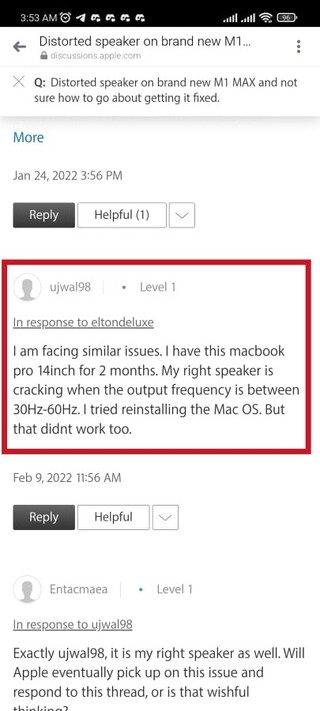
As the previous report mentions, the issue could be triggered by lower frequency sounds (bass) and may appear on only one of the speakers.
Some users suspect that the cause of the speaker issue is related to a mechanical design defect, since putting some pressure on the case near the affected speaker fixes it (temporarily).
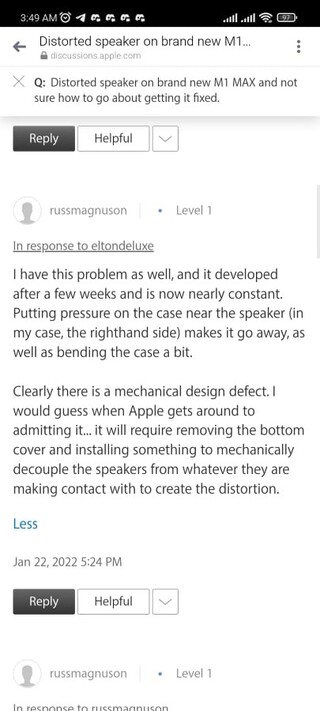
Apple TV app for MacBook also triggers the issue for some
On the other hand, there are cases where the issue only happens when using the Apple TV app. It seems that the trigger of the problem is to set the Apple TV content in full screen.
MacBook Pro 2021 M1 crackling sound from Apple TV app
My new MacBook Pro 2021 M1 16″ has recently started outputting crackling sound when playing from Apple TV app. I have found various posts and articles on similar issues but none with actual working solutions or this specific. Here is what is most odd and interesting…
the crackling sound from an Apple TV app video only happens when in FULL SCREEN. If I reduce the display size, normal window or put in PiP then the sound appears to be normal with no crackling.
Source
This last case seems to be related to a software problem since it only occurs when using the Apple TV app in full screen mode.
Some potential workarounds
There are a couple of potential workarounds you can try if you are facing similar issues. One of the workarounds is for when using the Apple TV app:
Watching movies in the TV App in FULLSCREEN will make the audio go distorted, at the latest when you scrub a bit in the film timeline -> Hotfix for this is to go into Midi Setup settings (search midi on mac) and change the output format of your speakers from 44,1 to 48 kHz.
Source
Also, you can try the process described in the following video:
There is no official acknowledgment from Apple on this matter yet. We will update this story as events unfold.
NOTE: You can also check the bugs/issues tracker dedicated to macOS 12.
PiunikaWeb started as purely an investigative tech journalism website with main focus on ‘breaking’ or ‘exclusive’ news. In no time, our stories got picked up by the likes of Forbes, Foxnews, Gizmodo, TechCrunch, Engadget, The Verge, Macrumors, and many others. Want to know more about us? Head here.