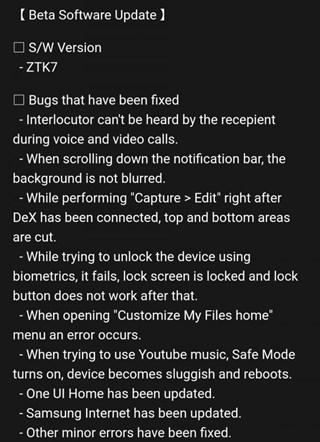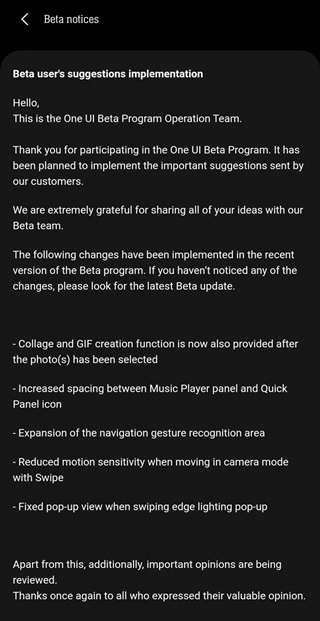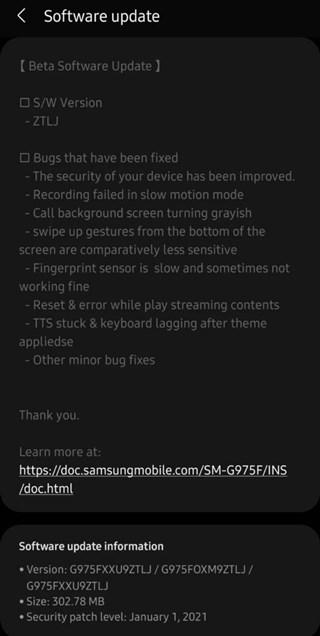View post on imgur.comDiscontinuation Notice: We will no longer be updating this page.
NOTE: The One UI 3.1 bugs/issues related updates can be found in the second section of the article. Click here to go there.
Original story (published on Oct 17, 2020) follows:
Google released Android 11 back in September while OEMs like Samsung already started speeding up the development of their in-house OS updates.
One UI 3.0 (Android 11) public beta is available for the Galaxy S20 and Galaxy Note 20 series devices while the stable version will take some time to roll out.
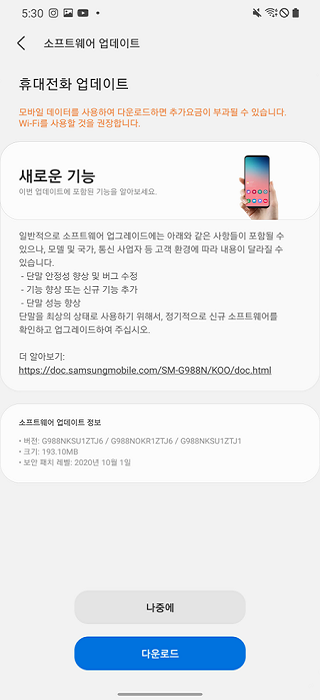
The Galaxy S20 series recently got the second One UI 3.0 public beta update with a lot of fixes for bugs but there were still some issues with the build.
The OEM halted the rollout of the One UI 3.0 public beta 2 update after certain bugs including the Samsung apps force closing issue came to light.
However, it is only natural for major updates to have some bugs and issues that come to light only after they are out.
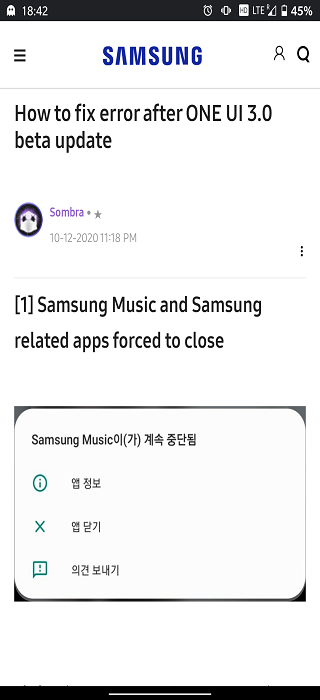
While temporary workarounds are available for some issues, it will take some time before the OEM fixes these bugs and release a more stable version.
Also, the Galaxy S20 One UI 3.0 mega thread on Samsung Community clearly outlines that certain apps might perform properly.
Moreover, apps that incorporate Safety Net like Netflix, Disney+, and Google Pay will not get Google Play Store support.
Apps the rely on Safety Net will not be supported via Google Play Store. (Example: Google Pay, Netflix & Disney+)
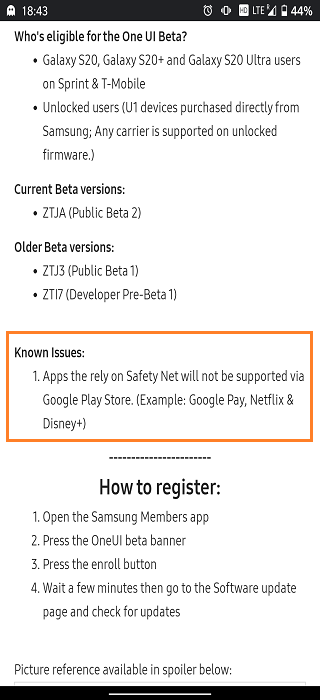
Nevertheless, such issues are bound to exist in early builds and One UI 3.0 (Android 11) is still in public beta testing.
So, the main purpose of beta programs is to test the software quality and get as much feedback as possible.
It is an ideal way to get information about most underlying issues and fix them over time to release a much more stable software.

That said, we will keep tracking the development of One UI 3.0 (Android 11) so stay tuned to PiunikaWeb.
Furthermore, we will keep a tab on all the bugs and issues with Samsung’s latest custom skin in this article itself.
Update 1 (October 23)
IST 10:45 am: Samsung has released the One UI 3.0 beta 2 update for the Galaxy S20 series. It brings a host of fixes for bugs and issues that were present in the first beta build.
For starters, the update fixes the bug which prevented photos stored in SD cards from showing up in the Gallery. It also addresses the error which occurred when changing the font size in DeX mode. We’ve shared a screenshot of the changelog below:
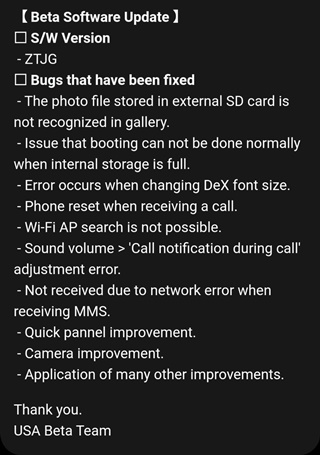
Update 2 (November 06)
IST 02:31 pm: The latest One UI 3.0 beta 2 for the Galaxy Note 20 series has fixed several bugs that were present in the first beta update. We’ve added a screenshot of the changelog shared by a Samsung Care ambassador below:
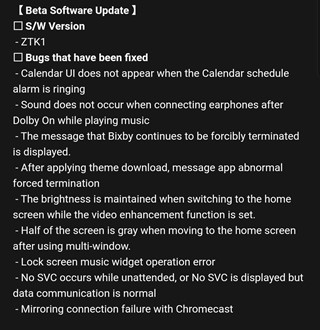
Update 3 (November 10)
IST 07:20 pm: Samsung has begun rolling out a new One UI 3.0 beta update for the Galaxy S20 series. It’s the third beta for users in the UK whereas as for users in Germany, it’s the fifth according to a report.
It brings a host of new bug fixes and improvements as you can see in the screenshot below:

Update 4 (November 11)
IST 06:59 pm: The Galaxy Note 20 and Galaxy Note 20 Ultra are also getting a new One UI 3.0 beta update. This is the third beta firmware for the devices and is rolling out with the build number ZTK7 as per a report.
It brings a host of new fixes and improvements for the two devices as mentioned in the changelog that you can check out below:
Update 5 (November 12)
IST 02:00 pm: Apparently, users with Galaxy Note 20 and Galaxy Note 20 Ultra devices from Sprint and T-Mobile are yet to get the One UI 3.0 beta update even though Samsung had earlier claimed that the beta program would include these carrier devices too. More on this here.
Update 6 (November 13)
IST 04:55 pm: Samsung has started rolling out a new One UI 3.0 beta update in the UK which is the fourth beta for the Galaxy S20 series in the country as per a report. It brings with it a few bug fixes as you can see from the screenshot below:
Update 7 (November 18)
IST 11:00 am: It appears that the One UI 3.0 beta update for the Galaxy Note 10 series has introduced some stabilization issues.
Hence, the company had to postpone the beta for the Galaxy S10 series and will first sort out the issues on the Note 10 models according to the Beta Operation Manager in Korea.
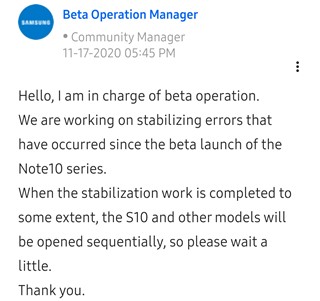
Update 8 (November 21)
IST 06:38 pm: Samsung has started rolling out the One UI 3.0 beta 7 update for the S20 series in Korea. It brings a few bug fixes and optimizations for the devices. Check out the changelog (translated) below:
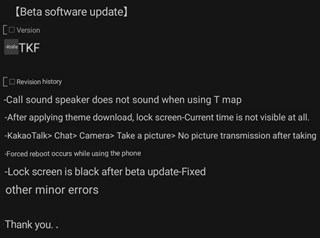
Update 9 (November 24)
IST 04:10 pm: Samsung has resumed the One UI 3.0 beta rollout after it had briefly paused it due to severe battery draining issues. The beta is currently rolling out on LTE and 5G variants of the Samsung Galaxy Z Flip according to a report.
Update 10 (November 25)
IST 06:50 pm: Apparently, the One UI 3.0 beta that was rolled out for the Galaxy Z Fold2 brought along a major bug which prevents users from unlocking their devices.
According to a moderator in charge of the Galaxy Fold software in Korea, the issue has already been acknowledged and Samsung is working on figuring out the cause and will release a fix as soon as possible.
We’ve added part of the moderator’s comment below (translated from Korean to English):
As soon as we opened the Fold2 beta software, we encountered a problem that was too big and we stopped urgently. We apologize for any inconvenience this may cause.
We have confirmed the problem you have delivered and are urgently proceeding to identify the cause and prepare a countermeasure.
We will prepare the fixed firmware and reopen it. (Source)
Update 11 (November 27)
IST 05:05 pm: It appears that the bug which prevented users from unlocking their Galaxy Z Fold2 devices has now been fixed. The One UI 3.0 beta update has once again begun rolling out for the device in Korea as per user reports (1, 2, 3).
Update 12 (December 01)
IST 10:20 am: Samsung has started rolling out the One UI 3.0 beta 4 update for the Galaxy Note 20 series in Korea. It brings a host of fixes and improvements. We’ve shared the translated changelog below:
□ revisions
– set to Youtube resolution qhd in Bixby routine that you turn off and on the power button disappeared fingerprint area display
– the Post tried the keyboard does not come up with
– the existing stored reminders edit stored at temporary error, the screen is jammed
– If Samsung notes and not turned OneNote synchronization pressed later continue when the app redo sync pop-watering
– keyboard Scene or stopped while struck the reaction rate is slower
– flo after your app quit watering the song continues in lock screen
– find contact after the contact entry acquaintances press do not call do not have any reaction
– down, press the paused Samsung Music app is a blinking screen is black a few times moved to the lock screen, the notification window
– search secure folders within the app running in screen lock / unlock when forced to quit the app
– Home UI keeps restarting-
– Fix other minor errors
(Source)
IST 12:20 pm: Going by a recent post at the Samsung Community, the Android 11/R rollback program has been suspended for the Galaxy S10 series due to a bug that leaves both Samsung Pay and Samsung Pass unusable. The next beta update is expected to resolve the problem.
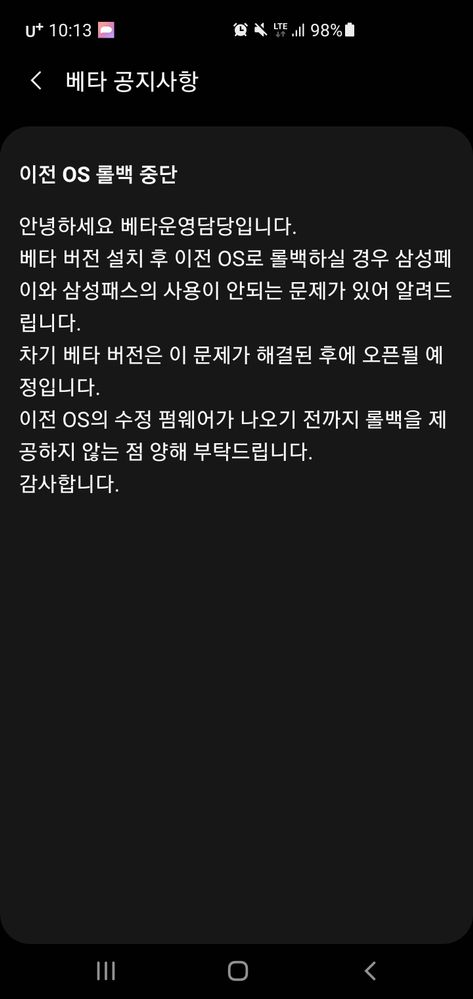
Here’s a translation of what the screenshot reads:
Aborted OS rollback before beta announcement Hello, I am in charge of beta operation. If you roll back to the previous OS after installing the beta version, there is a problem that the Samsung Pay and Samsung Pass cannot be used. The next beta version will be open after this issue is resolved. We ask for your understanding that we do not provide rollback until a modified firmware of the previous OS is released. Thank you.
NOTE: We have these and many more Samsung stories in our dedicated Samsung section.
Update 13 (December 05)
IST 12:55 pm: Apparently, many Samsung Galaxy S20 series users who have installed the stable One UI 3.0 update are unable to use Google Pay. For obvious reasons, it was not working on beta builds, however, the issue should not exist on the stable version. Head here for the full story.
Update 14 (December 08)
IST 02:30 pm: Those who have installed the One UI 3.0 update have noticed that Smart View no longer lists Chromecast devices and any other non-Samsung devices for that matter. Check out all the details here.
Update 15 (December 15)
IST 03:05 pm: Some Galaxy S20 users are reporting that the navigation gestures have becomes less sensitive after installing the One UI 3.0 update on their devices. Head here for the full picture.
Update 16 (December 19)
IST 04:45 pm: As per recent reports, it seems that the One UI 3.0 (Android 11) update removed the option to hide camera cutout. Find out all the details by heading over here.
IST 04:55 pm: According to a recent report on Reddit, Samsung might have fixed the Wallpaper Parallax feature on its Android 11-based One UI 3.0 update.
Update 17 (December 26)
IST 05:00 pm: Apparently, Galaxy Note 20 users are also reporting that the navigation gestures have become less sensitive after the One UI 3.0 update. Users claim that turning on Gesture hints fixes the problem. Head here for the full story.
Update 18 (December 28)
IST 02:45 pm: It seems that Samsung is aware of the poor benchmark results issue with the Android 11 update and is preparing a fix for it that may be released next month. Head here for more details.
Update 19 (December 29)
IST 03:00 pm: Samsung is allegedly working on a fix for the navigation gestures sensitivity issue that has been bothering many users who updated to Android 11. More details here.
Update 20 (January 02, 2021)
IST 11:40 am: The advent of 2021 has reportedly triggered a new issue on the Galaxy S20, Note 20, and Note 10 devices (on One UI 3.0) wherein the battery and charging statistics (under the Device maintenance settings) are blank and show nothing after the change of year.
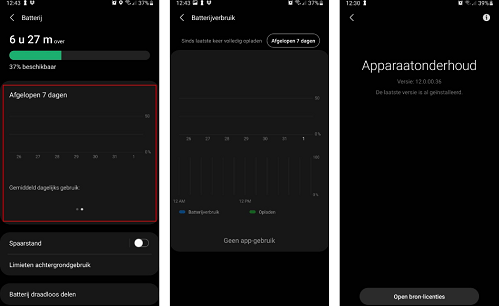
While the issue isn’t that serious, there’s no fix so far.
Update 21 (January 04, 2021)
IST 05:59 pm: The missing battery usage status issue on Samsung phones running One UI 3.0 has been acknowledged an a fix for it is in the works. Head here for the full story.
Update 22 (January 05, 2021)
IST 02:35 pm: Apparently, Samsung has rolled out an update to the Device Care application to fix the missing battery stats issue on Samsung phones running One UI 3.0. More details here.
Update 23 (January 08, 2021)
IST 04:54 pm: Some Samsung users are disappointed with the change in One UI 3.0 which ditches the 4×4 grid in favor of a 3×4 grid in folders in the default launcher. Head here to know more and what you can do about it.
Update 24 (January 11, 2021)
IST 05:00 pm: The third One UI 3.0 beta — ZTLJ — for the Samsung Galaxy S10 series brings a bunch of fixes and improvements. We’ve shared a screenshot of the changelog below:
Thank you for the tip, Mohd Fahad Moin!
Update 25 (January 12, 2021)
IST 02:06 pm: The One UI 3.0 (Android 11) update appears to have broken the mobile data function on the Samsung Galaxy S20 FE for some users. Head here to know all about the problem.
Update 26 (January 14, 2021)
IST 12:15 pm: Samsung has released the fourth One UI 3.0 beta for the Galaxy Note 10 and Note 10+ in Korea. The update carries a bunch of fixes and improvements. We’ve shared the complete changelog below:
Version:
– ZUA2
Changelog (translated from Korean):
– Swipe gestures do not work well
– If you lower the quick panel while using the security mode, the blur is not processed and appears transparent
– Rebooting while using the terminal
– Stuck when taking pictures, and the app is automatically closed
– Unlock When the screen turns black and then returns to the lock screen
– The frame is cut off and delayed when shooting a video
– A number is displayed on the phone display when a missed call is received, but it is not erased even after confirmation
– Other minor errors are fixed
Update 27 (January 21, 2021)
IST 06:05 pm: Samsung has reportedly halted the rollout of One UI 3.0 for the Galaxy S10 series. It’s likely that the firmware has some bugs that need to be ironed out before the company continues with the rollout as per a report.
Update 28 (February 04, 2021)
IST 08:06 pm: One UI 3.0 changes the way split-screen works and not everyone is pleased. Apps in the split-screen mode now get bundled as a duo and don’t allow changing app pairs. For details, head here.
Update 29 (February 18, 2021)
IST 02:38 pm: With Android 11, Samsung has implemented a rather aggressive battery management practice that restricts background apps further. Check out all the details here.
Update 30 (February 27, 2021)
IST 03:36 pm: Apparently, some users are reporting that the homescreen freezes for a couple of seconds after using the swipe up to go home gesture with One UI 3.0 installed on their devices. Check out the full story along with a video of the bug here.
Update 31 (April 24)
06:02 pm (IST): It seems that the bug which resulted in the homescreen freezing up when using the swipe up gesture has been fixed. Check out more details here.
One UI 3.1 bugs/issues
In this section, we will be adding all major bugs and issues related to One UI 3.1 as and when we come across reports from users.
Update 1 (February 25)
The update to One UI 3.1 reportedly messed up with the Task Changer feature in Good Lock, but with the update to Home Up version 2.0.01.9 or later, Samsung has addressed the issue. Details here.
Update 2 (March 04)
It seems that the One UI 3.1 update has taken away the fast wireless charging feature on some Samsung phones. Head here to check out all the details.
Update 3 (March 18)
05:00 pm (IST): The One UI 3.1 update apparently breaks the Camera app and Gallery application in some situations and it has been acknowledged by Samsung. Head here for all the details and a temporary fix.
Update 4 (March 23)
05:07 pm (IST): Samsung’s One UI 3.1 skin appears to have a few minor bugs and issues that affect a limited number of users.
We’ve come across reports from users regarding lag in the Camera app, application icons not displaying correctly in the recent screen, and random rebooting issues on some devices such as the Galaxy S20 FE.
According to info shared by users, the random rebooting issue on the Galaxy S20 FE was fixed only after performing a factory data reset. The app icons not displaying issue can apparently be fixed by clearing the cache from the recovery menu as per user reports.
Unfortunately, it’s not yet clear whether or not a factory data reset can fix the lag in the Camera application.
Update 5 (March 25)
05:08 pm (IST): Samsung Galaxy Note 10 Lite users are reporting that the Widevine license has been downgraded from L1 to L3 after they installed the One UI 3.1 update. Check out all the details here.
Update 6 (March 27)
06:00 pm (IST): A user with the Samsung Galaxy Note 10, as well as the S10, running on One UI 3.1 has shared video proof of a bug that causes the device to reboot when using the Camera app. Here are the exact steps to reproduce the issue:
shoot night mode selfie, switch to normal mode, set lense to wide, show palm to take a picture and that’s it. (Source)
You can also see the video of the issue below:
Update 7 (April 06)
12:37 pm (IST): Some Samsung Galaxy A80 users are claiming that the One UI 3.1 update has broken the calling function. Users aren’t able to hear the person on the other end for 10 – 15 seconds after answering the call. Check out all the details here.
Update 8 (April 12)
07:55 pm (IST): A few users have highlighted that the contacts app after the One UI 3.1 update no longer shows icons for both SIM cards to make calls.
Just updated to android 11 UI 3.1 and a functionality is gone before the update when I wanted to call someone: I opened the contact, there were two separate icons, one for each SIM, then pressing the one that I wanted the sim1 or sim2 was used to call now if I open the contacts there is only one call icon left, with the icon for the SIM1 that is the default one. Is there a way to have back the 2 icons? (Source)
While the app still lets you select the “always ask” option before placing calls, the previous way of letting users select the SIM from which they wish to place the call beforehand appears to have been a better option.
Feel free to share your thoughts on this change in the comments below.
Update 9 (April 15)
06:35 pm (IST): The latest update with the build number CUC4 for the Samsung Galaxy A40 has reportedly fixed some bugs and issues that came along with the Android 11 update.
Update 10 (April 16)
05:57 pm (IST): It seems that some Samsung users are facing SIM card not detecting and internet not working issues after installing the One UI 3.1 update on their devices.
We’ve come across reports from users with devices such as the Galaxy Note 10, Galaxy A71, and Galaxy A50. Fortunately, the problem does not appear to be widespread.
Update 11 (May 11)
05:07 pm (IST): Some Samsung Galaxy M01 users are reporting that the Android 11 update with One UI 3.1 broke the audio quality through headsets. Check out all the details here.
Update 12 (May 17)
12:50 pm (IST): It appears that a small group of Samsung Galaxy A70 users is experiencing touch issues after installing the Android 11 update that brought the One UI 3.1 skin to the device.
An individual has even shared video-proof of the problem that you can check out below:
Many thanks for the tip, Alex!
Update 13 (May 21)
03:25 pm (IST): Samsung has reportedly fixed the audio issues with that popped up on the Samsung Galaxy M01 after the Android 11 update. Head here for more details.
PiunikaWeb started as purely an investigative tech journalism website with main focus on ‘breaking’ or ‘exclusive’ news. In no time, our stories got picked up by the likes of Forbes, Foxnews, Gizmodo, TechCrunch, Engadget, The Verge, Macrumors, and many others. Want to know more about us? Head here.

![Samsung One UI 3.0/3.1 (Android 11) update, bugs, issues & problems tracker [Cont. updated] Samsung One UI 3.0/3.1 (Android 11) update, bugs, issues & problems tracker [Cont. updated]](https://piunikaweb.com/wp-content/uploads/2020/08/Samsung-Android-11-One-UI-3.0.png)