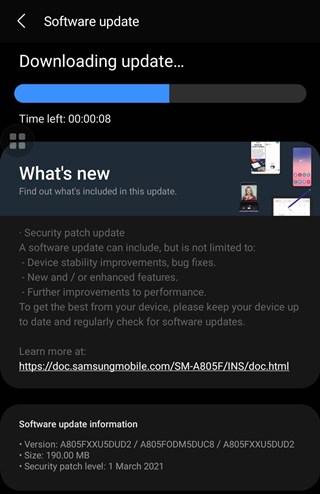New updates are being added at the bottom of this story…….
Original story (published on April 6, 2021) follows:
It’s been a few months since Samsung began rolling out the Android 11 (One UI 3.0 or 3.1) update to eligible devices from its portfolio. While the update is live for many models, some devices are yet to get it.
Most recently, Samsung seeded the One UI 3.1 skin to the Galaxy A80 in India and it’s slowly making its way over to handsets in other regions.

Many excited users have installed the new skin with Android 11 on their devices but it seems that their excitement has vanished after noticing a major bug.
Several Samsung Galaxy A80 users are reporting that the One UI 3.1 update broke the calling function since they aren’t able to hear the other side for 10 – 15 seconds after answering a call.
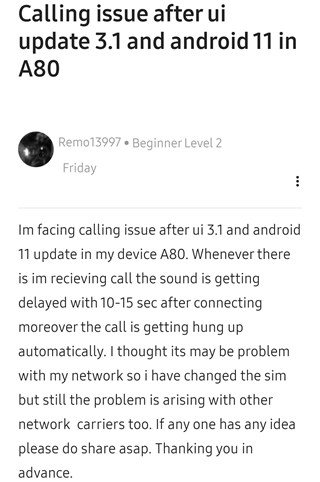
@SamsungMobile @SamsungIndia Received new update of software on my A80. After that incoming calls are coming but not able to talk. It seems as a dead call. Not able to disconnect also. Only after 2 to 3 attempts able to disconnect. (Source)
Updated mobile software on 4/4/2021 new software has a complaint, mobile phone rings but couldn’t answer, mobile hangs , after restart mobile it works for an hour. (Source)
@SamsungMobile hello I have my galaxy A80 device for android 11 and ui 3.1 since that I’m facing issue with phone calls after lifting or calling its taking 10 secs to connect the call and ringtone not working. (Source)
As you can see from the reports above, this issue only popped up after users installed the latest software update which brought the One UI 3.1 skin to the device.
Samsung is also yet to make any official comment regarding the broken calling function on the Galaxy A80 after the One UI 3.1 or Android 11 update.
We’ve come across similar reports from users with devices such as the Galaxy M31 and Galaxy M51 as well, however, these are too few in number.
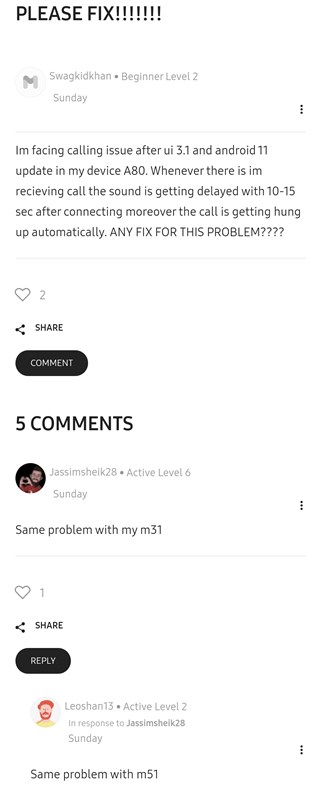
In case you’re facing the same issue on another Samsung smartphone running on One UI 3.1, let us know by dropping a comment below.
That said, a couple of workarounds for the issue have begun floating around the company’s community forums.
We’ve added the user-recommended workarounds below for reference:
Method 1:
Setting reset (30 % Work) No Fata Loss Take backup precaution
1. Go to Setting
2. Account
3. Reset All Setting.
Method 2:
Wipe Cache Partitions (60 % Work) No Data Loss Take backup precaution
1. Turn Off Your Handset (directly or Power + Volume Down)
2. Connect with Ear head or USB (Connected with PC/Laptop)
3. Hold Power & Volume UP Until recovery mode screen
4. Select Wipe Cache Partitions
5. Once completed, Select Reboot
Method 3:
Repair App (80 % Work) No Data Loss Take backup precaution
1. Follow Steps for Wipe Cache Partitions (Until recovery mode screen)
2. Select Repair App
3. Once completed, Select Reboot
Method: 4
Factory Reset (90 % Work) Data Loss
1. Take Back-up your Handset using Smart Switch with your PC/ Laptop
2. Follow Step for Wipe Cache Partition (Until Recovery Screen)
3. Select Factory Reset
4. It will erase entire data of your handset.
Feel free to let us know if either of these workarounds help you fix the broken calling function on the Samsung Galaxy A80 running on One UI 3.1.
Meanwhile, stay tuned to our dedicated bug tracker to know more about the bugs and issues that come with Samsung’s One UI 3.0 or One UI 3.1 skins.
Update 1 (April 12)
09:34 am (IST): It appears that the latest software update for the Samsung Galaxy A80 has fixed the broken calling function issue according to user reports.
Start updating your mobile… we received the fix (Source)
Finally update arrived at fixed the calling bug( calling issues for 10 to 15 sec can’t hear anything while in a call) (Source)
Samsung has finally given a bug fix update to A80 which is 190 mb large and has same March security patch. Go download and install it. (Source)
The update in question bears the firmware version number A805FXXU5DUD2 and weighs 190.00 MB.
PiunikaWeb started as purely an investigative tech journalism website with main focus on ‘breaking’ or ‘exclusive’ news. In no time, our stories got picked up by the likes of Forbes, Foxnews, Gizmodo, TechCrunch, Engadget, The Verge, Macrumors, and many others. Want to know more about us? Head here.

![[Update: Fixed] Samsung Galaxy A80 One UI 3.1 (Android 11) update breaks calling function for some users (Possible workarounds inside) [Update: Fixed] Samsung Galaxy A80 One UI 3.1 (Android 11) update breaks calling function for some users (Possible workarounds inside)](https://piunikaweb.com/wp-content/uploads/2021/04/samsung-galaxy-a80-featured.jpg)