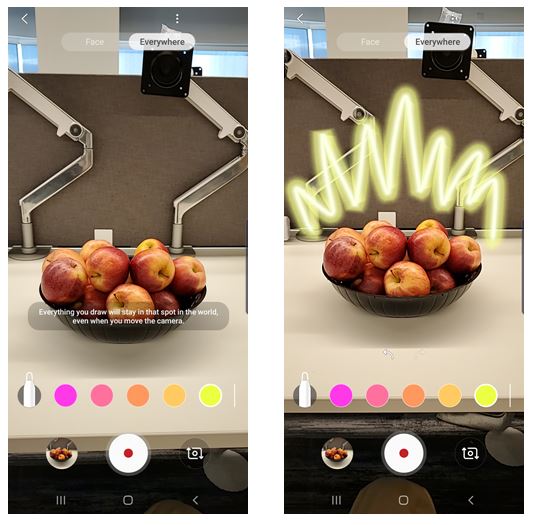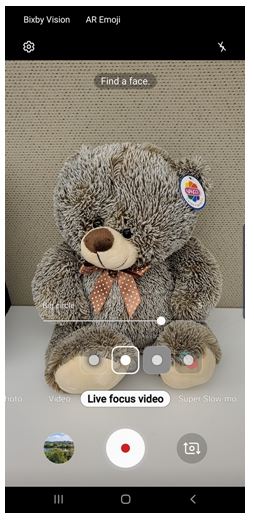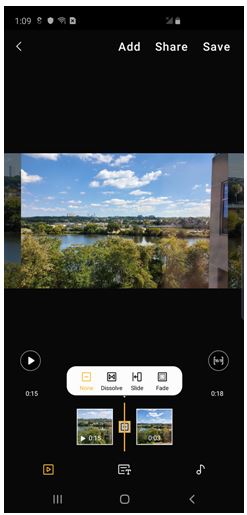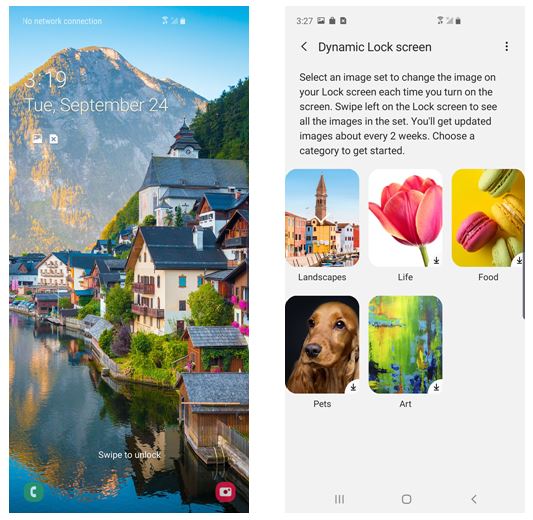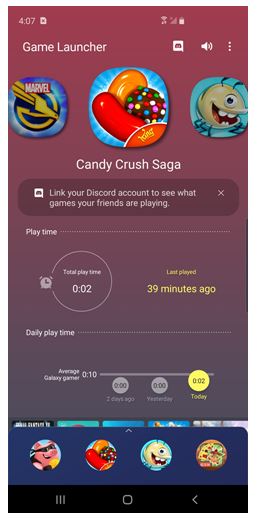NOTICE: We’ve created an archive of all major developments related to the Samsung Galaxy S10 lineup. We are continuously updating that page with latest S10e/S10/S10+ news so that you don’t need to search for information related to the device on a daily basis. Head here to access that page.
Talk about improvements this year, when it comes to bringing in new designs, featureful smartphones, Samsung has always been on top of the game.
Be it the $2000 Galaxy Fold (which was launched twice due to some issues!) or the Galaxy A80 with motorized rotating camera, Samsung has tried to bring in freshness in its entire lineup.
Not only this, but the company has also tried to improve its name in pushing security and firmware updates for its devices, as it was the first OEM to push the November security update (for Galaxy S10 family) even before Google.
Later on, some other Samsung devices have also grabbed the latest patchset. Now two more devices are receiving new security updates. Notably, Verizon has pushed in October security updates for Galaxy S10 5G & Galaxy Tab S6 (10.5-inch).
This new update brings in a lot of cool new features for both the devices, for instance, Galaxy S10 5G gets Note 10 specific camera features, game booster, dynamic lock screen etc. plus an updated fingerprint firmware while the Galaxy Tab S6 (10.5-inch) gets performance enhancements.
Let us take a look at the updates received on both the devices, one by one.
Galaxy S10 5G
Verizon has pushed in a new System Update 6 for the Galaxy S10 5G that carries version number ASJ3 and brings in security patch level October 1, 2019.

In fact, the European Exynos variant has already received a similar update back at the beginning of October. Moreover, the 4G variant of US unlocked Galaxy S10 has got this update with similar features very recently.
Talking about the new update, below is the official changelog and the screenshot of the same:
What’s changing:
This software update improves fingerprint recognition performance, brings new features for your Galaxy S10 device, and includes the latest security patches.
– Fingerprint Recognition Update
If you’ve used a screen cover, such as a silicone cover with a textured surface on the inside, your device may contain incorrect fingerprint information that may cause recognition issues.All users should install this fingerprint update. If you’ve registered or scanned your fingerprint with a screen cover on your phone, remove all of your fingerprints and register them again without using a screen cover. Scan your fingerprint in its entirety, including all corners. If you have used a Samsung approved or a factory applied screen protector you will not need to re-register your fingerprints.
– AR Doodle
Record fun videos with virtual handwriting and drawings on faces or anywhere else. When the camera recognizes a face or space, the doodles on the face will follow the face as it moves, and the doodles in the space will be fixed in the same place even if the camera moves.Samsung Galaxy S10 5G AR Doodle screenshot Samsung Galaxy S10 5G AR Doodle screenshot
– Camera Enhancements
Night Mode (Selfie) – The front camera now supports Night Mode, for taking dazzling photos even in low light conditions.
Live Focus (Video) – Live Focus features are now supported for video recording.
Super Steady Video Stabilization (Enhanced) – Record super smooth videos while the camera is moving.
– Video Editor (Gallery)
The new Video Editor feature in the Gallery app makes it easy to edit videos like a pro, with simple tools for trimming clips, stitching them together, adjusting playback speed and more. You can even use the function to add subtitles and background music to clips to make your content more unique.
– Dynamic Lock Screen (Categories)
Dynamic Lock Screen has new categories of images. Pick a category and swipe left on the lock screen to view the different wallpapers. The lock screen image will change every time you turn on the screen.
– Samsung DeX for PC
You can now launch Samsung DeX on your PC or Mac. Simply download the app from SamsungDeX.com and connect to the computer via USB cable.– Link to Windows
Link to Windows allows you to send and receive SMS, sync photos and view content on your Galaxy S10 by linking with your Windows computer.– Game Booster
Game Launcher gathers all your game apps into one place for easy access. You can also use Game Booster to improve your gaming experience.
- Easily discover exciting new games
- Optimize your settings for game performance
- Record gameplay videos
- Track your game time and compare with other players
- Link your Discord account to chat with your friends
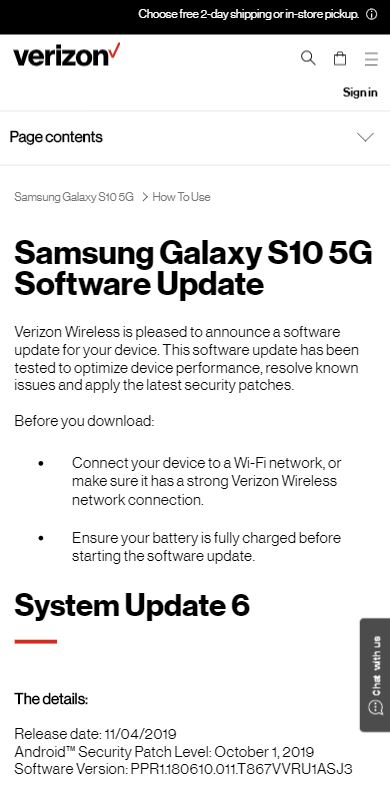
Galaxy Tab S6
The Verizon variant of the Galaxy Tab S6 is also getting the October security update. It is arriving with the version number ASJ3.

Below is the official changelog and the screenshot of the same:
What’s changing:
The current software update provides performance improvements and the most up to date Android security patches on your device.
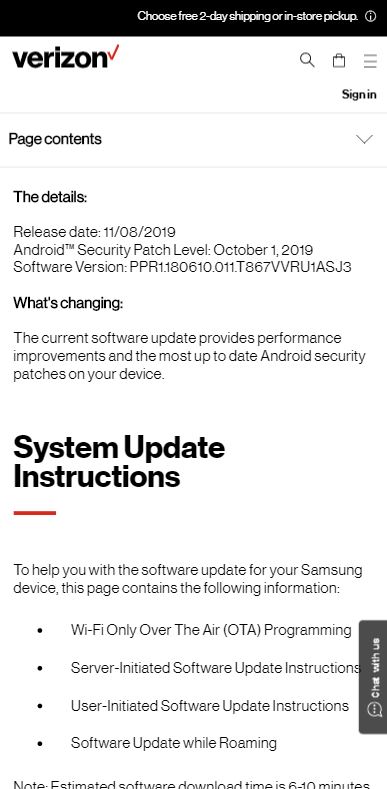
Matter of fact, the Korean variant of the Galaxy Tab S6 has already received the November security update. As usual, the update is being pushed via OTA in batches and will take some time in hitting all the devices. But, you can check for the updates manually by heading to System>>Software Updates>>Download updates manually.
Happy installing!
Note: You can check out our dedicated Samsung Section to know more about such similar stories and the latest happenings around Samsung devices.
PiunikaWeb started as purely an investigative tech journalism website with main focus on ‘breaking’ or ‘exclusive’ news. In no time, our stories got picked up by the likes of Forbes, Foxnews, Gizmodo, TechCrunch, Engadget, The Verge, Macrumors, and many others. Want to know more about us? Head here.