Edge lighting does not work when "while screen is off" option is selected. from galaxys10
NOTICE: We’ve created an archive of all major developments related to the Samsung Galaxy S10 lineup. We are continuously updating that page with latest S10e/S10/S10+ news so that you don’t need to search for information related to the device on daily basis. Head here to access that page.
New updates are being added at the bottom of this story…….
Samsung experimented a lot with curved/bent displays, since 2014’s Galaxy Note Edge. The unique design finally made its way to the regular Galaxy S and Note lineup of phones, starting with the 2016’s Galaxy S6 Edge/Edge+.
However, smartphone critics were sceptical toward the display edged display at first. The limited number of edge optimized apps and inbox features could not be enough to justify the extra price tag.
Samsung itself added a couple of handy new functionalities in their in-house Android skin aka TouchWiz to utilize the display edges. One of them was Edge Lighting.
When faced down, the edge lighting feature lights up the edge screen when you receive calls or notifications. You can color code up to five contacts that will appear in their respective colors when they get in touch, while all other calls or notifications will be shown in neutral bright light.
As a matter of fact, Samsung introduced Edge Lighting+ – an addon to customize this particular feature with even more effects, via their Good Lock suite.

Samsung did not just publish it as a gimmick. The feature got multiple updates since its inception. One UI, the latest variant of Samsung’s skin based on Android Pie, does support Edge Lighting.
The Galaxy S10 lineup is the 2019’s flashship range phone from Samsung. The phones were officially released in retail market on March 8. Since then, several users reported various anomalies regarding the Edge Lighting feature.
The primary symptom of the glitch is little bit weird. Edge Lighting reportedly only works when the screen is on, which defeats the actual intended purpose of the feature itself.
https://twitter.com/freddytoskala/status/1105720947137372162
@SamsungMobileUS Edge lighting doesn't work on my S10+, what's up?
— Dovid Elkind (@DovidElkind) March 10, 2019
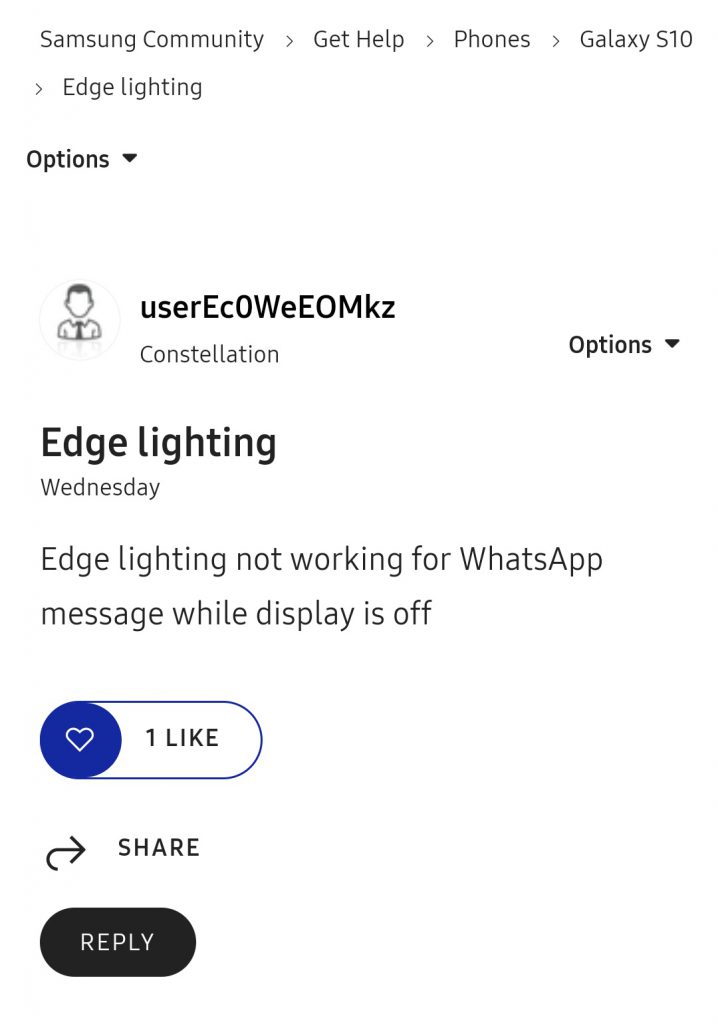
Many have observed that Samsung stock apps are working fine, but it’s hit or miss in case of third party apps.
So far, edge lighting works with Snapchat messages, but not for texts via the Google Messages app, nor Gmail. They are allowed via the Data Saver and notifications settings, but still nothing happens when I receive a new email or message.
(Source)
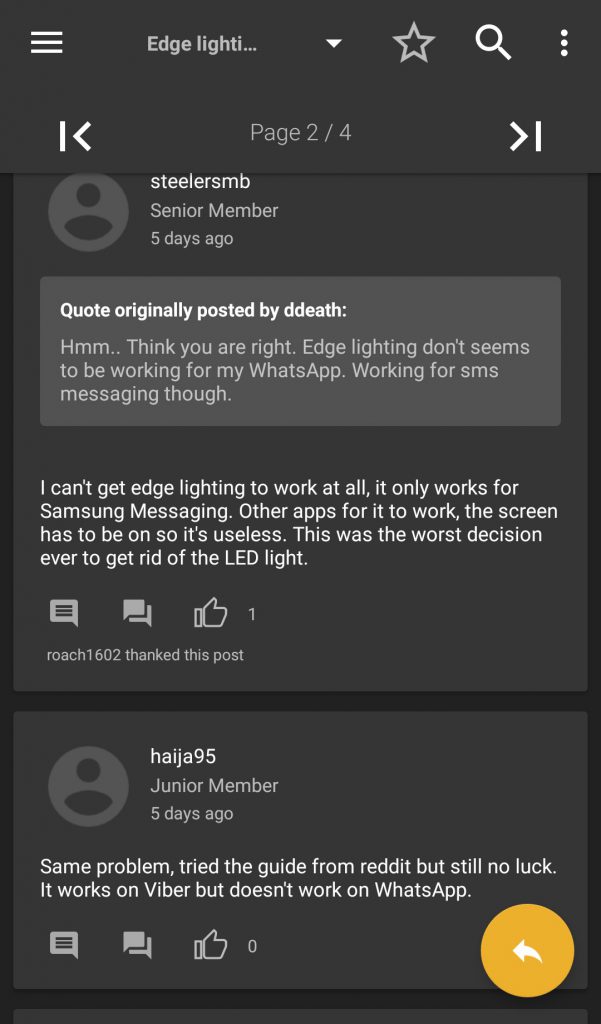
We decided to dig back a little and found some interesting events. Users reported the exact same bug with older Galaxy S and Note phones in past.
I bought my Note 9 3 days ago. I’ve double, triple, and quadruple checked all my settings and my edge lighting does not work either. Everything is updated too, so I’m a bit stumped as to why it’s not working
(Source)
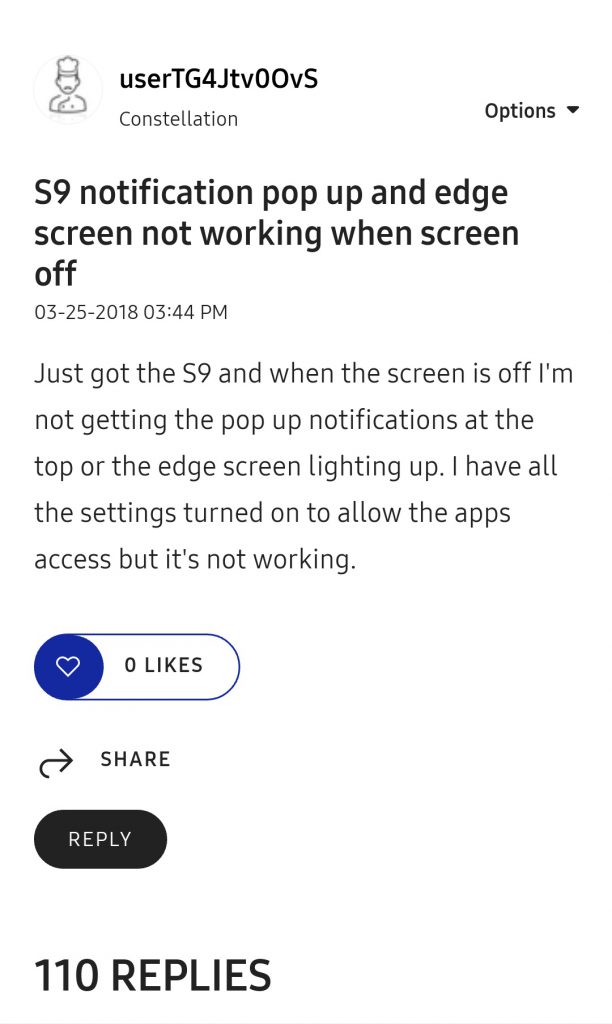
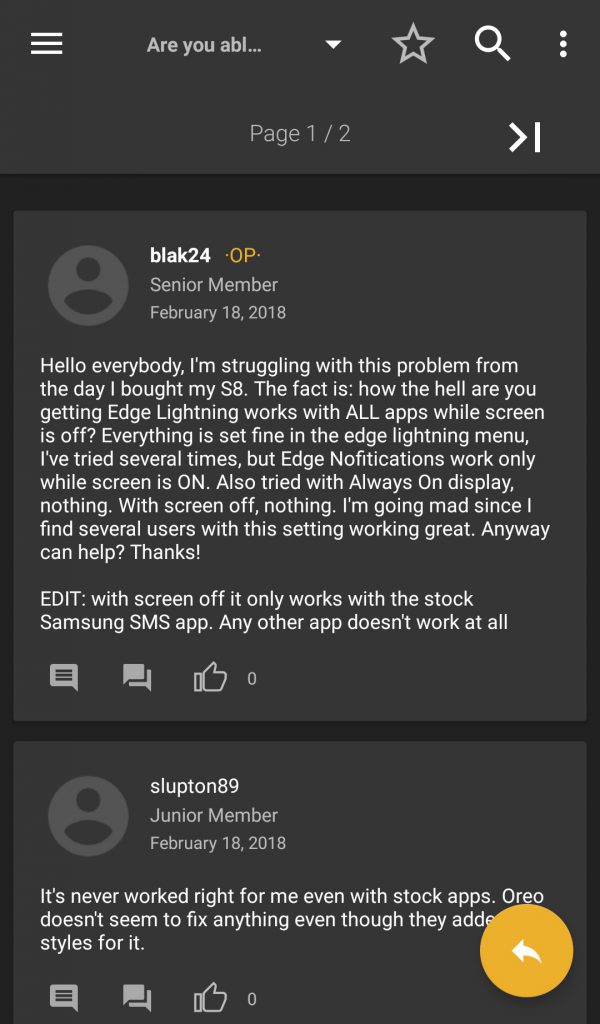
As you may notice, people claimed to add the apps manually under Edge Lighting list and gave them required permissions, but still faced occasional glitches.
Interestingly, Samsung’s own messaging app had compatibility issues once, which was fixed after an update.
Good news is, they just released an update for the Samsung messages app in the Galaxy Apps store and it fixed this bug. Trust me, it was driving me crazy not getting pop ups. I woke up one morning and the messages app had an update available. Poof, Edge Lighting started working again.
(Source)
Investigating through this path has unveiled another angle. Apparently some carriers (for example, Sprint) forced Samsung to suppress the notification of stock messaging app. In that case, users missed Edge Lighting with the Samsung stock app as well.
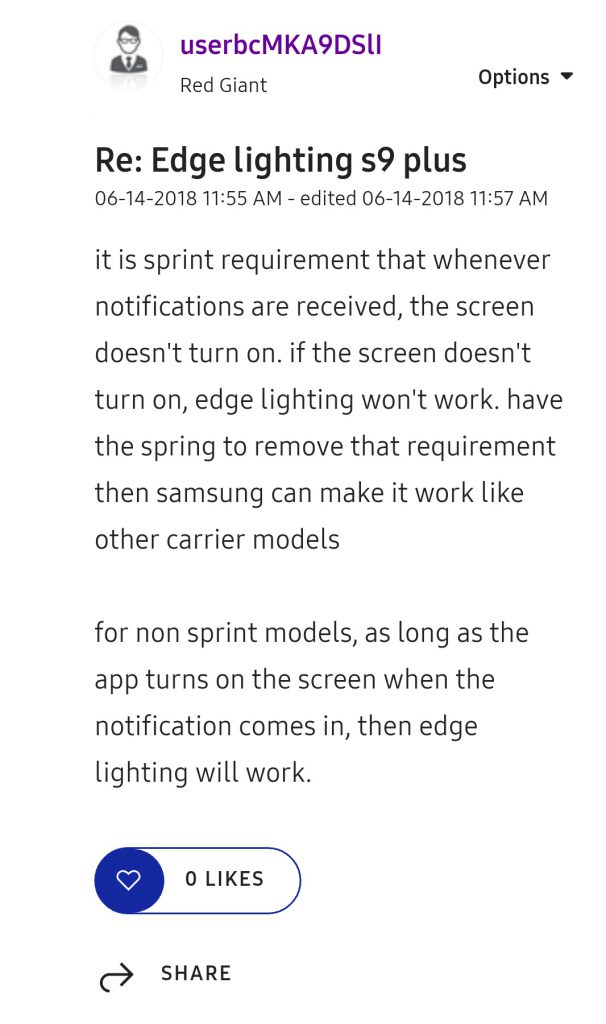
Our conclusion
Amidst the plethora of workarounds, we pinpointed the following:
- the apps must have the capability to wake the screen up and/or provide full form notifications.
- pop-up notifications, if supported, must be turned on.
Moreover, Samsung also revised the descriptions of the available modes in One UI.
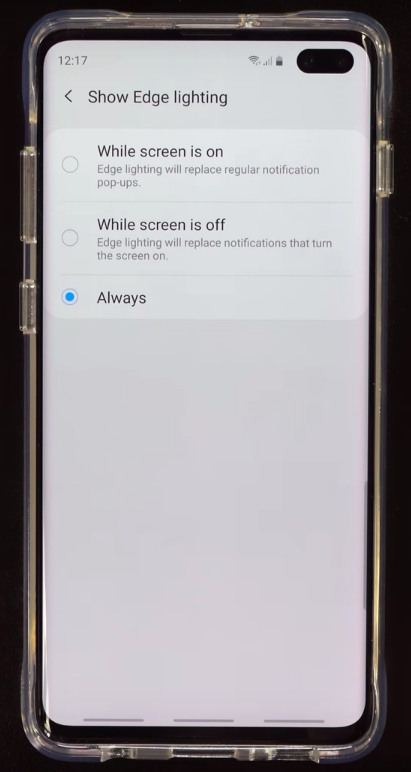
In Samsung Experience (ancestor of One UI), they looked like the following:
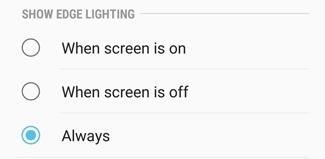
It is now clearly stated that while the screen is off, Edge Lighting will replace notifications that can turn the screen on. As a consequence, if someone has decided to turn off wake up notification in a particular app, it won’t work while the screen is turned off.
That ‘Always’ option is probably the buggy one, as it may fail to differentiate between the two modes.
Third party app developers may need to fix the non-standard notification mechanism in their apps (if present) to minimize the issues.
It can also be possible to use third party apps to mimic notifications, but that’s out of scope of this article.
Have you guys faced similar problems with Edge Lighting in your Galaxy S10? Comment below.
Update 1 (April 16)
The latest update of EdgeLighting+, a module of Samsung’s Good Lock suite of apps, enables camera cutout lighting support.
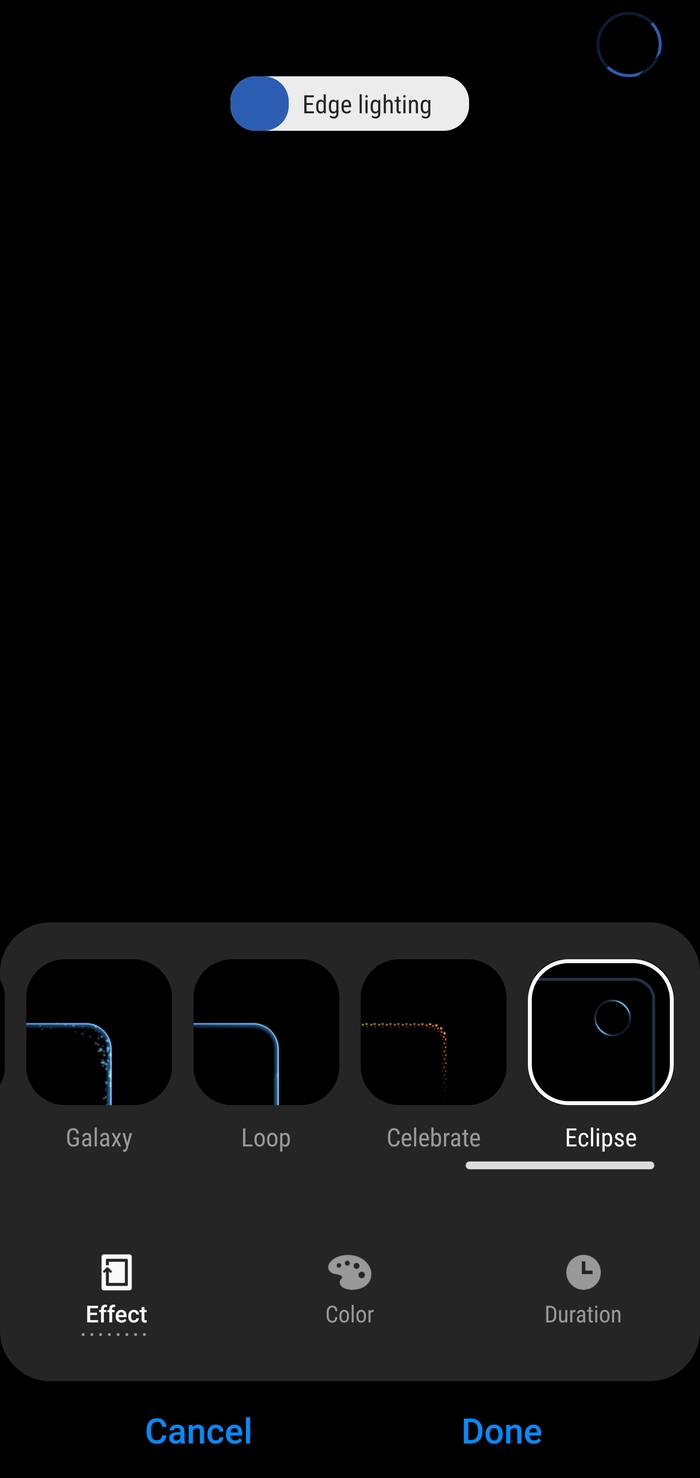
Remember that the usual restrictions of Edge Lighting are still present, which means the feature only works if a particular app tries to wake the screen.
Update 2 (June 8)
The broken Edge Lighting feature of Galaxy S10 (and other Samsung phones) can now be stabilized using the new Edge Lighting fix app. Head over to this article to know more.
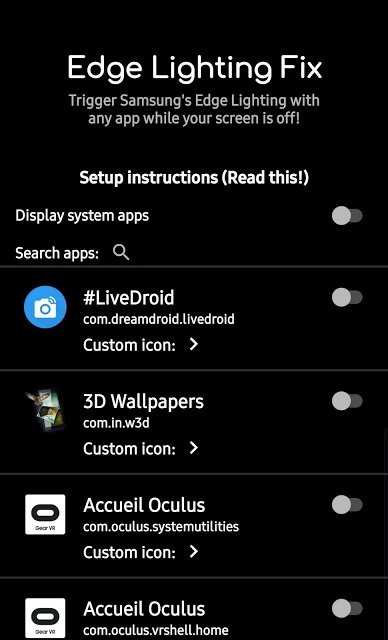
Update 3 (September 27)
A new Samsung Edge Lighting update is rolling out with expanded support for 3rd-party apps like WhatsApp, Telegram, Messenger Lite, and more. Head over to this article for more info.
PiunikaWeb is a unique initiative that mainly focuses on investigative journalism. This means we do a lot of hard work to come up with news stories that are either ‘exclusive,’ ‘breaking,’ or ‘curated’ in nature. Perhaps that’s the reason our work has been picked by the likes of Forbes, Foxnews, Gizmodo, TechCrunch, Engadget, The Verge, Macrumors, and more. Do take a tour of our website to get a feel of our work. And if you like what we do, stay connected with us on Twitter (@PiunikaWeb) and other social media channels to receive timely updates on stories we publish.

![[New update] Samsung Galaxy S10 Edge Lighting not working as expected? You aren't alone [New update] Samsung Galaxy S10 Edge Lighting not working as expected? You aren't alone](https://piunikaweb.com/wp-content/uploads/2019/03/galaxy_s10_edge_lighting_banner.jpg)

