Comment from discussion PoignantPizza's comment from discussion "LED light- S10!".
NOTICE: We’ve created an archive of all major developments related to the Samsung Galaxy S10 lineup. We are continuously updating that page with latest S10e/S10/S10+ news so that you don’t need to search for information related to the device on daily basis. Head here to access that page.
There are new updates that have been added to the bottom of this story…
For many users, the notification LED is one of the prime deciding factors when buying a phone. A minuscule hole than can emit different pulsating colors without sacrificing battery life is indeed a handy feature.
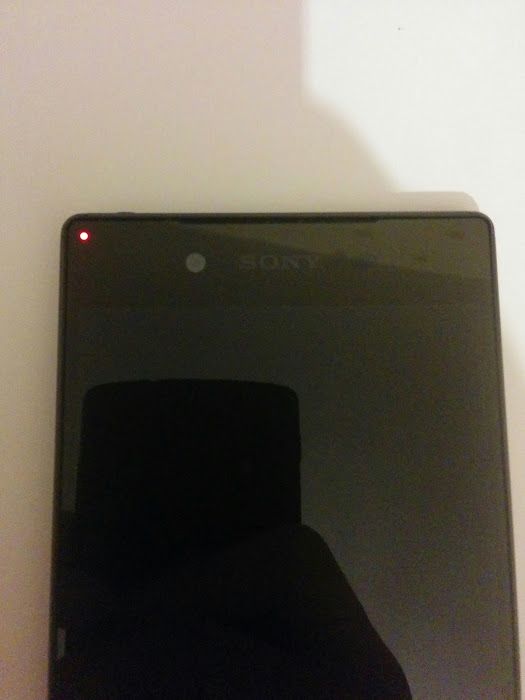
In the 10th anniversary Galaxy S smartphone, Samsung decided to drop the notification LED entirely. A major segment of the Samsung fans did not appreciate the move.
Later on, various unofficial sources confirmed that Samsung would bring an alternate of the notification LED via a future software update. The rumored implementation will be nothing but a ring of light around the front camera cutout. This ring of light will change colors and light depending on the notifications.
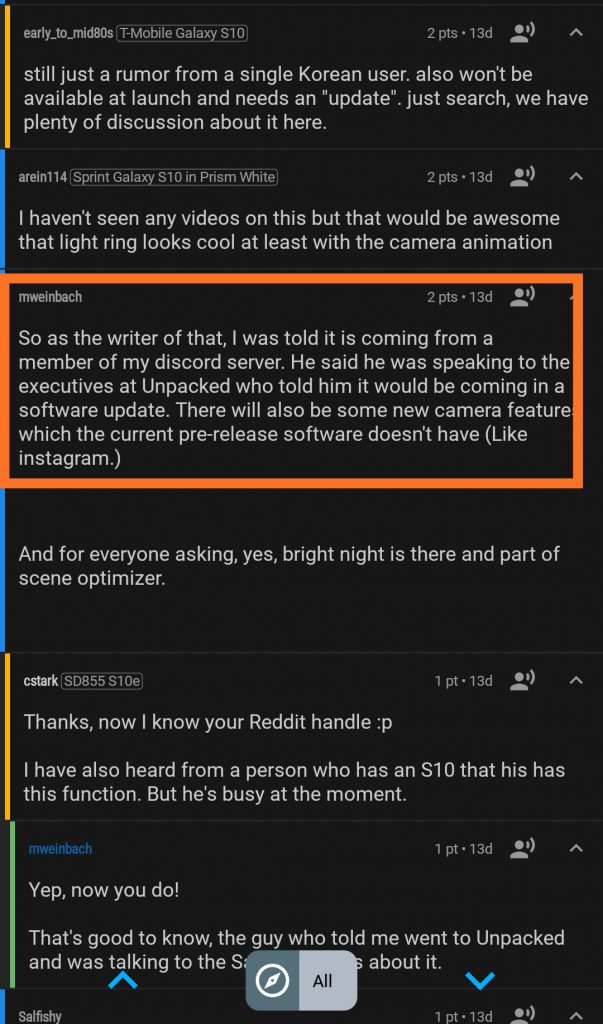
A Samsung Care Ambassador also mentioned the same in Samsung forums:
the camera cutout will indeed function as the notification light. It will be automatically colored based on the notification. I, along with a couple other Ambassadors, learned this from a Samsung executive after the Unpacked event in San Francisco. There will be a software update that will enable this on or slightly before launch.
Although the Galaxy S10 lineup have received their day-one patch recently, it did not bring any such feature.
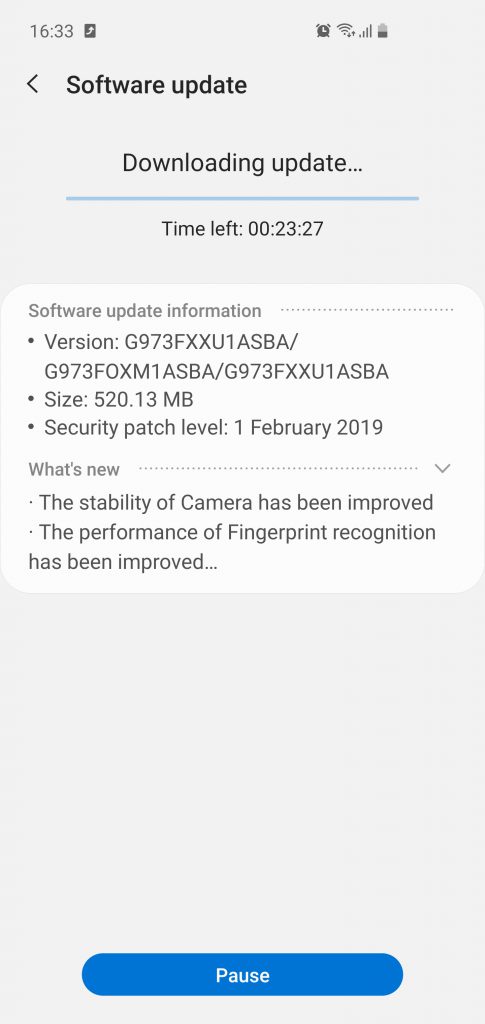
Bassel Al – Hourani, a freelance Android developer, created Always On Edge – Edge Lighting – an app to bring edge lightning feature. In the recent most update (v3.7.0), the developer added support for Galaxy S10 lineup and their display cutouts.
WHAT’S NEW
* Lighting when listening to music
* supporting S10 / S10+ cutout
* option to light around notch only
* new run option: Edge Lighting Live Wallpaper for home and lock screen
* power button functions as usual even without root
* App became 100% Free
* Edge Mask
* the smoothest edge lighting in this universe and parallel universes.
* new option: on calls..
* ability to enable multiple run options at the same time
* clock’s face can be yours; circular image background for clocks
The app is described as “… A RIMIX between Edge Lighting & Notifications & AOD & Live Wallpaper & Edge Mask …”. With the new changes, it effectively works now as an perfect alternative to the notification LED on the Galaxy S10.
For the ring around the camera, enable “notch support” under widget settings and make sure you have either “around all screen” or “around notch only” selected under lighting above.
To get per app notifications, use the “when a notification comes” option under how to start and it will open up a selection.
Another really cool feature is “display notification icons” that can be used together work edge lighting, or stand alone by itself to create an alternative to aod that stays on when there are notifications pending.
(Source)
Users need to give required permissions to the app first, then go through the configuration wizard. The UI looks a little bit dated and confusing at first, but the app actually works well.
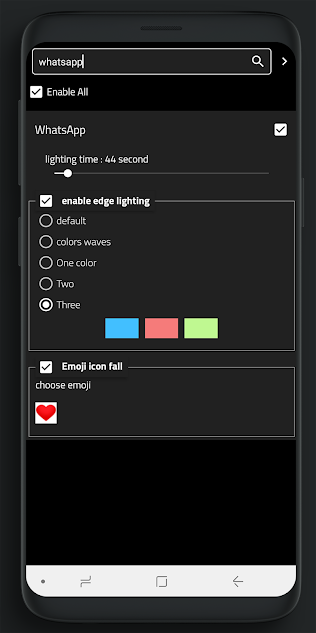
Lifesaver ?. I am sure many users out there on S10 are disappointed that there’s no notification light, yes bad move from Samsung. Thankfully Always on Edge app replaces this. Love that you can choose the color, thickness, length etc for any app ?. Hopefully this will work for many years to come.
(Source)
The edge lightning functionality of the app works on Galaxy S10 as well.
Some of the users are concerned about AMOLED screen burn-in issues as a potential after-effect of using the app.
Given the pixels are changing colors and pulsating, the chances of burn-in are skew. Moreover, the cutout is presumably separate from the screen.

Already bought a brand new Samsung Galaxy S10? Missing the notification LED? Give this app a try and let us know. We’ll be updating the story with more information in a while.
Update 1 (March 22, 2019)
The proposed software update for Galaxy S10 to bring an alternative to the notification LED via camera cutout animation may be delayed. For details, take a look here.
Update 2 (April 16, 2019)
The latest update of EdgeLighting+, a module of Samsung’s Good Lock suite of apps, enables camera cutout lighting support.
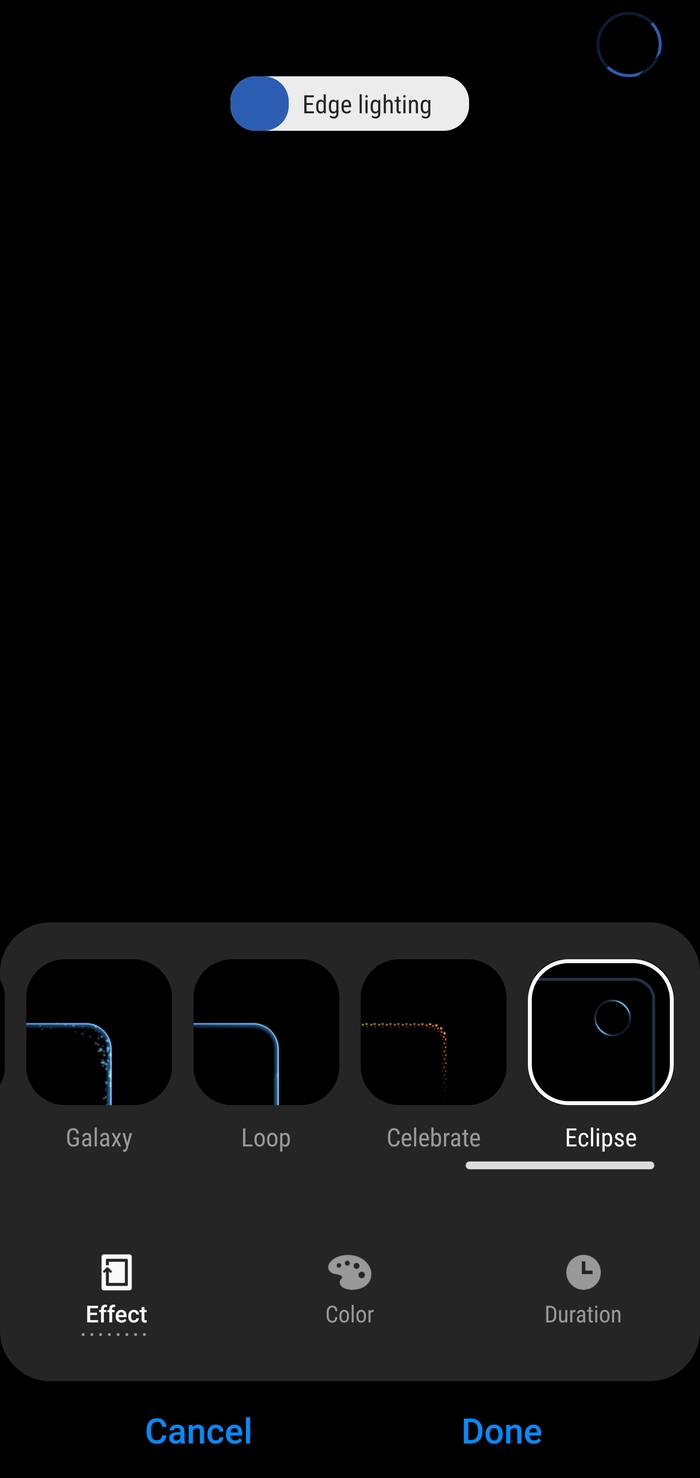
Remember that the usual restrictions of Edge Lighting are still present, which means the feature only works if a particular app tries to wake the screen.
PiunikaWeb is a unique initiative that mainly focuses on investigative journalism. This means we do a lot of hard work to come up with news stories that are either ‘exclusive,’ ‘breaking,’ or ‘curated’ in nature. Perhaps that’s the reason our work has been picked by the likes of Forbes, Foxnews, Gizmodo, TechCrunch, Engadget, The Verge, Macrumors, and more. Do take a tour of our website to get a feel of our work. And if you like what we do, stay connected with us on Twitter (@PiunikaWeb) and other social media channels to receive timely updates on stories we publish.

![[April 16 update] BREAKING: Samsung Galaxy S10 camera ring notification light support arrives via third party app [April 16 update] BREAKING: Samsung Galaxy S10 camera ring notification light support arrives via third party app](https://piunikaweb.com/wp-content/uploads/2019/03/samsung_galaxy_s10_aoe_banner.jpg)

