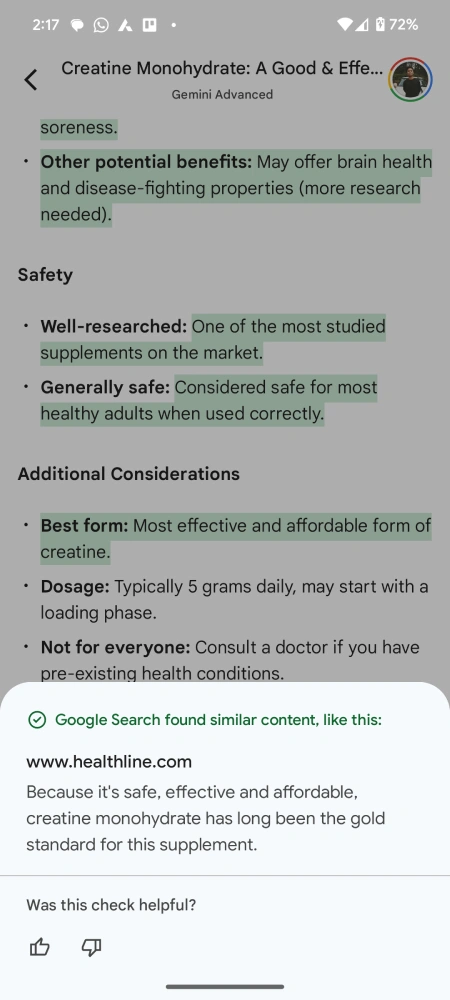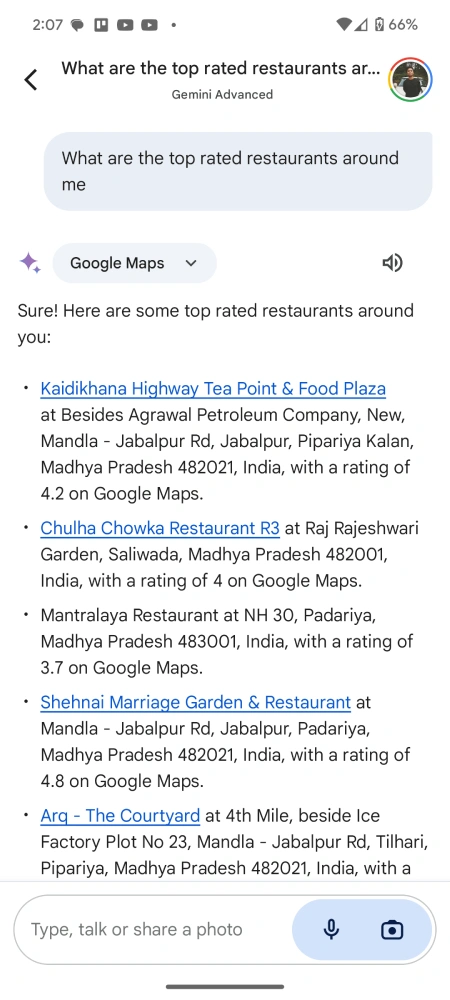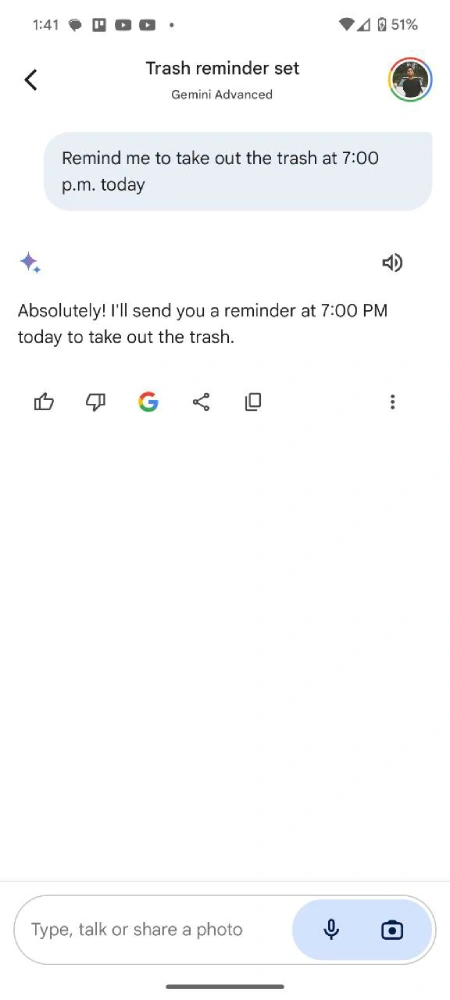I was quite excited when Google announced it’s replacing Bard with Gemini and even launching a mobile app. I quickly took advantage of Google’s 2-month trial for Gemini Advanced in the bargain too. But only after a while did I realize that I needed to tame my excitement a bit because Gemini lacks some basic functions. Nevertheless, I went forward and stuck with Gemini as my default assistant on the Pixel 7a.
Before I dive into my experience, it’s worth noting that I sideloaded the Gemini app on the device. The AI-powered Google Assistant replacement is still not live on the Google Play Store in India. Although, it should be rolling out any day now.
Gemini’s Strengths: Informative and integrated
From the get-go, Gemini impresses. Asking for summaries of complex articles becomes a breeze. No more wading through dense text! I found myself asking increasingly random questions just to see if Gemini could keep up. From workout routines, high-protein meal suggestions, and even tech-related queries, Gemini was quite useful.
I love the little ‘G’ icon at the bottom of Gemini’s answers. It’s like a built-in fact-checker when you feel like the AI might be getting a tad…creative. I also appreciate that, unlike some chatbots, the things Gemini helps me with – recipes, lists, etc. – can be sent directly to Docs or Gmail. This helped me quickly get back to the things I couldn’t fully check out at the same time.
Thanks to the YouTube extension in Gemini, I was able to quickly search for videos without having to open the YouTube app and type away. The results are satisfactory for the most part. Gemini also has extensions for Google Flights, Google Hotels, Google Maps, and Google Workspace. So if you ask Gemini to locate the top-rated restaurants around you, it’ll leverage Google Maps to find you the best places to eat.
Gemini also lets you answer your questions about PDFs and translate them into different languages. You can change the nature of the responses by making them longer, shorter, more casual, or professional. It can also read web pages out loud on the Pixel 8 series or ask for help with your Pixel.
Controlling my smart home lights with Gemini was a breeze too. It functioned the same as Google Assistant, so there’s nothing to write home about. Apart from the few smart lights, a smart plug, and a smart Air Fryer, I don’t have much else going on. Hence, I wasn’t able to really relate with the frustrations of many when they realized that Gemini doesn’t yet support Assistant routines.
On that note, here are some problems I noticed with Gemini.
Gemini’s shortcomings: Bugs and missing features
I saw a lot of people talking about Gemini’s ability to generate images within a matter of seconds. In particular, the option to generate cool wallpapers grabbed my attention. So I rushed to check out if Gemini can whip up one-of a kind wallpapers that I can proudly rock on my Pixel. While definitely a cool feature, I did notice that the resolution wasn’t the best.
The generated images have a resolution of 1536px x 1536px. The Pixel 7a sports a resolution of 1080px x 2400px. So while the resolution of the width was fine, the lack of vertical resolution resulted in the images appearing a tad pixelated. As someone who takes customization seriously (at least I’d like to think so), I couldn’t see myself using a blurry wallpaper. I had to eventually switch back to my trusty wallpaper app – Backdrops.
The lack of integration with Google Calendar is a big blow. I’m sure everyone can agree that a basic function for any good assistant should be the ability to look up your calendar and even add stuff to it, yet, here we are. I had to switch over to my OnePlus 11 on which I chose to keep the trusty old Google Assistant for situations like this.
Speaking of basic functions – Reminders. Gemini still doesn’t support Reminders. However, when I recently tried telling it to set a reminder, I was taken by surprise. Gemini responded saying it has set the reminder. I tried looking all over the web to see if Google announced it’s rolling out for support for reminders already, but nothing! Then I curiously tried setting up another reminder and well…Gemini said it can’t do that. I managed to grab a screenshot of the time it falsely claimed to have set the reminder.
Another frustrating bug I ran into multiple times is when I tried dismissing Gemini after it didn’t hear me correctly. For instance, I asked Gemini to “suggest a good shoulder workout routine,” yet it somehow heard “routine” as “protein.” I dismissed the pop-up using the ‘back’ gesture, but Gemini started rambling in the background, only stopping after I triggered Gemini again.
Now one of my personal gripes with Gemini is its inability to link up with YouTube Music, forget other services. The feature works great on Google Assistant. Part of my daily routine is telling Google Assistant to play my “Liked music” playlist on YouTube Music. But with Gemini on my Pixel 7a, I couldn’t accomplish this rather simple task.
As far as the response times are concerned, Gemini is all over the place. There were times where it took way longer than expected to come up with a response, breaking the whole seamless AI-powered assistant experience. Other times it worked as expected.
Gemini shows great potential, but isn’t the perfect Assistant, yet
Gemini feels a step further than those voice assistants of old. It’s flawed, sometimes frustratingly so, but it offers exciting glimpses of where AI could transform our lives. If you’re tired of your phone just feeling like a collection of disjointed apps and yearn for something that makes the digital world less overwhelming, Gemini could be your experimental buddy. I foresee it eventually replacing Google Assistant.
For now, it’s a bit like having an incredibly eager intern. Sometimes they surprise you with a genius solution, other times they get distracted mid-task. I’m betting on Gemini – and hoping those quirks evolve into genuine usefulness with time. Until Google actually carries forward more Assistant features to the Gemini app, I see it as a powerful-AI tool rather than an “AI assistant”.