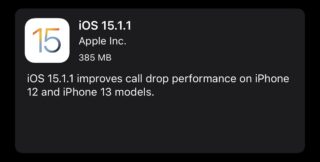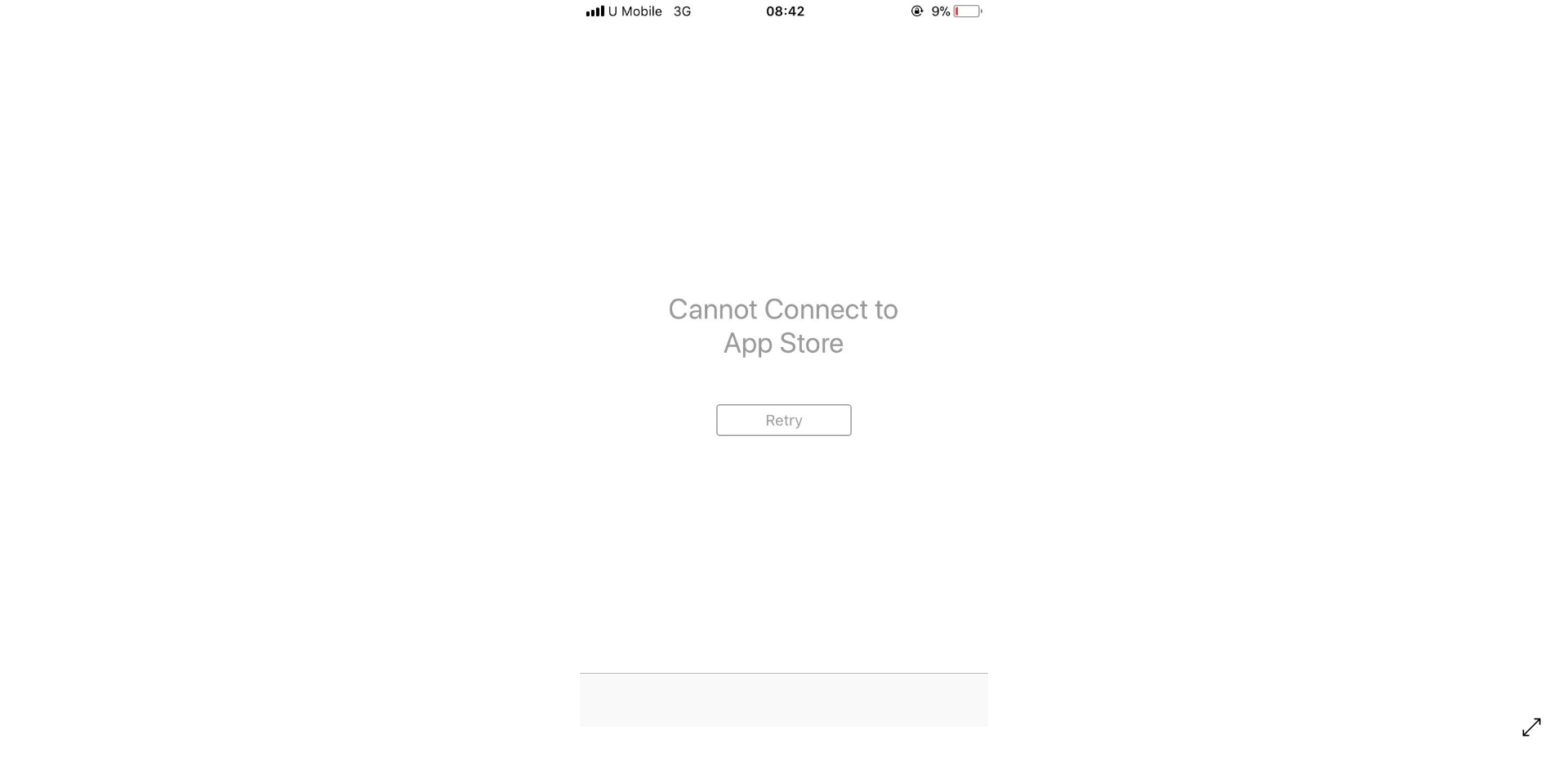15b1 - New Playback Speed option in the default video player from iOSBeta
Discontinuation Notice: We will no longer be updating this tracker with new information.
Original story (published on April 13, 2021) follows:
The next milestones to be offered by Apple for the smaller screens are probably going to be the iOS 15 and iPadOS 15.
After having successfully conducted the current rollout drive and almost nearing that time of the year when Apple usually unveils the next iteration, rumours of the next generation of the software have started to flow in.

From what it appears, Apple may continue the number sequence in the nomenclature of both iOS and iPadOS, taking it to 15 this time.
It’s quite obvious to predict the eligible devices for the next generation OS but this time around, the older iPhone SE, iPhone 6s, and iPhone 6s Plus may just be dropped.
Here’s the list of devices that are most likely to bag the major update.
– iPhone 12 Pro Max
– iPhone 12 Pro
– iPhone 12 mini
– iPhone 12
– iPhone 11
– iPhone 11 Pro
– iPhone 11 Pro Max
– iPhone XS
– iPhone XS Max
– iPhone XR
– iPhone X
– iPhone 8
– iPhone 8 Plus
– iPhone 7
– iPhone 7 Plus
– iPhone SE (2nd generation)
– iPod Touch (7th generation)
As for iPadOS 15, anything newer than the iPad Air 2 (2014), iPad mini 4 (2015), and iPad 5 (2017) is likely to get the upgrade.
iOS 15/iPadOS 15 release date
Apple is expected to unveil the iOS 15/iPadOS 15 at its annual Worldwide Developers Conference (WWDC) sometime in June, much like last year’s iOS 14/iPadOS 14 and others before it.

With the launch still a couple of months away, it is only the new logo of the Apple Music for Artists app and redesigned control center that has come to light. We are yet to explore more features.
Apple has been pretty consistent and disciplined towards the update rollout and this year’s rollout is anticipated to be in line with what Apple has been doing for years.
A beta program will kick off soon after its revelation at WWDC. iOS 15 doors will then soon open for public beta testing sometime in July followed by the full-scale in September.
This story will continue to expand as and when more information starts flowing in. So stay tuned.
Click/tap to view older updates
Update 1 (April 23)
11:10 am (IST): Some new details are beginning to leak about Apple’s next big mobile OS update:
1. Notification filters based on user status: A new menu accessible from the lock screen as well as the Control Center will allow users to have more granular control over how notifications are displayed based on various profiles.
2. iPad home screen changes: The iPad home screen may also allow adding widgets just like iOS did with its latest iteration released last year.
3. Quick access to privacy data: A new menu may let users see what information apps are collecting about them. A shortcut for this may be included in the iOS lock screen itself.
4. Upgrades for iMessage: iMessage may see some major changes to compete with the likes of WhatsApp “with the eventual goal of acting as more of a social network.”
More details for all of the above can be found here.
Update 2 (April 26)
04:56 pm (IST): Weeks ahead of the official launch of iOS 15, iPhone users are expecting their favorite features to make it to the new version of OS. Here are 10 features that users are expecting.
Update 3 (May 26)
05:07 pm (IST): Apple reportedly plans to add a new food tracking feature to the Health app which could allow users to log the food items that they consume.
This info will help the Health app provide nutritional details and calorie tracking functionality.
Update 4 (June 08)
01:54 pm (IST): The Apple iOS 15 update was announced yesterday with WWDC 2021 and brings along the following new features:
1. More natural FaceTime calls through Spatial Audio and shared experiences with SharePlay.
2. Focus feature to filter notifications and apps based on what a user wants to focus on.
3. Notifications redesign adding contact photos for people and larger icons for apps for easy identification.
4. Live Text through Apple Camera app now recognizes text in a photo and allows users to take action.
5. Safari re-design with bottom-heavy controls easier to make one-hand usage easier.
6. Weather, Note, Maps apps updates.
7. Added support for additional types of keys to Apple Wallet, making it possible to access everyday places with just a tap.
02:05 pm (IST): iPadOS 15 will come with the following features:
1. Multitasking and Keyboard Shortcuts
2. iOS 14-like Widgets and App Library
3. System-wide Quick Notes to make it easier to organize thoughts
4. More natural FaceTime calls through Spatial Audio and shared experiences with SharePlay
5. Safari re-design with simplified controls
6. Focus feature to filter notifications and reduce distractions
7. Live Text now recognizes text in a photo and allows users to take action
8. Translate app has arrived to iPad to make conversations easier and more natural
9. Swift Playgrounds to build and run apps directly on iPad to learn coding
Update 5 (June 09)
12:18 pm (IST): While the official iOS 15 new features list is pretty lengthy in and out of itself, eagle-eyed beta testers have been finding several other new features that haven’t exactly been highlighted in the official changelog.
We have cherry-picked these and drafted a list that has been given below:
1. The iOS 15 video player now has YouTube-like video playback speed settings as demonstrated below:
2. The iOS 15 text from camera feature can be pulled up from several apps by simply holding down on the text area and click on the “Text from camera” context menu. You can then insert text from the resultant camera view:
3. The iPhones now remain findable through AirTags after they power off or even after their battery runs out. This is clear from the updated power menu that shows a text at the bottom saying that the iPhone’s location is still visible even after power off.
4. The new notifications may have been made more informative and easier to decipher but the banners have been redesigned to be much less obstructive thanks to their more compact design:

5. The weather widget is now more dynamic and reflects upon the time of the day as does the Weather app:

6. Among the many changes introduced with the Apple Safari browser is the new pull down to refresh gesture that has been demonstrated below:
7. The markup option when editing photos has now been brought out to the front, out of the hidden context menu, as shown in the picture below.
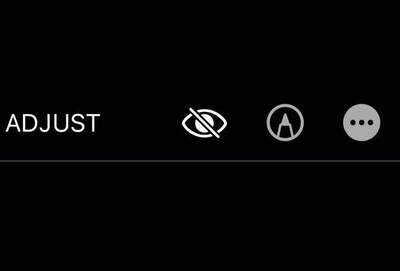
8. The new welcome screen when you power on your iPhone on iOS 15 has been shown below.
9. Voice messages sent/received through the iOS 15 Messages app can now be scrolled/scrubbed as demonstrated here.
10. On iPadOS 15, you can now drag to make multiple selections at once on the Finder app.
11. Finally, with iPadOS 15, you can use apps that force portrait mode in the landscape view.
12. You now have the drag and drop feature from iPadOS on iOS 15 as well.
13. The Low Power Mode that has been missing on iPad since forever even after being available on iPhones is now finally available on iPad as well.
14. The iOS 15 new app designs are now live on almost every app with the new card layouts.

15. iOS 15 beta 1 has brought about a return of the old time picker UI that was found on iOS 13.
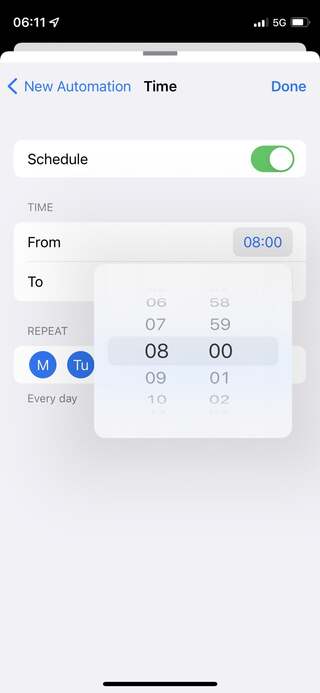
16. DND can now be scheduled for different times for different days. More details here.
17. iOS 15 beta 1 allows you to translate a text message directly in iMessage.
18. If a site offers two-factor authentication, you can set up verification codes under Passwords in Settings without the need to download an additional Authenticator app. Once set up, verification codes autofill when you sign in to the site.
19. You can now adjust the time and date of a photo from the native Photos app itself.
20. There is a new UI for the QR code scanner tool as well
Of course, we will be keeping tabs for more of such features so stay tuned to our tracker.
07:38 pm (IST): The iOS 15 beta 1 update allows users to delete and install apps directly from Spotlight among other improvements to the said feature. Also, users can now set custom start page background image in Safari on the latest iOS beta. More on that here and here.
Update 6 (June 10)
05:14 pm (IST): Not all the advertised features of iOS 15 are going to make it to all the iPhone models available in the market. Many of them are restricted to higher-end chips and models. Check out the list here.
Update 7 (June 22)
05:40 pm (IST): According to a recent SellCell survey, these are the top 5 features that iPhone/iPad users think Apple should have included in iOS 15/iPadOS 15 update.
Update 8 (June 24)
12:28 pm (IST): The recent SellCell survey has also shed some light on which iOS 15 feature users like the best and which one excites them the least. Check out the complete coverage by heading here.
Update 9 (June 25)
12:00 pm (IST): Apple has now released iOS 15 beta 2 and iPadOS 15 beta 2 to developers with bug fixes for iCloud Private Relay, new Maps icon, option to customize memoji outfits, and much more.
Update 10 (July 2)
11:30 am (IST): Apple has released the iOS 15 Public Beta. To register, users need to sign in to the Apple beta website with their Apple ID. Then, they need to go to the “Guide for Public Beta” section and swipe down under the Get Started section.
Then, users need to tap “Enroll Your iOS Device.” Swipe down again and tap “Download Profile” > Allow > Close. This will download the certificate from Apple’s public beta website.
Next, to install the iOS 15 beta, users need to head to Settings on their iPhone, then tap “Profile Downloaded” near the top. Then, users need to tap install on the top right corner, and enter your passcode if needed. Then, users need to go through the consent argument, then tap Install two more times. Your iPhone will prompt you to restart to complete the certificate installation. More on that here.
08:12 pm (IST): Apple has recently released the iPadOS 15 beta update with several changes, however, users are not liking the new home screen and Safari changes. More details here.
Update 11 (July 5)
06:45 pm (IST): The latest iOS 15 beta update allows users to receive “Critical alerts” in HomeKit notifications, but use-cases are still limited. For more details regarding this, head here.
Update 12 (July 8)
07:05 pm (IST): The iOS 15 update has added a new option under the HKSV (HomeKit Secure Video) notifications setting. Check out the complete coverage for more details by heading here.
Update 13 (July 17)
01:25 pm (IST): According to recent reports, the iOS 15 public beta 3 update brings along changes for the Safari browser and more. It must be noted that the iOS 15 developer beta 3 also came out pretty recently.
Update 14 (July 28)
12:44 pm (IST): The iOS 15 beta 4 update just went live with Safari updates, lock screen camera icon tweaks, share focus status, App Store account design tweaks, Photos memory sharing, and more.
Update 15 (July 29)
04:53 pm (IST): The iOS 15 latest beta adds a ton of new features to Siri including on-device speech processing and personalization, offline support, improved context between requests, HomeKit improvements, and more.
The iOS 15 public beta 4 update also does away with the hated Safari UI changes where the address bar was moved to the bottom and more.
Update 16 (Aug 04)
10:02 am (IST): One of the new App Store features coming in iOS 15 is App Store events, which will see Apple highlighting timely events within apps and games. Apple is now experimenting this feature on App Store on iOS 15 with reports surfacing for the TikTok app. More on that here.
Update 17 (Aug 05)
11:15 am (IST): New reports now indicate that the latest iOS 15 Beta builds seem to automatically remove the lens flare in images in some cases. More on that here.
Update 18 (Aug 09)
10:02 am (IST): As Apple inches ever so close to the stable release of its various upcoming operating systems including iOS 15, iPad OS15, macOS Monterey, tvOS 15, and watchOS 8, the company is inviting even more users to take part in this beta program.
In an email sent out to Apple users in the Beta Software Program, the company says:
“The iOS 15, iPadOS 15, macOS Monterey, tvOS 15, and watchOS 8 public betas are now available. As a member of the Apple Beta Software Program, you can help shape Apple software by test-driving pre-release versions and letting us know what you think.”
More on that here.
Update 19 (Aug 11)
10:02 am (IST): Apple is reportedly pushing out the 5th Beta update of iOS 15 and iPadOS to developers and users in the beta program, more on that here.
12:41 pm (IST): As part of Apple’s efforts to push its Find My Network, iOS 15 is said to be pairing AirPods to Apple IDs. More on that here. Also, Apple is reportedly adding WebM audio codec support to Safari with iOS 15 so clearly, iPhone users have a lot to look forward to in the upcoming release.
Update 20 (August 12)
10:02 am (IST): Apple recently unveiled a new developer tool that is reportedly made to force devices running iOS 15 and iPadOS 15 to prioritize a 5G connection over a WiFi connection when on an insecure WiFi network or when a WiFi connection is slow. More on that here.
Update 21 (Aug 13)
11:02 am (IST): The iOS 15 Spotlight is getting a bunch of new enhancements and improvements, all revolving around Rich Results, Web Images, Photos Search, Lock Screen Access, and More.
Update 22 (August 14)
02:58 pm (IST): Apple is hellbent on getting you to ditch your traditional wallet and instead carry everything you might need in your phone through the iOS 15 Wallet App.
The app comes with support for ID, home keys, car keys, archived passes, and more. Of course, several of these features are dependent on whether third-party companies and services adopt them, so it might take a while for it all to become mainstream.
Update 23 (Aug 18)
09:48 am (IST): Apple is now reportedly seeding out iOS 15 Beta 6 to users in the developer channel.
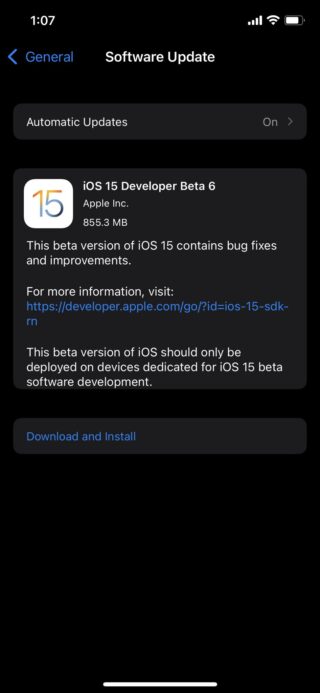
Update 24 (August 19)
10:42 am (IST): New reports now indicate that the latest iOS beta 6 update seems to have fixed the Safari address bar issue and now lets users move it back to the top. More on that here.
Update 25 (August 23)
11:23 am (IST): Apple unveiled the Developer Beta 6 for the upcoming iOS 15 about 5 days ago and today, it is coming to light that the company is now pushing out the iOS 15 Pubic Beta 6 update.
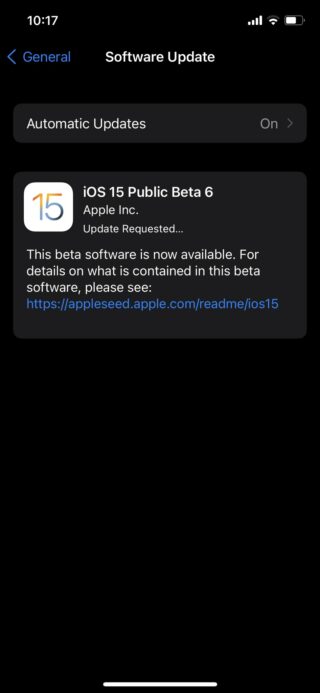
Update 26 (August 26)
10:17 am (IST): Apple is seeding out the iOS and iPadOS Beta 7 builds to eligible users and you can learn more about this in the official release notes for the said iOS & iPadOS 15 Beta 7 here.
IST 10:55 am: Now, it is coming to light that Apple is set to release iOS 15 iCloud Private Relay as a Public Beta. More on that here.
Update 27 (August 30)
1:21 pm (IST): iPhone users on iOS 15 Beta 7 now report that they aren’t able to double-tap images to zoom as that invokes the Live Text feature. A suggested workaround is to disable the Live Text function and only turn it on when you need to use it. More in our coverage of the same here.
Update 28 (September 04)
03:10 pm (IST): Apple has added a new prompt to iOS 15 that asks users if they want to see personalized ads which are connected to their Apple ID.
Previously, Apple automatically enabled ‘Personalized ads.’ Users had to dig into four levels of settings if they wanted to opt out of the program. More on that here.
Update 29 (September 15)
Apple has confirmed that it will release the iOS 15 and iPadOS 15 updates for eligible devices on September 20. The information was shared alongside its press releases for the latest iPhone 13 series and the new iPad models.
Update 30 (September 20)
New reports now indicate that iPadOS 15 allows apps to use up to 12GB of RAM on the high-end iPad Pro. This is an upgrade from the current 5GB, a real upgrade in our books. More on that here.
Update 31 (September 21)
IST 1:40 pm: Well, the long wait is over. This, as Apple has made available the stable version of iOS 15 to eligible devices. For more on what this build packs, check out the official release blog post.
IST 06:40 pm: We have created a dedicated tracker to keep tabs on all the bugs and issues which are currently present and are yet to come to light on the iOS and iPadOS 15. Be sure to keep an eye on it to get the latest updates on the topic.
Update 32 (September 22)
IST 11:04 am: iOS 15 is rolling out to eligible devices but there are a few features that might not be ready on day 1 and as such but are set to come later in future updates.
Some of these include SharePlay, Digital Legacy, Keys and IDs in Wallet, App Privacy Report, Siri-enabled accessories, Universal Control, AirPods support for Find My Network, and more. Read more here.
IST 11:42 am: The first iOS 15.1 developer beta update is rolling out and you can learn more about it in the release notes here.
Known Issues
– The query for the connected admin list isn’t supported by Matter accessories. (82398328)
– Matter accessory notifications don’t work. (82634464)
– Workaround: Relaunch the Home app to force a refresh of the Matter accessory state.SwiftUI
– Resolved in iOS & iPadOS 15.1 beta
– Resolved an issue where apps may become unresponsive after using the iPad pointer. (73857321)Known Issues
– The BorderedButtonStyle no longer has a default hover effect. To add one, use the HoverEffect modifier on the Button. (81759097)
Update 33 (September 27)
IST 12:30 pm: Apple’s iOS 15 now takes the walking metrics in the Health app and tells you about your walking steadiness and gives you insight into your risk of a fall. More on that here.
Update 34 (September 28)
IST 12:54 pm: Reports now indicate that Apple could be planning to fix the issue preventing iPhone 13 users from unlocking with the Apple Watch in an upcoming software update.
Seeing as we saw the last iOS 15.1 beta update a mere 5 days ago, the company could be planning to release a minor iOS update soon, although that hasn’t been explicitly confirmed.
Update 35 (September 29)
IST 12:40 pm: Apple released the iOS 15.1 Beta 2 for iPhones. This latest beta build brings a fix for the issue where the users were unable to unlock their iPhones using Apple Watch while wearing masks. More on that here.
IST 1:31 pm: Apple has announced new features for the iWork suite of apps with new tools for Pages, Numbers and Keynote for iPhone, iPad, making it easier to work on documents on the go.
Update 36 (October 01)
IST 6:21 pm: ICYMI — you can now uninstall apps directly via the Spotlight Search feature on iOS 15. This was first spotted in the beta builds and we’re glad it has made its way over to the stable update too.
Update 37 (October 02)
IST 10:21 am: Users have begun receiving the iOS 15.0.1 update that includes a few fixes including a fix for the bug where iPhone 13 and other iPhone users were unable to unlock their iPhones using the Apple Watch.

Update 38 (October 07)
IST 10:42 am: Well, Apple has just taken the wraps off of the iOS and iPadOS 15.1 Beta 3. Below is an excerpt of the Release Notes.
App Store
Resolved in iOS & iPadOS 15.1 beta 3
– The unfinished property no longer returns VerificationResultfor transactions that have already finished. (81346114, 83248217) Home
Known Issues
– The query for the connected admin list isn’t supported by Matter accessories. (82398328)
– Matter accessory notifications don’t work. (82634464)
Workaround: Relaunch the Home app to force a refresh of the Matter accessory state.SwiftUI
Known Issues
– The BorderedButtonStyle no longer has a default hover effect.
Workaround: Use the HoverEffect modifier on the Button. (81759097)Telephony
Known Issues
– Users might experience loss of audio during calls, followed by the call being dropped in some conditions. (83381816)
Workaround: Toggle Airplane Mode on and off, or reboot.Voice Over
Known Issues
– Users might not be able to activate alarms in the Clock app. (82968832)
Source
Update 39 (October 09)
IST 02:35 pm: After the release of iOS 15.0.1 update, Apple has stopped signing iOS 15. That means it is no longer possible to downgrade to iOS 15 if you have already updated to iOS 15.0.1. More on that here.
Update 40 (October 14)
IST 11:00 am: Recently, we have seen Apple rolling out iOS 15.1 Beta 4. Sadly though, there were no noticeable improvements to the SharePlay feature or the CarPlay issues.
Update 41 (October 19)
IST 05:42 pm: Apple is seeding out iOS and iPadOS 15.1 Release Candidates to Developers ahead of the expected official release that is slated for October 25.
Update 42 (October 20)
IST 06:00 pm: Apple stopped signing iOS 15.0.1, which means users now won’t be able to downgrade from iOS 15.0.2 or iOS 15.1. More on that here.
IST 1:23 pm: iOS 15.1 release candidate is rolling out to developers ahead of the expected release date sometime in the next few weeks.
The new update does not seem to have any further improvements for CarPlay.
Update 43 (October 22)
IST 10:04 am: Apple is reportedly seeding out a second iPad OS 15.1 Release Candidate build to users of the iPad Mini 6.
Update 44 (October 26)
IST 1:12 pm: Apple has just announced the stable build of iOS 15.1 for eligible devices. This build enables the SharePlay feature along with fixing a couple bugs.
More on this update in the official release notes.
Update 45 (October 28)
IST 10:31 am: New reports now indicate that Apple is seeding out iOS 15.2 Developer beta 1 to users on the Developer channel.

Update 46 (November 03)
IST 10:02 am: New reports now indicate that iOS 15.0.2 is no longer being signed and as such, users on later versions of iOS cannot downgrade their iPhones to this build.
Update 47 (November 10)
IST 11:57 am: Apple has just started seeding out the iOS 15.2 developer beta 2. This update brings a few changes including.
– New Store tab in the TV app
– Tweaks to the Items tab in Find My app
– Legacy Contacts in Apple ID settings
– Hide My Email in the Mail app
– New Communication Safety feature
Source
Update 48 (November 11)
IST 10:52 am: iOS 15.2 Public Beta is now rolling out to iPhone users on the beta channel.
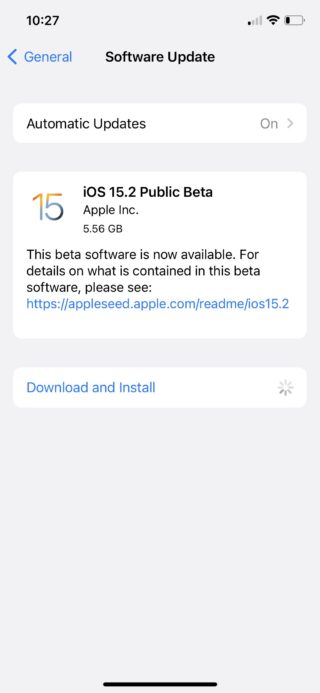
Update 49 (November 17)
IST 10:31 am: Apple is now seeding out the iOS 15.2 developer beta 3 to users on the developer channel.

Update 50 (November 18)
IST 11:52 am: Apple has just released a new update, iOS 15.1.1 to its eligible devices. This build brings with it bug fixes for iPhone 12 and 13 models by improving call drop performance.
Update 51 (December 01)
IST 04:30 pm: iPhone users on the latest version looking to downgrade to iOS 15.1 are now out of luck as Apple has stopped signing the older version as highlighted by a report.
Update 52 (December 03)
IST 12:07 pm: Word now has it that Apple is releasing the iOS 15.2 beta 4 for developers and the public for eligible devices.
If you already are a member of the iOS Beta Software Program, you can install iOS 15.2 beta 4 by going to Settings > General > Software Update.
Update 53 (December 08)
IST 11:35 am: Apple is pushing out the iOS 15.2 Release Candidate to eligible users and this build brings with it a bunch of features including the Apple Music Voice Plan we saw unveiled recently.
Update 54 (December 09)
IST 10:15 am: Apple Music is reportedly rolling out the Siri-controlled Voice Plan with the release of iOS 15.2. This goes for $4.99/month. More on that here.
Update 55 (December 10)
IST 10:39 am: With the update to iOS 15.2, supported devices will now tell you whether the repair parts installed are genuine or not.
Update 56 (December 11)
IST 11:55 am: Apple released second RC version of iOS 15.2 for developers and public beta testers of iPhone 13 models. More on that here.
Update 57 (December 13)
IST 10:04 am: Apple is said to introduce a new feature with the upcoming iOS 15.2 which is nudity detection in Messages app. This will automatically detect and blur the nude images sent or received by children. More on that here.
Update 58 (December 14)
IST 11:46 am: Apple released iOS 15.2 update to the public. It brings several new features aimed at improving users’ privacy. Check more on that here.
Update 59 (December 16)
IST 01:55 pm: After updating to Apple’s latest iOS 15.2, users can reset and erase a locked iPhone or iPad without even connecting it to a PC. More on that here.
Update 60 (December 17)
IST 04:57 pm: You can now ask Siri for some more basic tasks. Thanks to the latest iOS 15.2, some of the missing Accessibilty features of Siri are back. If you have iOS 15.2 installed then try these commands now.
– Hey Siri, do I have any voicemails?
– Hey Siri, play my voicemail messages.
– Hey Siri, check my call history.
– Hey Siri, who called me?
– Hey Siri, send an email.
– Hey Siri, send an email to (person’s name).
Update 61 (December 18)
IST 09:30 am: After rolling out the iOS 15.2/iPadOS 15.2 to the public, Apple has now seeded the iOS 15.3 and iPadOS 15.3 beta to developers for testing. This version has some minor changes and improvements.
Update 62 (December 21)
IST 10:43 am: Reports now have it that Apple is pushing out the iOS 15.3 Developer Beta build with bug fixes and improvements to eligible devices. Also rolling out is the Developer Beta build of watchOS 8.4.
IST 11:23 am: Apple is said to have stopped signing iOS 15.1.1. This means that it is now impossible to downgrade from iOS 15.2
Update 63 (January 13)
IST 10:31 am: Apple released iOS 15.2.1 update for eligible iPhones with bug fixes. It fixes the bugs in Homekit, Messages app, and CarPlay. Here’s the changelog:
– Messages may not load photos sent using an iCloud Link
-Third-party CarPlay apps may not respond to input
Also, the Cupertino-based tech giant seeded the second beta of the upcoming iOS 15.3 to developers. However, it only includes some sort of bug fixes, and it’s unclear whether it brings any new features.
Update 64 (January 14)
IST 12:14 pm: Apple updated its data on iOS 15 installation and as per the latest info, 72% of devices introduced in the last four years now have iOS 15 installed.
Moreover, 63% of all the devices are currently running Apple’s latest iOS 15 software, while the rest 37% have iOS 14 or earlier.
Update 65 (January 21)
IST 09:28 am: The Release Candidate versions of iOS 15.3 and iPadOS 15.3 has been released for developers. It can be downloaded through Apple Developer Center or over-the-air after downloading a proper profile on iPhone or iPad.
Update 66 (January 27)
IST 09:35 am: Apple releases iOS 15.3 for iPhone users that includes some sorts of bug fixes and improvements rather than new features.
Update 67 (January 28)
IST 09:32 am: Just after releasing iOS 15.3 to iPhone users, Apple has begun testing the upcoming version. The iOS 15.4 and iPadOS 15.4 beta 1 are now available for developers for testing purposes.
The latest iOS 15.4 beta 1 brings a bunch of new features along with several bug fixes. Here are some new features of this upcoming iOS version.
– Face ID With a Mask
– Universal Control
– New Emojis
– Turn Off Notifications for Personal Automations in Shortcuts
– Apple Card Widget
– Keyboard Brightness
– iCloud Keychain Notes
– 120Hz Animations in Third-Party Apps on iPhone 13 Pro
– Custom Email Domains
– SharePlay (In apps that support SharePlay, there’s now an option to activate it directly from the share sheet.)
– Trade-In Cosmetic Scan
– Passkey Website Sign-in
– Vaccination Records in the Health App
Update 68 (January 29)
09:59 am (IST): Apple is reportedly planning on a new service that will allow small businesses owners to accept payments directly onto iPhones.
This feature will work using the NFC chip on the iPhones and will be available in future iOS 15 updates. And most probably we’ll get to hear about it when the iOS 15.4 comes out. More on that here.
10:46 am (IST): Just after a day of developer beta, Apple has seeded the first beta of its upcoming iOS 15.4 and iPadOS 15.4 to public testers.
Update 69 (January 31)
12:30 pm (IST): The upcoming iOS 15.4 is said to bring support for PS5 DualSense Controller’s Adaptive Triggers that will bring the gaming on iPhone and iPad. The feature is in beta testing as of now.
Update 70 (February 02)
01:00 pm (IST): The latest iOS 15.4 beta update adds an option to hide the annoying security recommendation in the Password section of the Settings app.
To do so, you just need to tap on the alert, and then the new ‘x’ button which is present next to the security recommendation you want to hide.
Update 71 (February 03)
05:51 am (IST): Following the release of iOS 15.3, Apple has stopped signing iOS 15.2.1. This means that users who upgraded to iOS 15.3 will no longer be able to downgrade to the previous version.
Update 72 (February 09)
10:13 am (IST): Apple released the second beta of iOS 15.4 to developers for testing purposes. The latest beta update brings some new features including Tap-to-pay for iPhones, tweaks in Face ID with mask, and more.
Update 73 (February 11)
09:50 am (IST): Apple released iOS 15.3.1 and iPadOS 15.3.1 that bring bug fixes and security improvements for the devices running iOS 15.3 or iPadOS 15.3.
Update 74 (February 24)
12:14 pm (IST): Following the release of beta 3 last week, Apple has now seeded the fourth beta of iOS 15.4 to developers.
This iOS version brings various new features and changes for iPhone users including support for Face ID when wearing a mask, Keychain updates, new emojis, and more.
Update 75 (March 02)
05:05 pm (IST): Apple released iOS 15.4 beta 5 to developers. This beta build only carries some bug fixes. Moreover, this could the last beta before the stable version arrives.
Update 76 (March 03)
04:56 pm (IST): According to Mark Gurman, the recently released iOS 15.4 beta 5 is the last beta before Apple rolls out the stable version.
Update 77 (March 15)
10:32 am (IST): After rolling out four betas of iOS 15.4, Apple has finally released the stable version for eligible iPhone users. This update carries some new features and bug fixes.
It includes support for Face ID when wearing mask, however, this feature is only available for iPhone 12 or newer models. Additionally, it brings new emojis, added an ability in Siri that can now provide date and time info even when offline, and more.
Update 78 (March 22)
06:52 pm (IST): Apple has added a new ‘Scan Text’ shortcut in Notes app with iOS 15.4 update that allows users to quickly scan printed or handwritten text. More on that here.
Update 79 (March 23)
11:51 am (IST): Following the release of iOS 15.4, Apple has stopped signing iOS 15.3.1. This means that users who have already upgraded to iOS 15.4 will no longer be able to downgrade to the previous version.
Update 80 (April 01)
09:38 am (IST): Apple has now released iOS 15.4.1 update for eligible iPhone users. It brings a fix for the battery draining issue happening after upgrading to iOS 15.4.
Update 81 (April 07)
09:59 am (IST): Apple has released the first beta of iOS 15.5 and iPadOS 15.5 to developers and public testers. The new iOS 15.5 developer code adds support for external purchases. More on that here.
Update 82 (April 08)
01:29 pm (IST): Following the release of iOS 15.4.1 update, Apple has stopped signing iOS 15.4. That means you can no longer downgrade to iOS 15.4 if you have already updated to iOS 15.4.1.
Update 83 (April 20)
10:10 am (IST): Apple has released the iOS 15.5 beta 2 to developers. The iOS 15.5 likely won’t bring any major changes and could be the last major update to iOS 15. More on that here.
Update 84 (April 27)
05:17 pm (IST): Apple has released the third beta of iOS 15.5 and iPadOS 15.5 to developers and public beta testers. More on that here.
Update 85 (May 4, 2022)
09:52 am (IST): The iOS 15.5 beta 4 has been released for registered developers. This beta update does not bring any major changes and only includes some bug fixes and improvements.
Update 86 (May 13, 2022)
11:00 am (IST): Apple has released the iOS 15.5 and iPadOS 15.5 release candidate versions to developers and public beta testers.
Update 87 (May 17, 2022)
09:52 am (IST): Apple has officially released the iOS 15.5 update with enhancements and bug fixes. Here’s the complete changelog:
– Wallet now enables Apple Cash customers to send and request money from their Apple Cash card
– Apple Podcasts includes a new setting to limit episodes stored on your iPhone and automatically delete older ones
– Fixes an issue where home automations, triggered by people arriving or leaving, may fail
– Fixes an issue that may cause iPhone SE (3rd gen) to unexpectedly shutdown
Update 88 (May 19, 2022)
04:42 pm (IST): Just two days after releasing the iOS 15.5 and iPadOS 15.5 update, Apple has seeded the first developer beta of iOS 15.6 and iPadOS 15.6 for testing purposes.
Update 89 (June 2, 2022)
11:50 am (IST): Apple has released the iOS 15.6 beta 2 for developers. It does not bring any features or notable changes, but it does include some bug fixes.
Update 90 (June 16, 2022)
01:17 pm (IST): The iOS 15.6 beta 3 is now available to install for developers and public beta testers. There aren’t any new features introduced in this beta build.
Update 91 (June 29, 2022)
10:40 am (IST): Apple has released iOS and iPadOS 15.6 beta 4 to developers and public beta testers.
Update 92 (July 6, 2022)
05:48 pm (IST): The fifth beta of iOS 15.6 and iPadOS 15.6 is now available to install for developers and public beta testers.
Update 93 (July 21, 2022)
01:53 pm (IST): Apple has officially released iOS 15.6 and iPadOS 15.6 update for eligible iPhone and iPad users. It brings a new live sports feature and bug fixes. Check the complete release note below.
iOS 15.6 includes enhancements, bug fixes and security updates.
– TV app adds the option to restart a live sports game already in-progress and pause, rewind, or fast-forward
– Fixes an issue where Settings may continue to display that device storage is full even if it is available
– Fixes an issue that may cause braille devices to slow down or stop responding when navigating text in Mail
– Fixes an issue in Safari where a tab may revert back to a previous pageSome features may not be available for all regions or on all Apple devices. For information on the security content of Apple software updates, please visit this website: https://support.apple.com/kb/HT201222 (Source)
Update 94 (July 28, 2022)
09:27 am (IST): After the release of iOS 15.6 and iPadOS 15.6 update a week ago, Apple has stopped signing iOS 15.5 and iPadOS 15.5.
That means it is no longer possible to downgrade to iOS 15.5 and iPadOS 15.5 if you have already updated to the latest version. More on that here.
Update 95 (August 18, 2022)
10:00 am (IST): Apple has released iOS 15.6.1 and iPadOS 15.6.1 update with bug fixes and latest security patch. Those who aren’t beta testing for iOS 16 and iPadOS 16 can install the latest version on to their iPhones and iPads.
Update 96 (September 13, 2022)
10:39 am (IST): Apple has released iOS 15.7 as the final update of iOS 15 for eligible iPhone users. It includes some minor fixes and comes with an update size of around 372MB.
Update 97 (October 28, 2022)
05:55 pm (IST): Accorrding to a statement by Apple, devices running iOS 15 and macOS 12 could still have critical security flaws or vulnerabilities even after years of software updates.
Update 98 (September 13, 2023)
06:25 pm (IST): Apple has released security content for iOS 15.7.9 and iPadOS 15.7.9.
PiunikaWeb started as purely an investigative tech journalism website with main focus on ‘breaking’ or ‘exclusive’ news. In no time, our stories got picked up by the likes of Forbes, Foxnews, Gizmodo, TechCrunch, Engadget, The Verge, Macrumors, and many others. Want to know more about us? Head here.

![[Updated: Sep. 13] Apple iOS 15/iPadOS 15 update tracker: Here's everything we know so far [Updated: Sep. 13] Apple iOS 15/iPadOS 15 update tracker: Here's everything we know so far](https://piunikaweb.com/wp-content/uploads/2020/11/ios-14-fi.png)