Samsung is hard at work, trying to iron issues with it’s Android 10-based One UI 2.0. The skinned version of Samsung’s Android 10 has been undergoing public beta tests. Some of the devices currently eligible for the beta include the Galaxy S10 family and the Galaxy Note 10 lineup.
The Galaxy Note 10 5G is arguably the latest and greatest from the Korean OEM. And it therefore only makes sense that it is part of the beta program. Samsung has already pushed out a One UI 2 update in the past and beta testers with Note 10 5G devices are today getting the update to the second build.
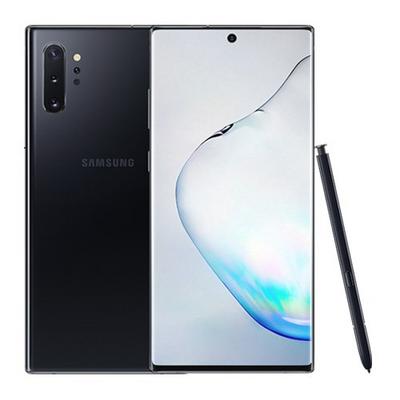
The update is currently only available in Korea and below are the release notes for the update.
Good morning!
One UI Beta Program Operations Team.Thank you for participating in the One UI beta program, and we will be conducting a second beta software update that reflects your valuable feedback.
Please update to the 2nd Beta software version for usability and stability.※ Error may occur during upgrade, so please backup important data before proceeding.
※ Beta Software Update only provides FOTA (Firmware Over The Air).
(Settings → Software Update → Download and Install)
There are a bunch of issues that were present in the first One UI 2 Beta that have since been addressed and fixed in this build. Some of these issues include;
– Screen flicker phenomenon
– If you use the app and come out to the home screen intermittently the wallpaper is blurred
– If you turn off the screen while the app is running, the status bar is invisible
– Slow response time during capturing during the screen change or switching screen after capturing Captured
– Keyboard bottom area cut off
– Keyboard resize not set
– Two contacts app displayed after updating
– Folder app pulled out to the desktop disappears
– App version changes to look like Android app after a version update
– Charging AOD
– Bad noise when connecting a Bluetooth device
– Gesture malfunction
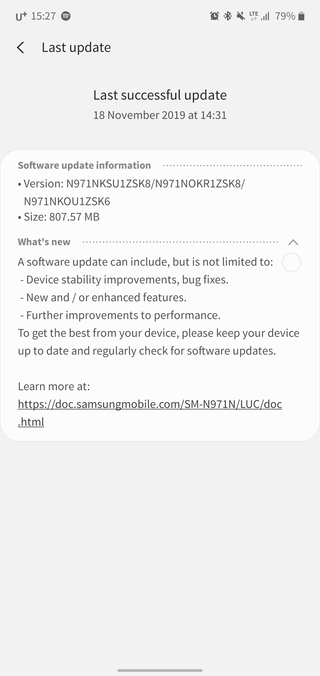
We strongly advise against flashing this early release onto your daily driver device as there are still a lot of bugs and issues yet to be addressed. Samsung says it is working hard to fix these.
But isn’t this the point of beta testing? Taking a pre-release software out for a spin? That said, these are the known issues according to Samsung.
Known Issues
Samsung pass provider error persists Setting-Re-signing Samsung Pass after clearing Samsung Pass and Samsung Pass Provider data in Application Samsung Pass supports Cloud sync, so previously saved data is restored through cloud sync If it is difficult to delete the data, it will be fixed when updating Samsung Pass app in November. Settings-Applications-Game Launcher-Data Delete Fingerprint icon not displayed on AOD screen Settings-> Biometrics and Security-> Fingerprint-> Reset only when and is displayed That you call / text notifications were still floating on a different device will fix in the next version is removed when you reboot ZSK8 version FOTA update with some overseas SIM card inserted No data required for FOTA update with foreign SIM card removed The first letter disappears when you enter an address in the Samsung Internet address bar Changed to navigation button after an update when using on-screen gestures Netflix-Playstore Not Found The latest app update required before OS upgrade, Netflix not available for restore after factory reset on Q OS beta Google Assistant doesn’t sound on Android Auto If OneDrive Sync fails, delete the registered Samsung account and re-register with the same account. When setting the downloaded theme other than the installed theme, a display error may occur Intermittent terminal sound when using only one BT after using dual audio No response when clicking the Samsung Note menu Please update to the latest Samsung Note from the Galaxy Store Please update the Samsung apps to the latest version after the beta binary update I signed up for the beta but not in a beta error pop-up Please update to the latest version of Samsung members app in Galaxy Store EdgeLighting + blackhole effect does not work One UI 2 will be open when the beta ends Goodlock App does not work normally One UI 2 will be applied after the beta ends What to do when the fingerprint sensor doesn’t work? Please delete the existing fingerprint template and register again. (If it still doesn’t work please register the issue)
Please note that this has been directly translated from Korean.
If you are already on the Beta Program, to update to this version, head on to Settings → Software Update → Download and Install.
Android 10
Samsung is right on track with the testing, and subsequent roll out of the Android 10 update for its current devices, and yester-devices that are still supported.
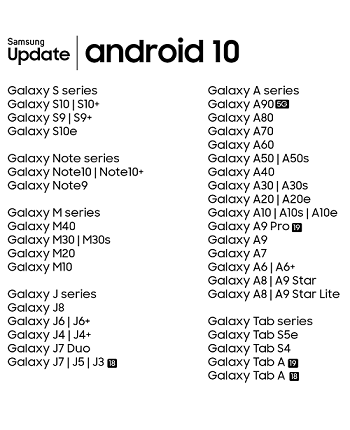
The Samsung Galaxy Note 10 5G is Samsung’s latest and greatest smartphone today. It packs everything from the best camera Samsung has ever put in a phone, a large battery to juice up the power-hungry 5G radios and Samsung’s legendary display technology.
This ‘super-phone’ has been rather well updated in the past. It’s got the October Security update, the September update and most recently, an update that improved call quality among other fixes.
PiunikaWeb started as purely an investigative tech journalism website with main focus on ‘breaking’ or ‘exclusive’ news. In no time, our stories got picked up by the likes of Forbes, Foxnews, Gizmodo, TechCrunch, Engadget, The Verge, Macrumors, and many others. Want to know more about us? Head here.



