Smartphone users are going gaga over Android 10. While those who received are talking about the changes and glitches, a majority is finding it hard to wait for the OTA notification to light up their screens.
In case you are naive, smartphones with custom overlays on top usually lag behind the stock Android when it comes to major OS updates. However, Xiaomi did release Android 10 to K20 Pro in a sudden surprise move in September.

As we all know, Xiaomi has a custom skin named MIUI, which they use on their non-Android One devices. On the contrary to the company’s major OS upgrade schedule, MIUI overhauls happen quite often. About a week ago, the latest version (MIUI 11) went live.
They have already delivered it to Mi Note 3, Redmi Note 5 (Pro), Mi Max 3, Redmi 7, Redmi Y3, Redmi 6 Pro, Xiaomi Mi 9, Mi 8 Lite, Redmi K20 Pro, and many other devices. Only a few of them received the most sought after Android 10, though.
Today, the wheel has been spun in the favour of Mi MIX 2S and Mi MIX 3. The global units just started receiving MIUI 11 with quite a few features and bug fixes. In case you want to experience Android 10, you will find yourself in disappointment.
Although the build doesn’t bring Android 10 to either of the smartphones, the security patch will be upgraded to October. It’s no surprise, taking the OEM’s Android upgrade track record into consideration. You can checkout the combined changelog below.
Combined changelog:
Comprehensive design optimized for full screen display devices
– Removing visual clutter, improving touch controls, and refining the use of color allowed us to create the system where nothing stands between you and the contentAlways-on display
– Always-on display now comes with gorgeous dynamic themes. Essential information is displayed on your screen 24/7.
– Personalize your device with a unique signature
– Keep your screen alive with our amazing special effectsSounds of nature
– Wake up to the gentle sounds of nature with our new alarm ringtones
Notification sounds won’t make you tired. Now, they keep changing dynamically, just like nature does.Mi Share
– Transfer files from phone to phone at breakneck speedsDocuments
– Preview your documents before you open them
– Stay productive and efficient with our all-new Mi Doc ViewerPrinting
– Print photos and files directly from your phone without installing any additional appsMore features
– Tasks. Manage and edit your tasks in the Notes app. Receive timely notifications and mark things done.
– Quick replies. Reply to messages from any app.
– Game Turbo. Turn your device into an ultimate gaming console.System
– New: Editing, sharing, and customizing your screenshots is now much easier
– Optimization: Lock screen pocket mode
– Updated Android Security Patch to October 2019. Increased system security.App lock
– New: Locking Google contacts is available nowLockscreen, status bar, Notification shade
– New: More clock formats for Always-on display
– New: Use your fingerprint to open Home screen once you unlocked the device using face data and stayed on the Lock screen
– Optimization: Calendar icon on the turned off screen
– Optimization: Improved UI and layouts for selecting items that are displayed on the turned off screen
– Fix: Issues with overlapping in Dual Clock settingsSettings
– Fix: Wi-Fi page wasn’t displayed correctlyApp vault
– New: You can swipe down to view more shortcuts now
– Optimization: All-new design and UIGame speed booster
– New: Continuous swiping opens an additional menu in Game Turbo now
– New: You can create a Home screen shortcut for Game Turbo now
– Optimization: Prompts about turning on Game Turbo
– Fix: Hands-free call duration wasn’t displayed correctly in Game Turbo
– Refreshed start page of Game Turbo
– Auto brightness, screenshot gestures, and Reading mode can be turned off automatically when Game Turbo is on
– A major upgrade for the toolbox in Game Turbo: autoplay and switching between data SIM cards are available now
Over the air notifications go out in batches. So, you may have to wait for some time to find yourself lucky. In the meantime, you can checkout our Xiaomi section to know everything happening around the brand.
- Device: Mi MIX 2S
- Codename: polaris
- Channel: Global Stable
- Version: V11.0.4.0.PDGMIXM
- Android: 9
- Type: Recovery
- Download: Link
- MD5: a8d3e1096f7553433942c1839239bd5f
- Type: Recovery
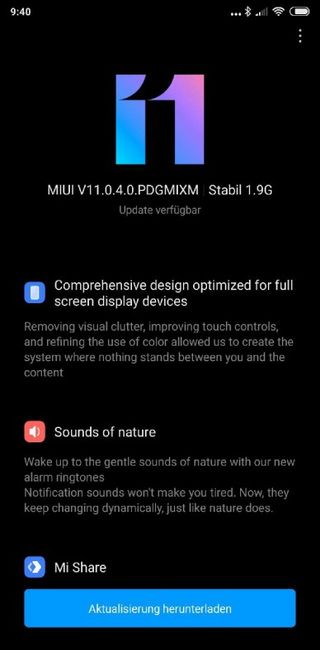
- Device: Mi MIX 3
- Codename: perseus
- Channel: Global Stable
- Version: V11.0.4.0.PEEMIXM
- Android: 9
- Type: Recovery
- Download: Link
- MD5: 342ec8a792911d9593dda044c038f090
- Type: Recovery

PiunikaWeb started as purely an investigative tech journalism website with main focus on ‘breaking’ or ‘exclusive’ news. In no time, our stories got picked up by the likes of Forbes, Foxnews, Gizmodo, TechCrunch, Engadget, The Verge, Macrumors, and many others. Want to know more about us? Head here.



