We are well into the month of December and many phone makers have been able to push out the corresponding monthly security patch. However, as is the case with Android’s vast ecosystem, it is not uncommon to see devices getting updates with older patchset.

This is especially common with carrier devices as the updates have to be certified by them after being released by Google and then the phone maker. This bottleneck has been there for years, so it is rather normal.
Today, we are covering two Verizon devices, namely Moto G6 and Samsung Galaxy S6.
Moto G6
The big red is rolling out the a new security patch update to the Motorola Moto G6. This is the 6th system update for the phone under Verizon.
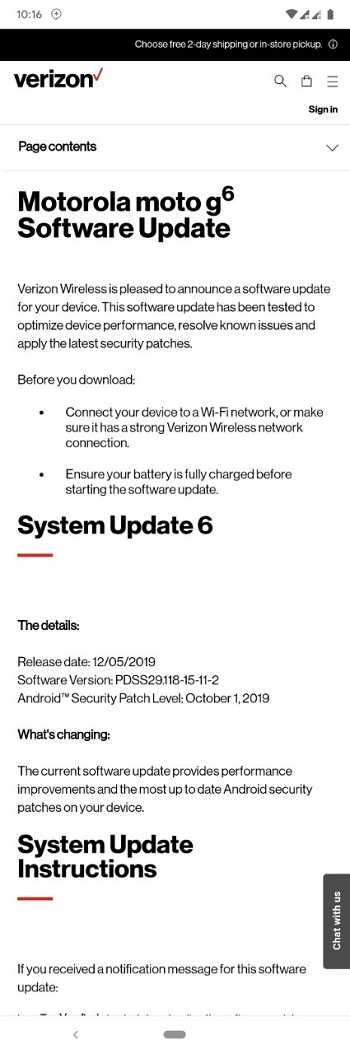
The update is dated December 5 brings the software version on this device to PDSS29.118-15-11-2. It also brings the October 1 Android security patch. In comparison, the carrier unlocked variant of Moto G6 got the same update almost a month ago.
The changelog is rather generic, but the next device is getting some serious updates. Let’s take a look at that one.
Galaxy Tab S6
Owners of the Galaxy Tab S6 are also getting a security patch update. The OTA, which carries a December 2 release date, bumps up the security patch level to November 1, 2019. It also updates the software version to ASK4.
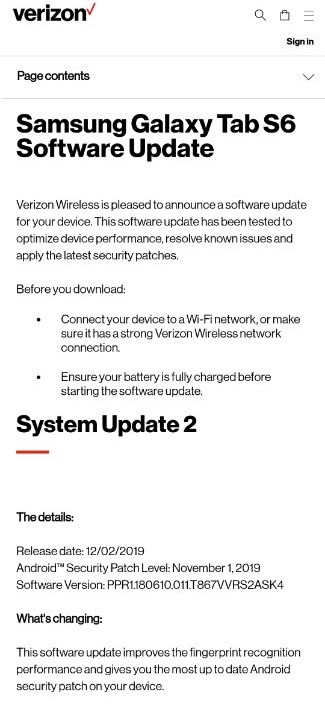
Besides a new bootloader (v2), the update also brings a bunch of improvements centered around the fingerprint sensor. As downgrading is not possible with this build, users should enjoy an improved fingerprint recognition accuracy and speed.
However, they first need to delete and re-register their fingerprints before they can harness the improvements brought about by this update.
For better and more secure recognition, fingerprint recognition has been improved in the latest software update. We recommend that you remove all of your fingerprints and register them again. Once you remove all registered fingerprints, the new update for fingerprint recognition will be installed. We highly recommend installing the update as it contains important improvements to your fingerprint scanner.
Note: For security enhancement, please use your device without a screen protector. After the update, you may not be able to register your fingerprints if you use a third party screen protector (i.e., protective cover with a bumped or dotted pattern including dome glass, toughened glass cover, silicone cover, or protective film).
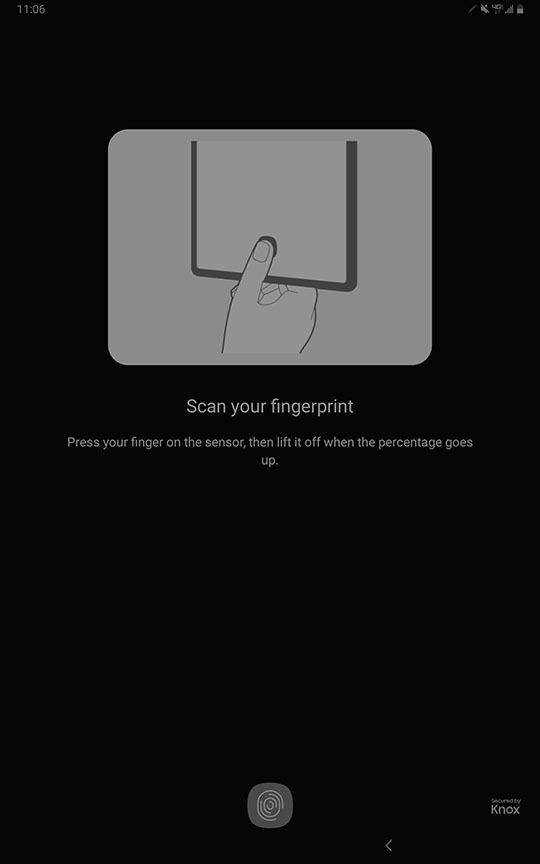
To re-register, follow these simple steps;
1. From a Home screen, swipe up or down from the center of the display to access the apps screen.
2. Navigate: Settings Settings icon > Biometrics and security.
3. From the Biometrics section, tap Fingerprints.
4. Enter the current PIN, password or pattern.
– If no screen lock is active, tap Continue and select a lock option (e.g., Pattern, PIN or Password) then follow the steps to complete the process.
– Refer to Set Up Screen Lock for assistance.
5. Follow the on-screen tutorial to scan your fingerprint and repeat as necessary until the process is complete.
The flagship tablet from Samsung has been pretty well updated in the past. Verizon rolled out the October patch for it around a month ago. The November patch was rolled out to the Korean variant in early November.
NOTE: We have these and many other Samsung-related stories in our dedicated Samsung section. Pay us a visit for the very latest on everything Samsung.
PiunikaWeb started as purely an investigative tech journalism website with main focus on ‘breaking’ or ‘exclusive’ news. In no time, our stories got picked up by the likes of Forbes, Foxnews, Gizmodo, TechCrunch, Engadget, The Verge, Macrumors, and many others. Want to know more about us? Head here.



