Despite being the company’s flagship smartphones, the Motorola Edge and Edge Plus only recently began receiving the update to Android 11, several months after Google rolled out the new version for the Pixel lineup.
The Motorola Edge Plus was Motorola’s attempt at a flagship phone after a few years of staying away from the premium smartphone market.
Unfortunately for Motorola, things did not go as planned since reports started flooding in regarding display issues that still continue to haunt Motorola Edge+ users. More on this here.
As for the Motorola Edge, it too wasn’t well-received due to its high price tag with no unique selling proposition (USP). That said, the two smartphones did bring a stock Android experience coupled with a few useful features.
One such feature is the option to toggle on and off the Edge display in apps. This is useful since the Motorola Edge and Edge Plus come with “waterfall” displays and some content on the screen goes around the curve and makes it harder or unpleasant to look at.
Therefore, Motorola gives Edge and Edge Plus users the option to double tap on the edge of the screen to toggle on or off the edge display manually, at least it used to.
After installing Android 11 on their Motorola Edge, a user noticed that they are now unable to use the manual Edge display on/off setting via the double tap gesture in some apps.
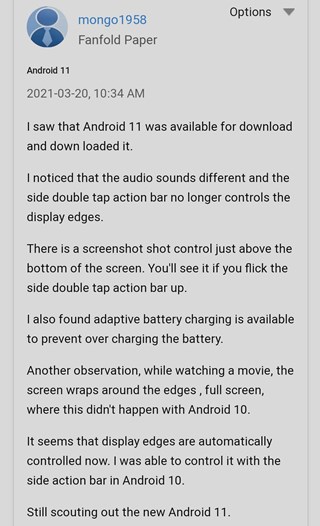
In response to the user’s complaint/feedback, a Motorola administrator on the forums claimed that there are some changes that are out of the company’s hands which is why it does not work in some apps.
According to the admin, Android 11 introduces a Waterfall API that allows applications to control what is shown on the edge.
What this means is that you will not be able to use the manual Edge display On/Off option on your Motorola Edge or Edge Plus with apps that have been updated to be compatible with Android 11.
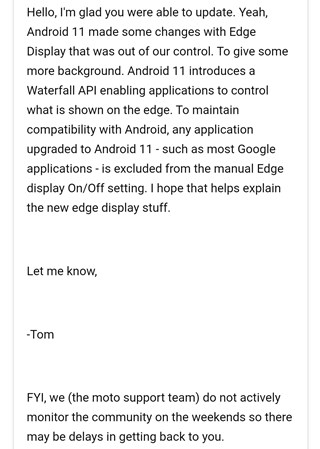
The feature should work as expected in applications that haven’t yet been updated with support for Android 11.
This news might be disappointing to some since the Motorola Edge and the Plus model come with extreme curves in the edges of the display and having content spilling over the edges isn’t always a good thing.
Android 11 is yet to go live for the Motorola Edge and Edge Plus in several regions and thus you may want to reconsider installing the update if you still want to have control over the display edge.
That said, you can check out out dedicated tracker to know more about the availability and status of Android 11 for all eligible Motorola devices.
PiunikaWeb started as purely an investigative tech journalism website with main focus on ‘breaking’ or ‘exclusive’ news. In no time, our stories got picked up by the likes of Forbes, Foxnews, Gizmodo, TechCrunch, Engadget, The Verge, Macrumors, and many others. Want to know more about us? Head here.




