A built-in messaging app, iMessage allows users to send text messages, photos, videos, documents, and more to other Apple device users. However, the only catch here is that it uses an internet connection.
It even has many advantages including the support for media features like sending high-resolution photos as well as end-to-end encryption. But it is also not immune to various bugs and issues (1,2,3).
iMessage not loading photos on iPhone running iOS 16
Some iPhone users (1,2,3,4) have now been reporting an issue where iMessage is not displaying or loading photos for them on devices running iOS 16.
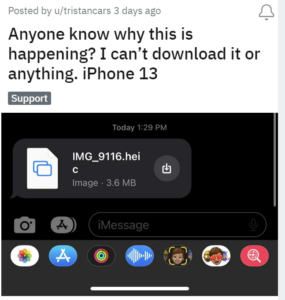
Has anyone gotten a picture or video error while using iMessage? It will look like you can download it but nothing will happen and the message will never load. It started about two weeks ago and will happen randomly. I am up to date on my software and have restarted multiple times.
Source
When someone sends me a photo in iMessage, instead of seeing it, I get a small box that shows the image filename, the file type (JPEG, etc), and the size, next to a download button. However, clicking the button does nothing at all. How do I solve this?
Source
According to reports, some users are not able to send photos via iMessages. While others are reporting that they are unable to view or download images/pictures sent to them.
Though everyone is not that unlucky as some are able to download the pictures but sadly, nothing happens after that. Adding to the frustration, other attachments including voice notes and videos also seem to be affected.
One of the users also claims that the image or video they receive appears in tiny boxes that do not enlarge when clicked, and occasionally when they do, the video is horrifically distorted and blurry.
Potential workaround
Fortunately, we have come across a workaround that can help fix the issue temporarily. It includes restarting the device and switching iMessage off and then back on again.
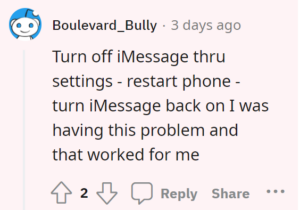
just a simple reboot fix it for me.
Source
Apple hasn’t commented on the issue where iMessage is not loading pictures for some users running iOS 16. So those affected can use the above-mentioned workaround as a temporary relief.
We hope that the developers look into the reports and come up with a fix at the earliest. We’ll keep tabs on the latest developments and update this article as and when something noteworthy comes up.
Note: You can check out our dedicated Apple section to know more about other issues.
PiunikaWeb started as purely an investigative tech journalism website with main focus on ‘breaking’ or ‘exclusive’ news. In no time, our stories got picked up by the likes of Forbes, Foxnews, Gizmodo, TechCrunch, Engadget, The Verge, Macrumors, and many others. Want to know more about us? Head here.



