iMessage is one of the most used services on Apple mobile devices. However, it has been suffering from some glitches for a long time without receiving a solution.
One of the most annoying bugs that users report is the one that produces automatic scrolling down until the end of the conversation when a new message is received.
Automatic scrolling down issue on iMessage when a new message arrives
According to user reports, when you are in an iMessage conversation and a new message is received, the application will automatically scroll down to the new message.
This causes the message that you were seeing right at that moment to be lost.
Does this bother anyone else in iMessage?
This doesn’t happen often but when it does it is so annoying. If I’m talking to someone on iMessage and scroll back in the convo to get a piece of information (like a flight number for example) but then that person texts me mid scroll, it will always by default go to the new message and I lose my place that was I was scrolling to. Small rant but just wondering if this peeved anyone else.
Source
It should be noted that this problem of automatic scrolling down when a new message arrives in iMessage is not exactly new. There are reports from several years ago denouncing similar situations.
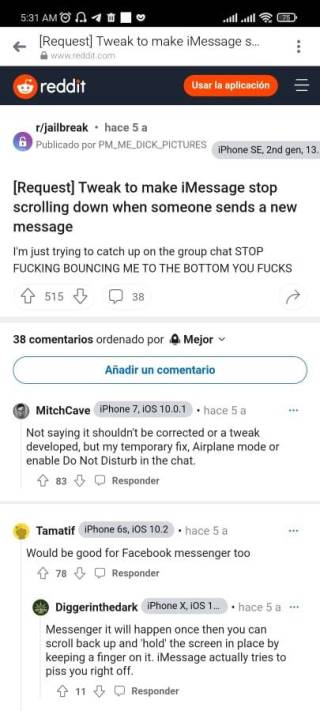
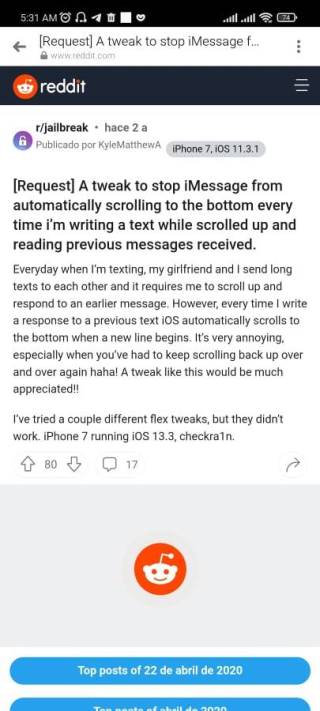
However, Apple has not taken note of the complaints, as the same problems are still present in the most recent versions of iOS.
Some workarounds to mitigate the issue
iMessage users have struggled to find workarounds that help mitigate the issue. One of them is to use the app’s search engine to find the specific message using one of its words.
Before you select a specific conversation you can swipe down and search in messages app and it will give you a preview of the message and you can tap to directly go there… no more scrolling required.
Source
You can also disable Wi-Fi and mobile data (or enable airplane mode) while scrolling in iMessage. Thus, you will not receive new messages while scrolling:
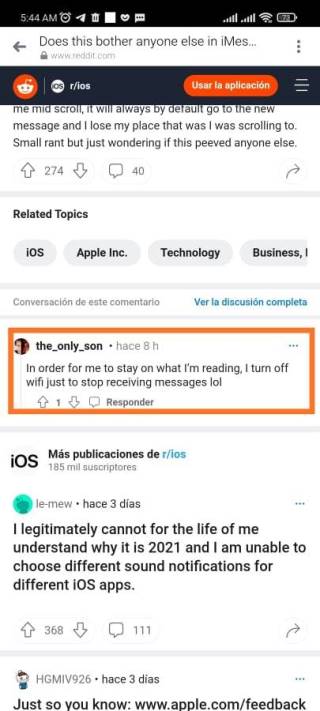
In addition to the above, you can try to keep your finger on the screen while you scroll:
Supposedly if you keep your finger on the screen while you are scrolling through, it will return you to your spot after it jumps to the bottom to show you the new text. I have found this to be annoying and unreliable as well, so it’s easiest to just go the airplane mode route.
Source
As mentioned above, this iMessage issue has been around for years. So it is not known if one day I will receive a fix from Apple.
If there is any new development in this matter, we will update this article. So, stay tuned with us.
PiunikaWeb started as purely an investigative tech journalism website with main focus on ‘breaking’ or ‘exclusive’ news. In no time, our stories got picked up by the likes of Forbes, Foxnews, Gizmodo, TechCrunch, Engadget, The Verge, Macrumors, and many others. Want to know more about us? Head here.



