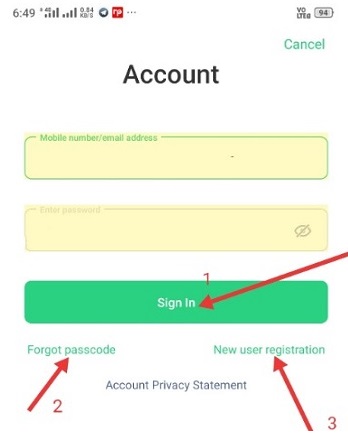Oppo subsidiary Realme is likely to unveil Realme 3i alongside Realme X in India in the coming week (i.e. July 15). Something similar happened a few months back at the launch event of Realme 3 Pro, where the Realme C2 turned out to be a surprise element.
Realme 3 Pro is the company’s the latest phone available globally. It’s a mid-ranger device fueled by Snapdragon 710 chipset. It comes with VOOC flash charge 3.0, Hyper Boost 2.0 and Android Pie-based Color OS 6. The phone embraces 16MP + 5MP rear camera and 25MP selfie camera.

Just recently, Realme 3 Pro devices received the June security patch. Other than the promised Theme Store & 240 fps slow motion camera mode, the update added swipe gestures from both sides for better navigation, realme account functions, lock screen magazine, app market and game center.
Here’s what the complete changelog reads:
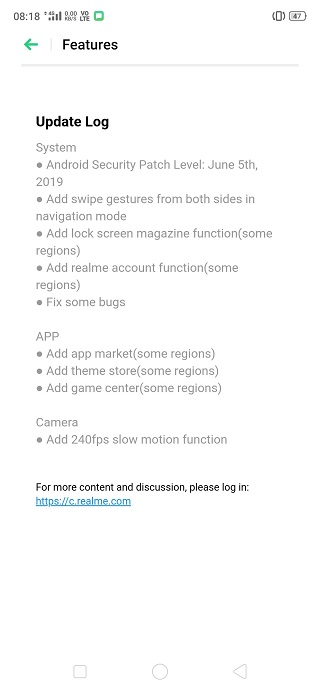
In order to give Realme 3 Pro users some clarity about how to use the new features like swipe gestures and realme ID, Realme moderators at the official community have come up with tutorial posts. Here’s a gist of the information Realme moderators have shared.
How to use swipe gestures?
Swipe gestures, as the name suggests, are meant for better navigation. While accessing web pages, a mere swipe inward from the bottom left or bottom right of the screen will take users back to the original page.
An upward swipe from the bottom of the screen can take them back to the home screen.
In order to view the recent tasks, device users can swipe upward from the bottom of screen and then hold.
And for switching to previous apps, one has to swipe inward from the bottom left or the bottom right of screen and then hold.
How to setup a realme ID?
With a realme ID, Realme 3 Pro users can reset the password or reset the phone in case they forget the actual password. Users can create a realme ID with the help of the following steps:
Go to the phone’s Setting and tap on Sign In to Account option> Click on New user registration> Fill up the asked for details> Verify your phone number. Once verified, you will be redirected to the dashboard.
If you already have a realme ID, simply enter your details to login. In order to reset a password, select Forgot passcode option (as can be seen on the image above). Simple steps and you are good to go. Enjoy the new freatures.
NOTE: For more Realme related bugs/issues, updates, news and stories, interested readers may head here.
PiunikaWeb is a unique initiative that mainly focuses on investigative journalism. This means we do a lot of hard work to come up with news stories that are either ‘exclusive,’ ‘breaking,’ or ‘curated’ in nature. Perhaps that’s the reason our work has been picked by the likes of Forbes, Foxnews, Gizmodo, TechCrunch, Engadget, The Verge, Macrumors, and more. Do take a tour of our website to get a feel of our work. And if you like what we do, stay connected with us on Twitter (@PiunikaWeb) and other social media channels to receive timely updates on stories we publish.