The newest output from Xiaomi’s rebranding scheme is the Mi 9T, which is nothing but another Mi branded phone based on the Redmi K20. The arrival of the 9T series, in fact, was speculated by us at the end of May, when we spotted various references of a new series from the Chinese OEM.
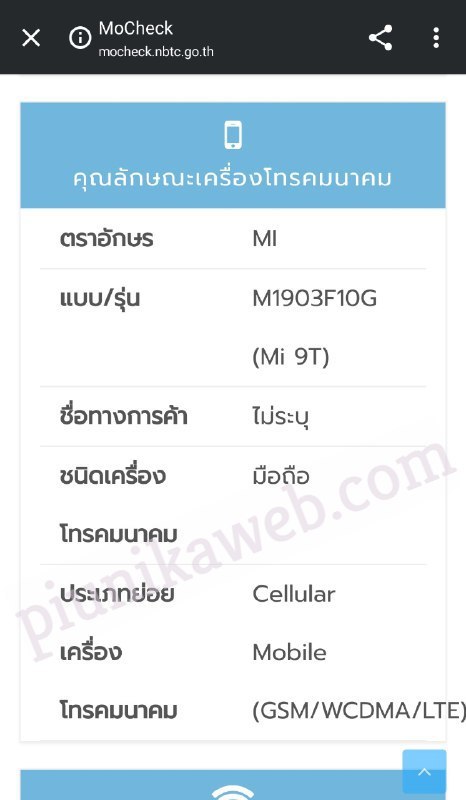
Later on, we got our hands on the official MIUI build for the Mi 9T, even before the retail availability of the phone in Europe. The firmware not only confirmed the global release of the phone outside Europe, but also proved the identicalness of Redmi K20 and Mi 9T.
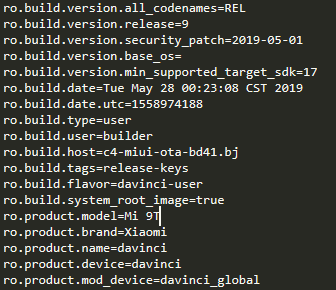
Just like the Pro variant (codename: raphael), Xiaomi released the kernel source of the regular K20/Mi 9T as well. The availability of the kernel source, paired with the unlockable bootloader of this affordable phone will surely kickstart a huge number of aftermarket developments.
Thanks to developer yshalsager and the Xiaomi Firmware Updater project, we now have the download links of the European firmware for the Mi 9T.
- Device: Mi 9T / Redmi K20
- Codename: davinci
- Channel: Global (Europe) Stable
- Version: V10.3.7.0.PFJEUXM
- Android: 9.0
The changelog is quite minimal though; the current build should be still based on April security patch while featuring new lock screen clock.
Lockscreen, status bar, Notification shade
– New: Introducing customizable Lock screen clock (Settings > Lock screen & password > Advanced settings). New Lock screen clock doesn’t work with third party themes.
Settings
– Optimization: Sorting principles for Wi-Fi networks
However, Android Auto is reportedly broken in this build. We have stumbled on multiple bug reports from European Mi 9T owners facing troubles to use Android Auto on their newly purchased Mi 9T.
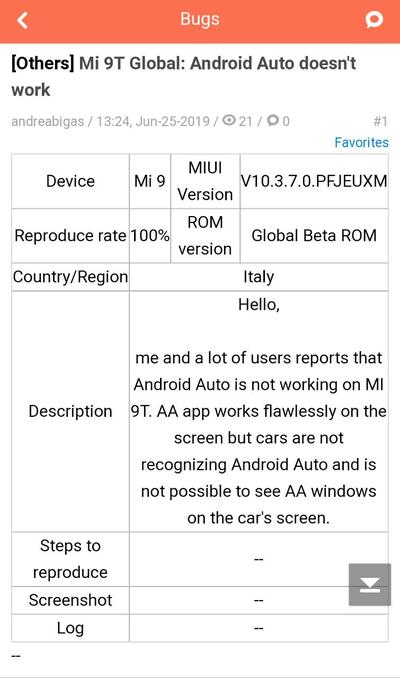
I have owned a Redmi Note 4 and Redmi Note 5, which work perfectly with Android Auto, and just by connecting the USB cable the radio recognizes them and shows me the Android Auto screen of any of the two phones on the screen Of the radio.
The day of departure of the 9T I decided to buy it, and everything was perfect until I tried to connect it to the car radio. When doing it, the screen of the mobile flashes (as trying to start Android Auto in the mobile and it will close), and in the radio it puts me “Reading USB device”, but after a few seconds that indicator of the radio also disappears.
I tried to leave the Android Auto app on the phone when it was connected, to change the USB cable (including using the one that came with the mobile and 10 € cables), and it does not work either.
(Source)
Being the initial software version available for their phone, European Mi 9T users can’t even try to down/upgrade to another build to determine the exact cause behind the glitch. Hopefully Xiaomi will soon rollout a quick hotfix to address the annoying bug.
Have you faced the aforementioned issue on your Mi 9T? Comment below.
PiunikaWeb is a unique initiative that mainly focuses on investigative journalism. This means we do a lot of hard work to come up with news stories that are either ‘exclusive,’ ‘breaking,’ or ‘curated’ in nature. Perhaps that’s the reason our work has been picked by the likes of Forbes, Foxnews, Gizmodo, TechCrunch, Engadget, The Verge, Macrumors, and more. Do take a tour of our website to get a feel of our work. And if you like what we do, stay connected with us on Twitter (@PiunikaWeb) and other social media channels to receive timely updates on stories we publish.



