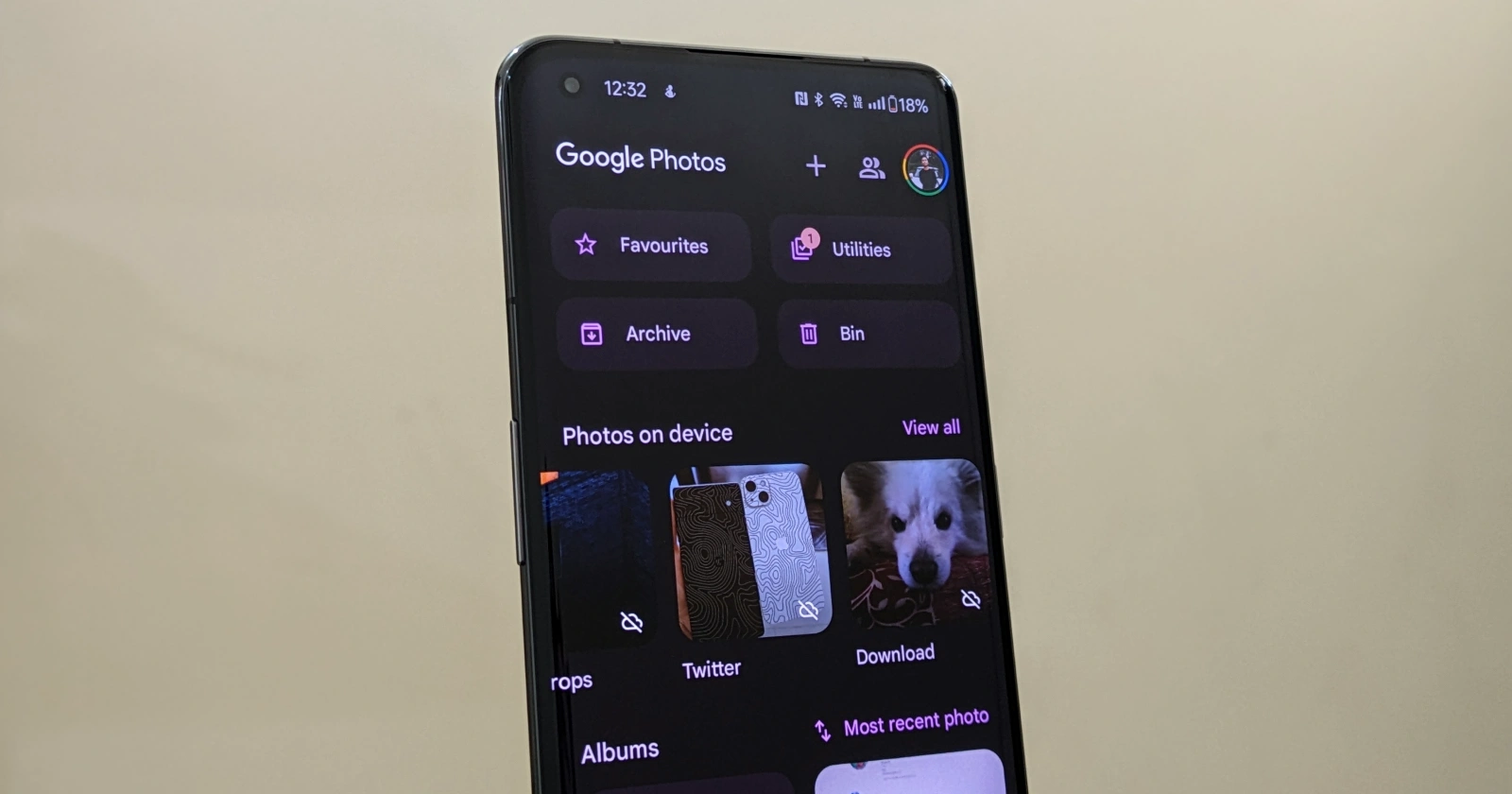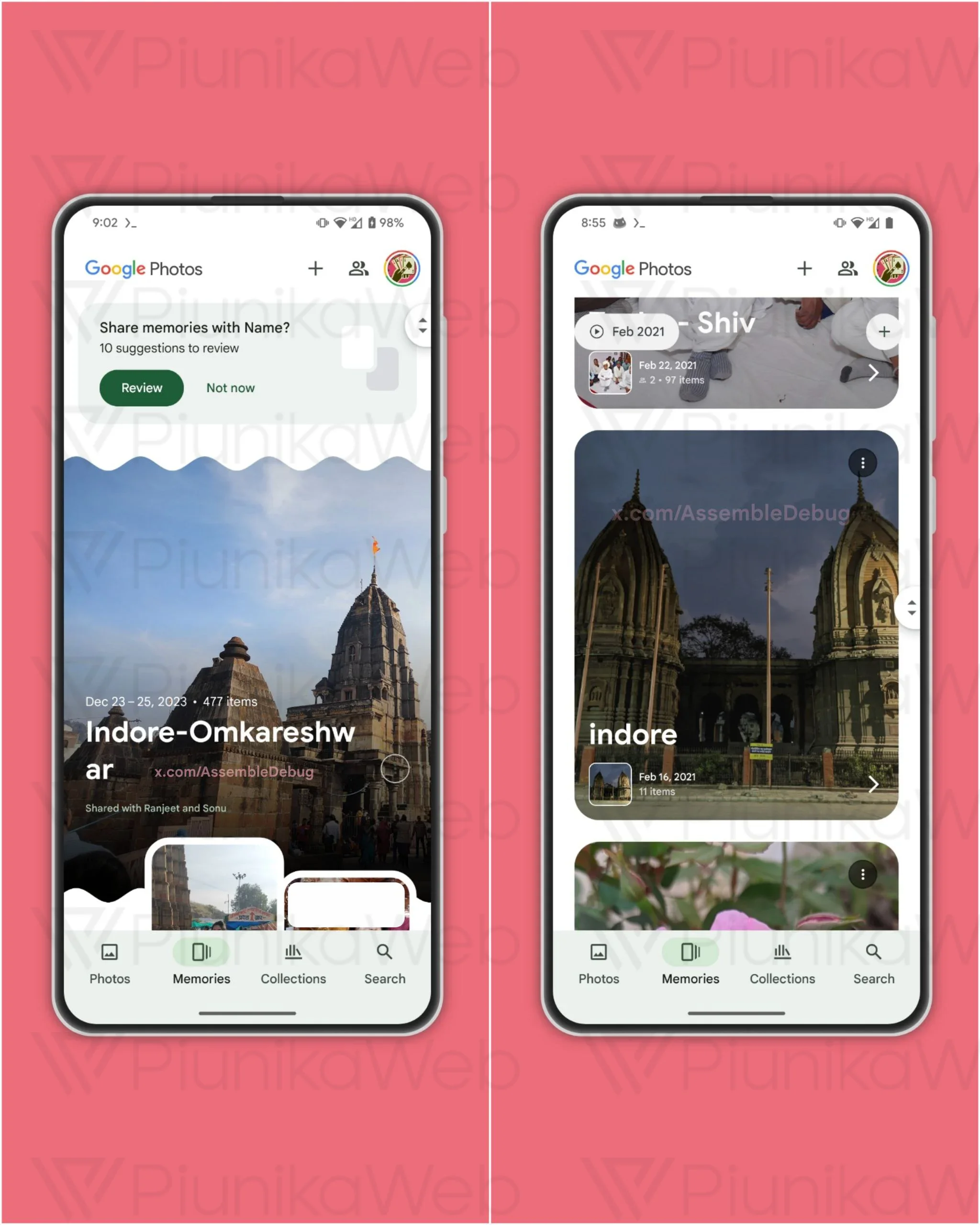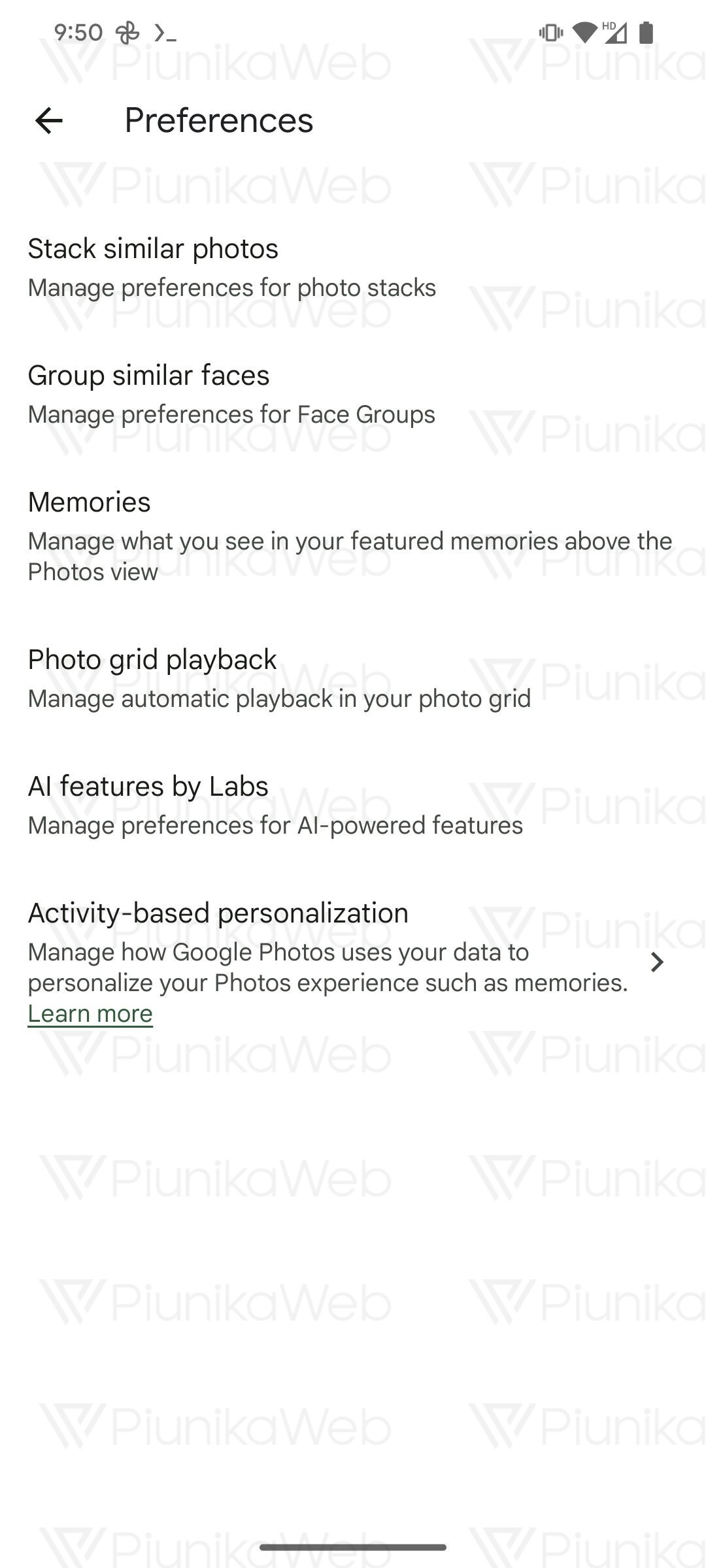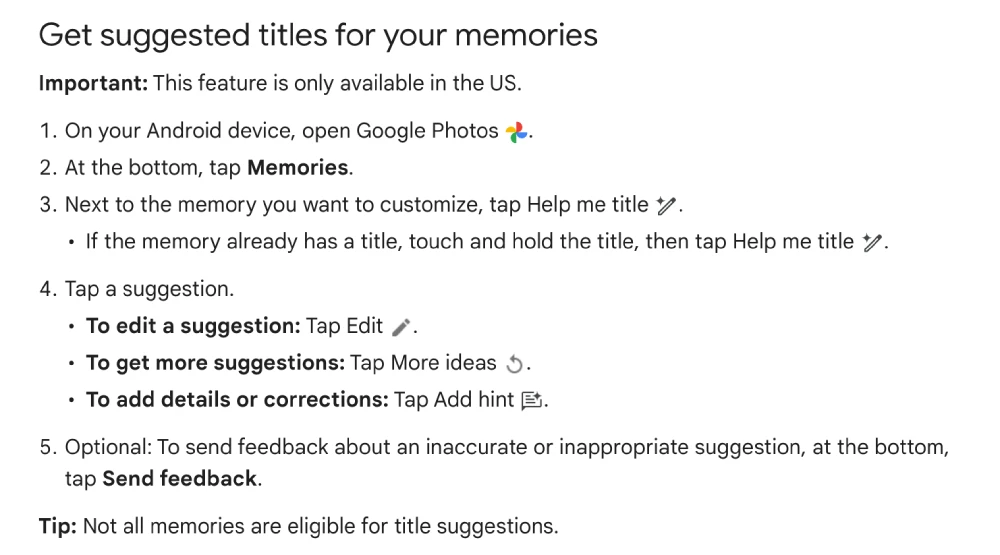Google Photos seems to be readying two new major tweaks to the app. First is an option to let you hide the embarrassing amount of saved memes, as wells as GIFs and screenshots, from the Photos tab. The second upcoming change is a revamped Memories tab UI. These two new upcoming changes were spotted by AssembleDebug who shared the information with PiunikaWeb.
Let’s start with the new filter to hide backed-up memes, screenshots, and GIFs. Recently added strings in Google Photos version 6.79.0.624777117 reveal that there will be a new setting tile labeled ‘Hide clutter’. You’ll be able to see it under the ‘Personalize your grid’ section when you tap on the three-dots icon in the Photos tab. This will let users hide the mess of screenshots, memes, and GIFs from the main Photos tab. You’ll still be able to view these in their respective albums, but they won’t show up in the main view. These are the strings for reference:
<string name="photos_allphotos_gridcontrols_hide_clutter_base_filter_setting_title">Hide clutter</string> <string name="photos_allphotos_gridcontrols_hide_clutter_base_filter_setting_subtitle">Backed-up photos like screenshots, GIFs, and memes are hidden</string>
Let me just say I’d be one happy camper once this new feature goes live. This, along with the new ‘Photo Stacks’ feature, will help you keep your Photos tab looking neat and tidy.
The second upcoming change is centered around the Memories tab. Google is revamping the UI completely. Rather than random collages of images, the Memories UI will have uniform rounded rectangles displaying a picture from the album as the thumbnail. Here’s a before and after for reference:
Whether or not the new UI is better than the old one is up for debate. So do share your views on the change in the comments section below. Another minor change that the tipster spotted is the addition of a new setting that lets you turn disable the AI memory title suggestions. The new option can be found in Photos settings > Preferences > AI features by Labs. Here you’ll see a ‘Help me title’ that you can turn on or off.
Interestingly, I found that Google has updated its support page with this too. The page only had the following information initially:
In other news, we recently also spotted Google Photos preparing to bring the option to clear cloud storage space with one tap from the app itself.