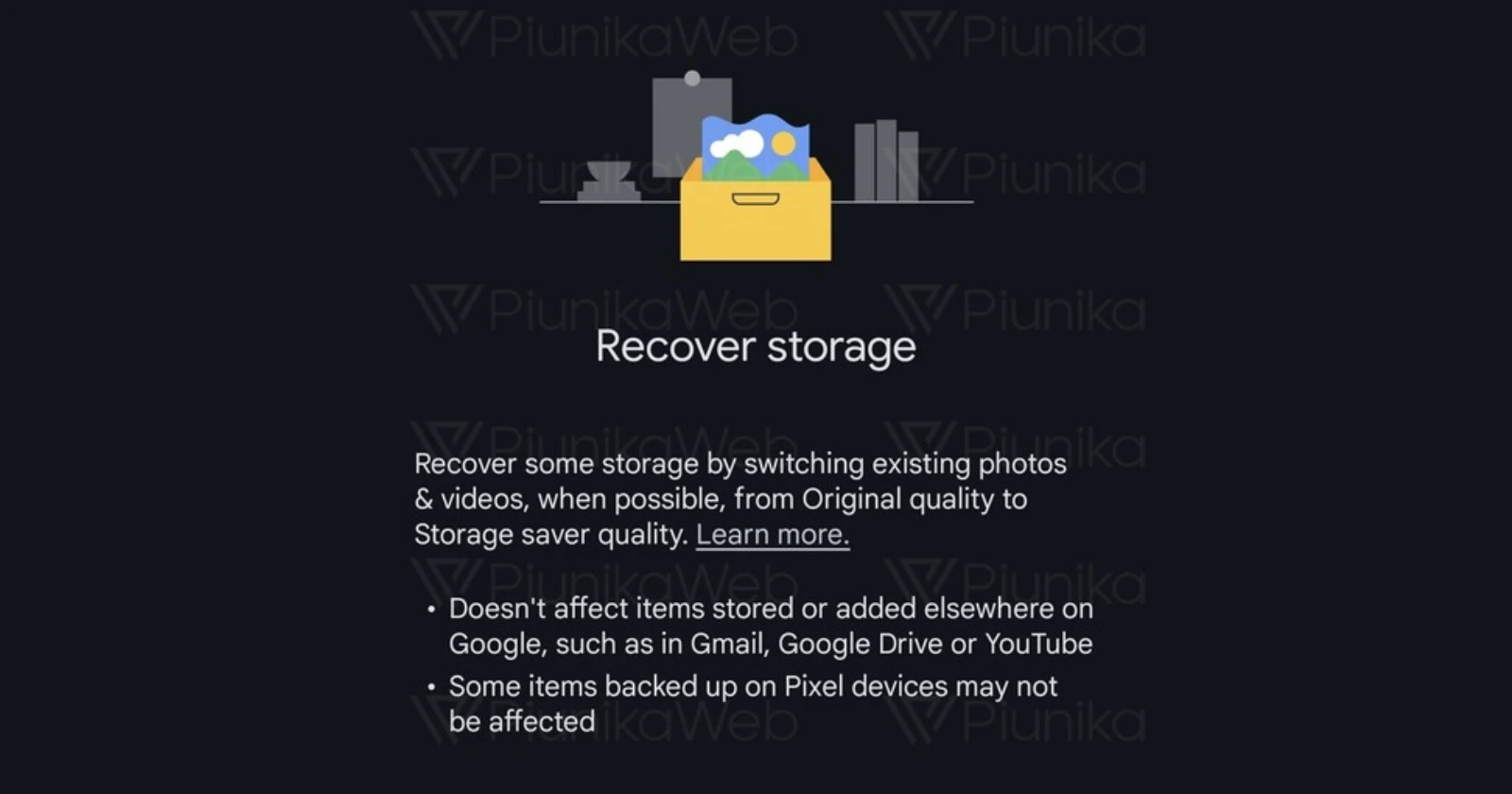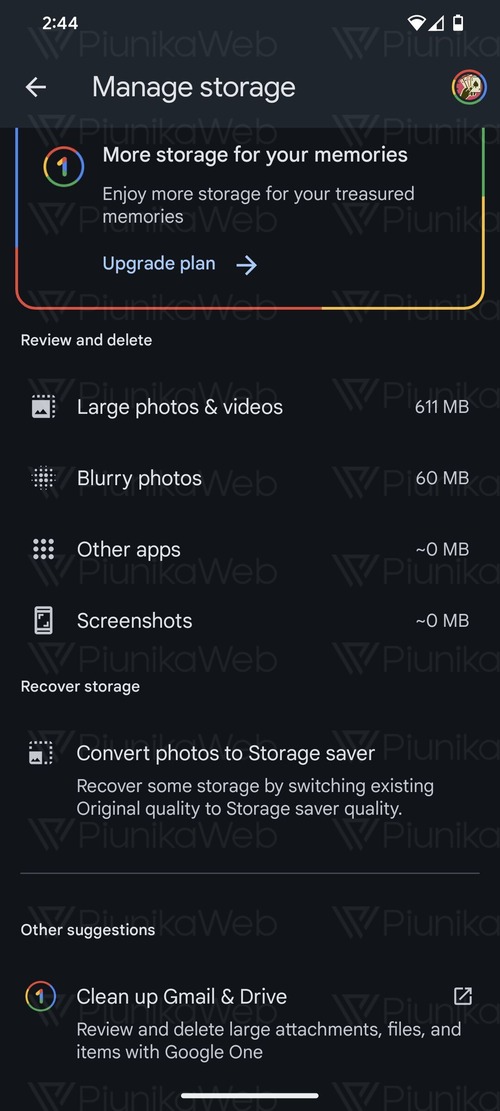Google Photos might soon let you free up valuable storage space on your account by letting you convert backed up images in ‘Original’ quality to ‘Storage saver’ quality, straight from the app. Currently, this is only possible via the web using the ‘Recover storage’ feature, as noted in the official documentation. But recent developments indicate that the ‘Recover storage’ function is making its way to Google Photos for Android (potentially iOS too).
In an exclusive tip to PiunikaWeb, popular tipster AssembleDebug gave us a first look at the added functionality in the Google Photos app for Android. They note that they manually enabled the ‘Recover storage’ option in Google Photos version 6.78. Check out the screenshots below:
These are some of the new strings added with the latest release:
+Yes, compress
+Your eligible photos & videos will be permanently backed up in a reduced size. This step can’t be reversed.
+Compressing your existing photos & videos. This may take a couple of days.
+Compressing photos & videos can’t be undone
Using the feature will let you free up valuable storage space on your Google account. Of course, you’ll have to sacrifice a bit on the quality of images. But if you’re in a pinch and don’t mind the slight quality drop, the new storage recovery feature will be a useful option at your disposal.
To use it, you’ll have to go to Photos Settings > Backup > Manage storage > Convert photos to Storage saver. Alternatively, you can tap on your profile icon in the Photos app and select Manage storage under the ‘Account storage’ section. Give the notice a read and confirm your actions by checking the ‘I understand…’ box and tapping on ‘Compress existing photos & videos’.
Since it seems functional already (after tinkering around with feature flags), it’s likely to show up with an update soon. That said, what are your thoughts on the upcoming feature? Let us know in the comments below.