New updates are being added at the bottom of this story…….
Original story (published on December 30, 2020) follows:
Several iPhone users have reported that they bump into freezing and lag issues when performing something as simple as taking a screenshot since the onset of the iOS 14 update.
The screenshots may even sometimes fail to register and users are having to repeat the process over and over again only to discover 3 or 4 screenshots saving simultaneously at the end.
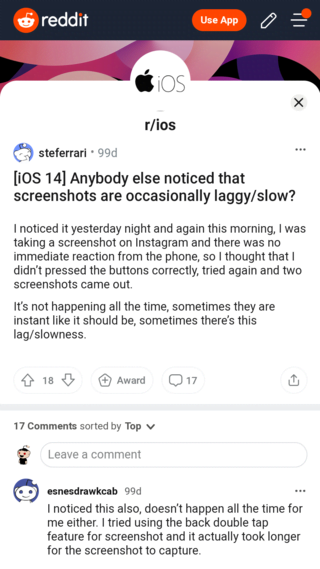
I take a lot of screen captures (photos not video) and email them. Never had an issue before. However, since IOS14 I’m getting a lot of lag and or freezing. I’ve tried everything I know of to rectify but continues to happen.
Source
Sometimes when I take a screenshot the miniature in the left side takes forever to show, or doesn’t show at all. And when I touch it to share, it hangs, fails to load the last contacts. Sometimes it works just as it is supposed to work.
Source
Also as apparent from the above comments, the share button appears to be malfunctioning for some too. It fails to perform as intended and may cause the iPhone to freeze.
While such reports do seem abundant, they are still not as widespread as other trending issues like missing notifications and typing lags on Notes and other apps.
Moreover, this isn’t the first time users are having a hard time with the screenshot functionality as in the past we highlighted that some iPhones occasionally take screenshots on their own for some users.
But perhaps the worst part about the matter is that while most of the aforementioned issues have been doing rounds for quite some time now, even the latest iOS 14.3 update fails to address them. Or at least most of them.

And if you are one of the users whose iPhone simply refuses to screen capture in a proper manner without freezing or lagging, then there is one thing you can try that has fixed the problem for a few users.
Kind of a long shot, and not sure if both are related but I made sure to disable the back tap feature entirely and restarted the phone and it’s been much better. Haven’t had a freeze since.
Source
To do the above, you need to head over to Settings > Accessibility > Touch, then scroll to the bottom for the Back Tap settings and try turning it off. You can also assign it to something other than taking screenshots.
Hopefully, this fixed the screenshot freezing problem on iOS 14 for you. Let us know in the comments below if it did. Also, be sure to check out our iOS 14 bugs/issues tracker for further coverage on matters like these.
Update (March 16, 2021)
Apparently, Apple is working to resolve the screenshot freezing issue in iOS 14, perhaps with the update to iOS 14.5. Details here.
PiunikaWeb started as purely an investigative tech journalism website with main focus on ‘breaking’ or ‘exclusive’ news. In no time, our stories got picked up by the likes of Forbes, Foxnews, Gizmodo, TechCrunch, Engadget, The Verge, MacRumors, and many others. Want to know more about us? Head here.

![[Update: Fix in works] Latest iOS 14.3 update still doesn't fix screenshot freezing issue on various iPhones, as per some reports [Update: Fix in works] Latest iOS 14.3 update still doesn't fix screenshot freezing issue on various iPhones, as per some reports](https://piunikaweb.com/wp-content/uploads/2020/11/ios-14-fi.png)

