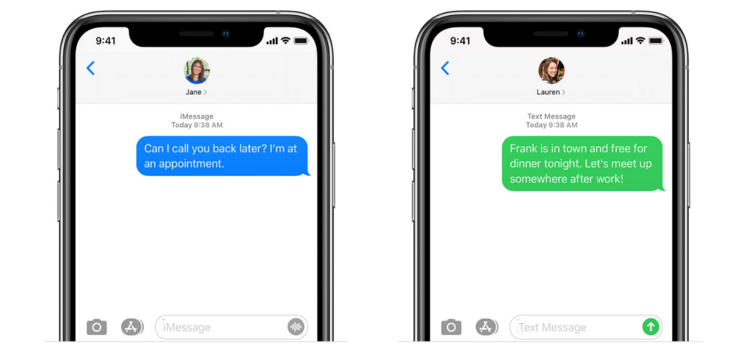Several users are reporting that certain videos shot on their iPhone 12 series device get sent as a blue/turquoise/cyan box on iMessage.
And upon playing, the video fails to play properly and instead gets replaced by a cyan background. The audio plays just fine though.
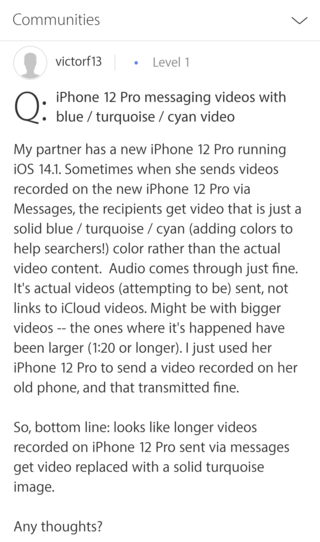
Is anyone else getting cyan rectangles when trying to send videos to groups via iMessage on iPhone 12/iOS 14?
Source
@signalapp when I try and send a video on iOS (iPhone 12) I get a lovely cyan square and this is what the recipient gets too
Source
iMessage is not the only messaging app on which the bug can be reproduced though, as the lattermost complainant has faced the same problem on the Signal Messenger app as well.
While the issue does sound perplexing, it has a rather simple explanation. It appears that the cyan box that has been observed by several users is just a preview thumbnail of the actual video.
A thread has been opened up in Apple Developer Forums regarding it as well. You can read all about it by visiting this link.
From the above-mentioned thread, it can be said that exporting HDR videos from the photos library somehow corrupts it. The result of this is a video that displays nothing apart from a static cyan image.
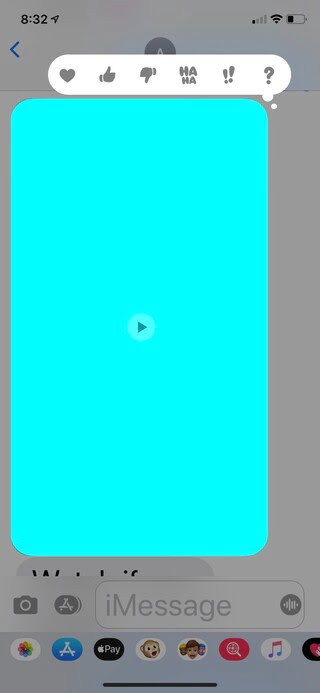
But if the video looks and plays just fine soon after recording, why does it only get corrupted upon sending it over a messaging app?
Well, most messaging apps use a compression algorithm to reduce a video’s size for a quicker transfer. And for some reason, this compression messes the video up.
The good news though is that Apple has already fixed the issue with the latest iOS 14.3 update, at least if the following user’s claim is to go by.
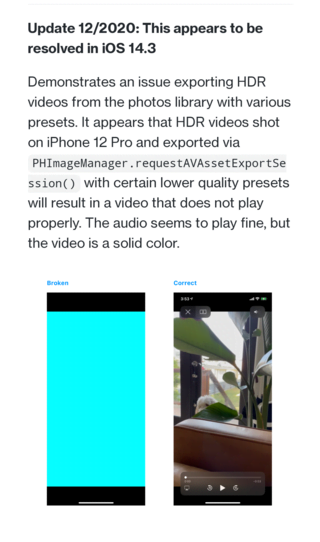
While this does sound like great news, complaints have continued to flow in which implies that the issue persists. Or maybe, users facing this bug are simply not on the latest version of iOS yet.
Hence, it is highly recommended to update your iPhone 12 to iOS 14.3, if you haven’t already. You can do this by heading over to Settings > General > Software Update.
With that being said, be sure to inform us in the comments below if iOS 14.3 truly addressed the issue. And if it did not, then you may also try the workarounds given below that have worked for several users.
Workarounds for iPhone 12 cyan videos issue on iMessage
1. Turn off HDR: If you are fond of sharing videos often, then your best bet would be to turn off HDR mode before recording since the issue is seemingly limited to HDR videos.
You can find an option to do this under Settings > Camera.
2. Change video codec: You can also try changing your video codec from Settings > Camera > Formats and selecting “Most Compatible” instead of “High Efficiency”, as this user has recommended.
Hopefully, the above workarounds fixed the problem for you. Be sure to let us know in the comments if it did.
Also, check out our dedicated iPhone 12 series and iOS 14 bugs/issues trackers for further coverage on matters like these.
PiunikaWeb started as purely an investigative tech journalism website with main focus on ‘breaking’ or ‘exclusive’ news. In no time, our stories got picked up by the likes of Forbes, Foxnews, Gizmodo, TechCrunch, Engadget, The Verge, MacRumors, and many others. Want to know more about us? Head here.