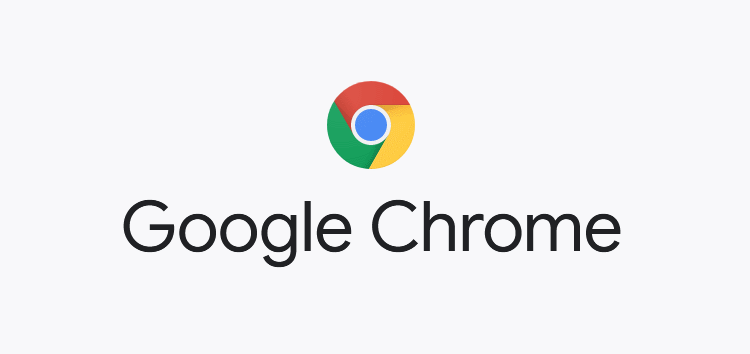Facebook has suddenly started behaving unexpectedly for some Chrome users. The site has reportedly started showing a simplified version and pops up a message saying that you are using an unsupported browser.
The issue has prompted a series of complaints on official Google Chrome forums as well as on Reddit. Some of the complaints have been shown below.
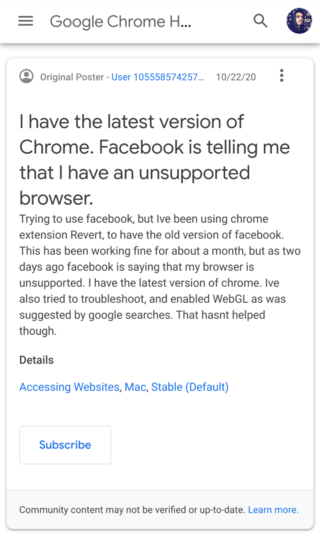
Facebook suddenly started showing a simplified version, forces the browser to the mobile site, and puts up a message saying you are using an unsupported browser. Any ideas/suggestions?
Source
Wish I had an answer, but I’m experiencing the same issue. FBP & Revert have worked perfectly up until now. Two days ago I was happy to get the old Facebook back, now this browser issue. I have updated Chrome, signed off and shut down and still the same.
Source
The above issue has been reported by both Windows and Mac users, and if you are one of them, then fret not, for we have found the culprit!
The cause behind this issue is the FB Purity Chrome extension that you are using.
Figured it out. It’s the FB response to the Fluff Busting Purity Revert extension. Remove extension, problem gone.
Source
F.B. (Fluff Busting) Purity is a Facebook customizing browser extension. It alters your view of Facebook to show only relevant information to you. It also lets you remove the annoying and irrelevant posts from your newsfeed.
Workarounds for the Facebook unsupported browser notification on Chrome
Now, the first thing that must come to your mind after reading this is that you will need to disable the extension in order to eliminate the problem.
On the contrary, the good news is that you do not need to disable the entire extension. You just need to turn the ‘revert to old UI’ option off.
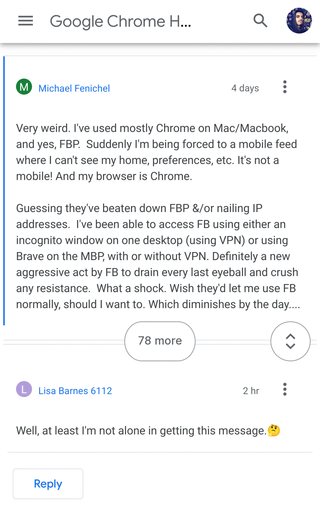
Problem seems to be with REVERT SITE. As soon as I disabled it desktop FB loads fine, and FBP is working as well.
Source
This will hopefully tackle the issue. However, if the problem persists, then you will need to disable the extension entirely. This can be done by visiting the Chrome Web Store here and clicking on the disable extension option.
If that didn’t rectify the problem for you either, then you will have to keep the plugin disabled and head over to the privacy and security settings on Chrome. Next, clear cookies and cached files.
This should surely fix the issue for you. If it did not, then the last resort will be reinstalling Chrome or whichever browser you use.
Note that the above workarounds will work for the same extension on other Chromium-based browsers like Opera and Edge too.
That being said, let us know in the comments below if the above workaround worked for the Facebook unsupported browser issue on Chrome.
PiunikaWeb started as purely an investigative tech journalism website with main focus on ‘breaking’ or ‘exclusive’ news. In no time, our stories got picked up by the likes of Forbes, Foxnews, Gizmodo, TechCrunch, Engadget, The Verge, Macrumors, and many others. Want to know more about us? Head here.