NOTICE: We’ve created an archive of all major developments related to the Pocophone F1 smartphone. We are continuously updating that page with latest Poco F1 news so that you don’t need to search for information related to the device on a daily basis. Head here to access that page.
Xiaomi has recently started testing the MIUI 12 update on multiple Mi and Redmi handsets in China. Since the Pocophone F1, also known as Poco F1 in India, isn’t sold in China, it wasn’t featured on the list of devices eligible for MIUI 12.
This, of course, became an immediate concern for Poco F1 owners not just in India, but also in markets across Europe where the device sells as the Pocophone F1. We clarified this in our coverage not long ago.
When Xiaomi unveils its global MIUI 12 update plans, expect the find the Pocophone F1 in there. But until then, rest assured that the device will indeed be updated to the new firmware.
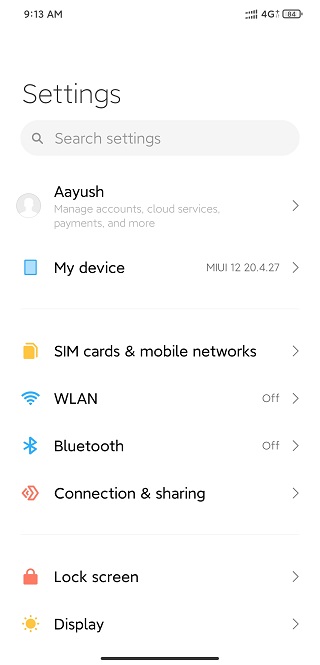
If you can’t wait, there is an easy (is it?) way out. Apparently, a working Poco F1 MIUI 12 port is already available. The developer, DeckardShaw, modified the Mi 8 MIUI 12 beta ROM for the Chinese market, which also means the said ROM isn’t optimized for the global market.
The facts that the Poco F1 and Mi 8 have the same Snapdragon 845 chipset and share the same kernel sources made this process much faster, but that’s no way to say it was an easy task coming up with the port.
Speaking of, below is a guide to install the Pocophone F1 MIUI 12 port right away. Note that you don’t have to go down this route, but if you choose to, it’s at your own risk. Keep that in mind!
Downloads
– Pocophone F1/Poco F1 MIUI 12 ROM (India Mirror)
– MIUI 12 Google Installer APK
– TWRP for Poco F1
Note that you’ll need an unlocked bootloader to not only install the Poco F1 MIUI 12 port, but also install TWRP recovery. Also, be sure to install the latest Xiaomi USB drivers on your PC – drivers that can be found here.
Setting up ADB and Fastboot on your PC as well as enabling USB Debugging from Developer Options on your phone are also part of the process. When done, take the steps below to flash the MIUI 12 ROM on your Pocophone F1, but be sure to create a backup of your files first.
1. Transfer all the necessary files downloaded to the internal or SD card storage on your Poco handset.
2. Boot the phone into TWRP recovery by completely turning it off and then holding the power and volume down/up buttons for a few seconds.
3. Use the Wipe and factory reset or Wipe system data vendor cache options to wipe the current system
4. From home screen, Tap Install, find the downloaded MIUI 12 port, and select it. Go ahead and confirm your selection.
5. When done, reboot the system and that should be it!
There is a video(s) of the first impressions from someone who has successfully installed the Pocophone F1 MIUI 12 port that you can watch below (another video).
Once again, this port is based on the Mi 8 MIUI 12 China ROM, meaning there are no Google Apps. This is the reason part of the downloads includes the Google Installer APK.
For those who aren’t willing to get into all this, you can as well sit back and wait for the official update. If interested, this Telegram group also packs lots of Poco F1-related stories, including the above coverage.
PiunikaWeb started as purely an investigative tech journalism website with main focus on ‘breaking’ or ‘exclusive’ news. In no time, our stories got picked up by the likes of Forbes, Foxnews, Gizmodo, TechCrunch, Engadget, The Verge, Macrumors, and many others. Want to know more about us? Head here.



