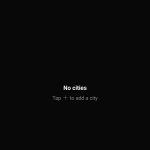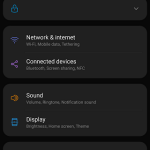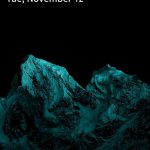It’s November 2019, more than a year since Android 9 Pie rolled out and OEMs are scrambling to update their devices to the latest Android 10, but LG is still rolling out Android Pie to a handful of its devices, including flagships from yesteryear.
Three weeks ago, the LG V20 finally started receiving its update to Android Pie in Korea. Soon after, AT&T’s LG Stylo 4+ picked up the same update with Sprint’s LG V40 ThinQ showing signs of receiving the OS shortly after.
Earlier this week, Android Pie arrived on the LG Aristo 3 and Aristo 3 Plus in the U.S. Before the end of this quarter, LG will also push Pie to the LG Q9, LG X5 (2018), and LG X4 (2019). Again, all this is happening at a time when Android 10 is the talk of the town.

Still, there is some hope that LG will update some of its devices to Android 10 before the year ends, but only the latest flagships, led by the LG G8 ThinQ. The device has been testing Android 10 beta for a while now and in fact, the company is sure the OS will be ready this quarter.
The LG V50 ThinQ is also expected to receive the stable Android 10 update this year and indeed, the company has already started official preparations, at least for those in Korea and Europe.
Unlike the LG G8 that has picked up the new Android 10 beta in the U.S., the LG V50 Android 10 beta program hasn’t touched down the stateside. But with the Android developer community, everything is possible, including installing Android 10 beta on Sprint’s V50 ThinQ.

Several weeks ago, a leaked LG V50 ThinQ Android 10 firmware popped up online as version V18a, requiring users to install base version V10p in order to jump to the new version.
Today, an XDA member has successfully installed the leaked Android 10 firmware on a Sprint edition of the V50 ThinQ and shared the screenshots below, adding that the update is surprisingly stable for beta software, but not without a few bugs here and there.
It’s actually surprisingly stable, expect for the fact that for some reason I am unable to uninstall apps without the system soft rebooting. It will uninstall them, but right after it’ll reboot. I had to factory reset the phone after I installed 10 since it was going through a reboot on the finalizing of installation, so I ended up having to disable all the bloatware that LG and Sprint pump on their phones until I can figure out what is going on and how to re uninstall them without rebooting. Other than that it’s pretty responsive and some of the new features and designs are nice. I switched over to the new navigation gestures from FNG, and it’s a bit odd, but I’ll get used to it.
Source
How to install LG V50 ThinQ Android 10 beta update on Sprint model
Sprint and LG have yet to begin testing Android 10 beta on the LG V50 ThinQ, at least not officially. But as noted, an XDA developer has managed to install the leaked firmware on his V50 ThinQ unit using the guide below, but first download the firmware.
- Device: LG V50 ThinQ
- Codename: LM-V450PM
- Channel: Sprint Beta
- Version: V18a
- Android: 10
-
- Download: Link
-
STEPS:
1. Rename the .up file you downloaded above to LGUP_FOTA.up
2. Place the file in the main storage outside of any folder on your V50 ThinQ.
3. Download “Activity Launcher” from Play Store
4. Find FOTA Update
5. Hit the first option (com.lge.lgfota.permission.FotaTestActivity)
6. Follow prompts.
Source
Since this is beta software that also involves jumping through several hoops just to get going, you might as well skip the hassle and wait for the official rollout, probably in early 2020.
NOTE: For more LG-related stuff, check out this section. We also have more Android 10-related stories here.
PiunikaWeb started as purely an investigative tech journalism website with main focus on ‘breaking’ or ‘exclusive’ news. In no time, our stories got picked up by the likes of Forbes, Foxnews, Gizmodo, TechCrunch, Engadget, The Verge, Macrumors, and many others. Want to know more about us? Head here.