Regular software patches and updates are an important after-sales service. For a long time, Samsung has been synonymous with failure in this area. But that seems to have changed. This year, Samsung has been rather consistent with updates. The Korean company has, on occasion, rolled out new patches to some of its devices ahead of Google.
November chugs on and more and more phone makers are pushing out this month’s Android Security Patch for their devices. As expected, Samsung is also at the forefront of this one. Samsung is one of the first OEMs (probably the first) that pushed in the latest November security updates for its flagship Galaxy S10 series.

Today, it is one of the company’s budget kings, the Galaxy A50. The A50 is one of those phones that has received timely security updates. It enjoys a rather impressive public popularity and the manufacturer’s support is just as impressive.

The October security update was served at the beginning of last month. Later on, the US variant picks up two consecutive updates i.e. ASI5 to ASJ2 (still October patch, but includes performance fix) and ASJ2 to ASJ3 (brings in November patch).
The Galaxy A50 spots its fingerprint scanner underneath the display. Unlike the flagship Galaxy S10 line of smartphones that spotted an ultrasonic sensor, the optical sensor on the A50 isn’t as fast. It has been dogged with issues like failure to read fingerprints to being rather slow.
Samsung is taking the November patch as an opportunity to fix these issues. Along with the generic changelog for monthly security patches, this update seeks to improve fingerprint performance.
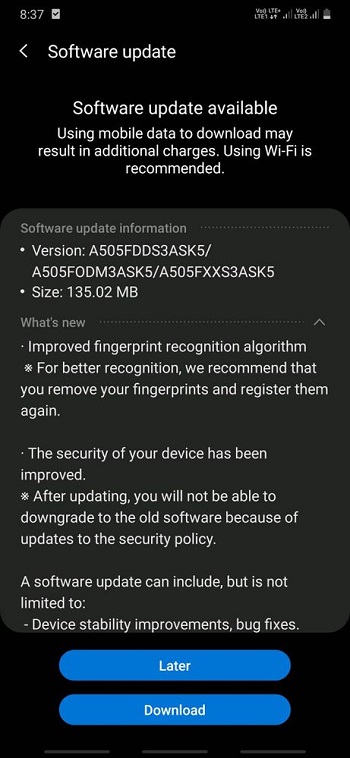
Download
The African/Asian model, the SM-A505 got the update very recently. The European model (SM-A505FN) also getting a similar patch (ASK9). You can download the latest firmware for SM-A505FN Samsung Galaxy A50 here.
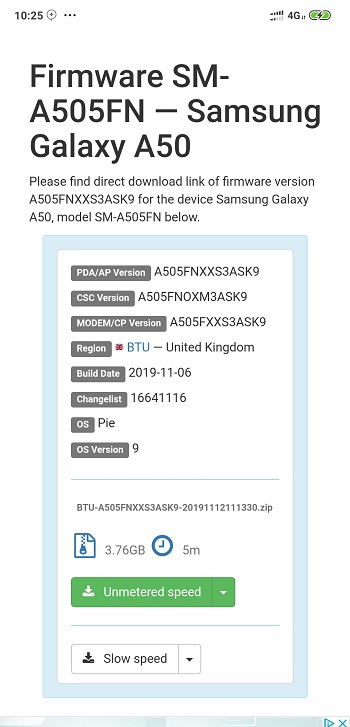
The changelog indicates that the update, among other things, is set to improve fingerprint recognition. However, some users have reported having worse fingerprint recognition.
For these users, we advise that you delete your current fingerprint details and reregister. Many have had success and felt the improvement when that is done. Even Samsung in the changelogs, advises users to do this.
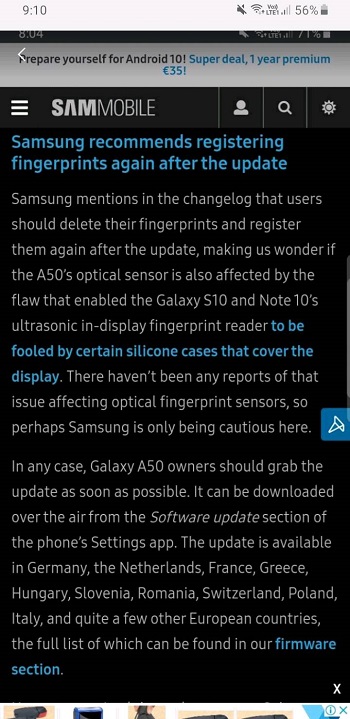
The update is being pushed via OTA in batches and will take some time in hitting all the devices. Though you can manually check for it by heading to Settings>>About Device>>Download updates manually. In case you see nothing there, just wait for your turn. As we always say, over the air overhauls go out in clusters. You will have to wait for your turn.
Android 10
Samsung’s roadmap to Android 10 indicates that the A50 is also in line for the update along with many of the Korean company’s many recent phones. The timelines will be communicated in due course.
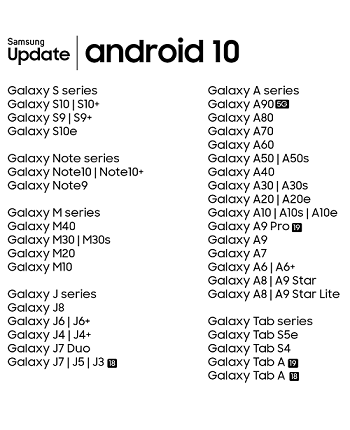
Note: You can check out our dedicated Samsung sections for reading such more similar stories.
PiunikaWeb started as purely an investigative tech journalism website with main focus on ‘breaking’ or ‘exclusive’ news. In no time, our stories got picked up by the likes of Forbes, Foxnews, Gizmodo, TechCrunch, Engadget, The Verge, Macrumors, and many others. Want to know more about us? Head here.



