Google started shipping the Pixel 4 and Pixel 4 XL in various markets this week. The phones represent Google’s best for 2019/20 and are here to compete with the flagship Samsungs and iPhones of this world.
Whether the Pixel 4 duo will be able to make a bigger impact than the Pixel 3 is another question, but as far as standing out is concerned, Google’s latest creations do so in their own ways.

No, I’m not talking about the whole Project Soli and the Motion Sense hand gestures stuff that at this point in time seems more of gimmicky like what LG has in the flagship LG G8 ThinQ, but the fact that the Pixel 4, like others before it, is one of the easiest phones to unlock the bootloader and root.
Once rooted, of course, you basically open the floodgates to modding the pre-installed software or even installing custom ROMs and kernels.
If you are into modding and tinkering devices, you’ll be happy to learn that the key to rooting your Pixel 4 XL is here all thanks to the on-fire John Wu and his Magisk rooting tool.

If you’ve done this before probably on your old Google Nexus, the previous-generation Pixels or even the equally developer-friendly OnePlus and Xiaomi devices, unlocking the Google Pixel 4 or Pixel 4 XL bootloader should take you a few seconds.
For those who went further and rooted their Nexus devices, you shouldn’t face any issues unlocking your Pixel 4 XL and installing Magisk. It should be yet another breeze.
The version of this systemless-root tool that should do the trick on your Pixel 4 XL is 20.0. According to John, once the Pixel 4 XL root is achieved, you can install Edge Sense Plus which lets you remap squeeze to screen off, Blobmoji, and BusyBox, among other stuff.
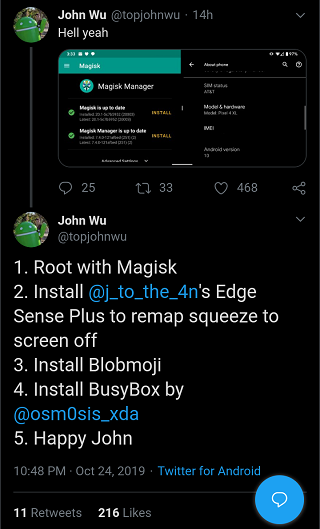
Part of making the Pixel 4 XL root a reality is the availability of factory images. Google has already published the duos first factory images alongside the kernel sources as well.
- Device: Pixel 4
- Codename: flame
-
- Download: Factory image
-
- Device: Pixel 4 XL
- Codename: coral
-
- Download: Factory image
-
There is a lot going on about the Pixel 4 XL root thingy and all at this XDA Developers thread. But if you are already up to speed with what rooting entails, well, the links below and above will get you what you want to root your device.
- Device: Pixel 4 XL
- Codename: coral
-
- Download: Magisk Manager 20.0
-
According to the developer, the guide below is the easiest to gain root to your Pixel 4 XL after you grab a copy of the factory image above.
– Copy the boot/recovery image to your device
– Download and install the latest Magisk Manager
– If you are patching a recovery image, manually check “Recovery Mode” in Advanced Settings!
– Press Install → Install → Select and Patch a File, and select your stock boot/recovery image file
– Magisk Manager will patch the image, and store it in [Internal Storage]/Download/magisk_patched.img
– Copy the patched image from your device to your PC. If you can’t find it via MTP, you can pull the file with ADB: adb pull /sdcard/Download/magisk_patched.img
– Flash the patched boot/recovery image to your device and reboot. For most devices, here is the fastboot command: fastboot flash boot /path/to/magisk_patched.img or fastboot flash recovery /path/to/magisk_patched.img if you are patching a recovery image
Source
Happy rooting!
PiunikaWeb started as purely an investigative tech journalism website with main focus on ‘breaking’ or ‘exclusive’ news. In no time, our stories got picked up by the likes of Forbes, Foxnews, Gizmodo, TechCrunch, Engadget, The Verge, Macrumors, and many others. Want to know more about us? Head here.


