New updates are being added at the bottom of this story…….
Original story (published on October 23, 2019) follows:
Its been over a year since stories of RCS messaging started doing rounds in mainstream media. For the uninitiated, RCS is the touted replacement for SMS texting but by no means an iMessage equivalent, although it’s as close as it gets.
Despite all the efforts put forward by Google, using RCS messaging services has proven to be a nearly impossible task all thanks to the unfathomable politics around carriers and smartphone makers who want to implement their own SMS messaging standards.
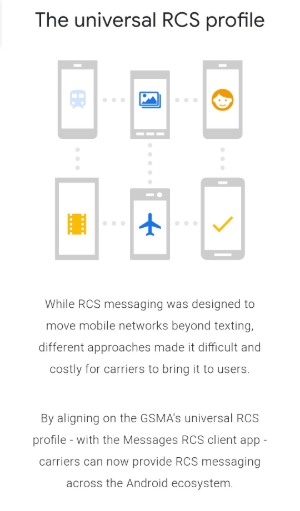
As a workaround, Google opted to take over the process of deploying RCS Chat services directly to devices/users without the intervention of carriers and device makers. It all started with markets like the UK and France and is slowly creeping into the U.S. – a market that is largely controlled by carriers.
Baked right into the Messages app, Google hopes that RCS Chat services will offer a superior out-of-the-box Android texting experience compared to what carriers already have on offer.
However, one of the biggest problems, IMO, is not knowing if and/or when RCS messaging will actually be available for your device. While there doesn’t seem to be any quick fix to this problem, the fact that Google has control of the rollout is a bit alleviating.
Speaking of, the search giant seems to have started rolling out RCS messaging support on several T-Mobile smartphones. Reports coming from Reddit suggest that RCS messaging is now enabled on T-Mobile’s Galaxy Note 10+, Pixel 3, OnePlus 7 Pro, and Galaxy S10e, Pixel 2 XL, and more.
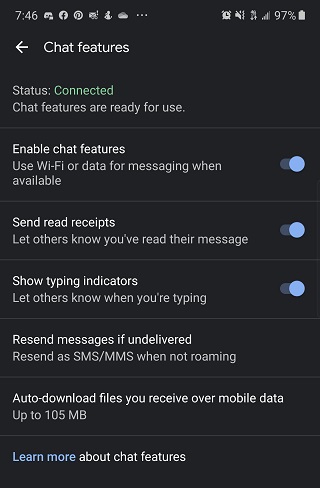
But of course, you’ll have to try messaging someone who also has the feature enabled to ensure that it actually works. Also, the fact that the feature is disappearing on some units after rebooting could imply it’s just another one of those random tests ahead of official rollout.
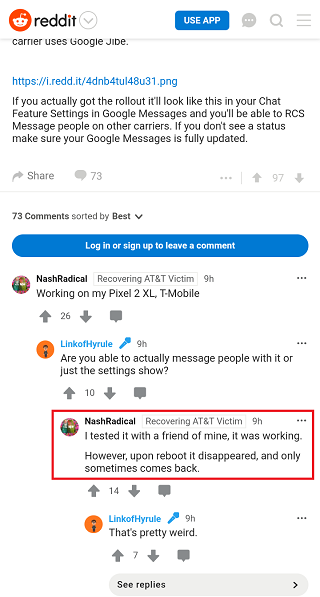
Rest assured we will be following up this story with future updates as and when we get them, so be sure to stay tuned to our T-Mobile section for this and more related coverage.
Update 1 (October 25)
Finally, all four major U.S. carriers have joined hands in support of RCS messaging as a replacement for SMS messaging. In a joint venture called Cross Carrier Messaging Initiative (CCMI), AT&T, Sprint, T-Mobile, and Verizon have all agreed that RCS messaging is the way forward.
CCMI has revealed that it is working on a messaging app that will be deployed across the board, allowing Americans to “privately send individual or group chats across carriers with high-quality pictures and videos” among other stuff. You can check out the full press release here.
Update 2 (October 28)
If RCS messaging hasn’t enabled on your device, worry not because Redditors have found a manual way to enable it and we have the steps below.
1.) Enroll in Messages Beta and install the app
2.) Download Activity Launcher here.
3.) Clear the data of ‘Carrier Services’ and force stop ‘Android Messages.’ Carrier services can be found under Apps in the Settings menu. If ‘Carrier Services’ isn’t preinstalled, you can grab it here.
4.) Open Activity Launcher
5.) Tap ‘Recent Activities’ and select ‘All Activities’ from the drop-down menu.
6.) Scroll down the list to ‘Messages’
7.) Tap it and then scroll until you find ‘Set RCS Flags’
8.) Tap it and select ‘ACS Url’ from the list that pops up and in the menu select ‘http://rcs-acs-prod-us.sandbox.google.com/.’
9.) Select OTP Pattern, and in the menu click, YourlsMessenger\sverification\scode\sis\sG-(\d {6}).
10.) Follow Chat setup in Messages to complete the process.
Source
Update 3 (November 1)
Some Android users have recently reported that after the above hack enabled RCS messaging on their devices for some time, the feature is now disabled. If you are affected, worry not because another workaround has been found that re-enables RCS messaging on your phone. Details here.
Update 4 (November 15)
It’s official. Google is now rolling out RCS support in the U.S. and will be broadly available across the country by the end of 2019, the company notes in a blog post.
Chat features are already available for some of you in Messages, and today we’re starting to broadly roll them out in the U.S. If you already have Messages, you’ll also be prompted to enable chat features in the coming weeks. If you don’t have Messages, you can download it on the Play Store. We expect this service to be broadly available in the U.S. by the end of year.
Google also notes that it’s committed to bringing RCS messaging support to the rest of the world, with those in the UK, France, and Mexico having already received the feature.
To enable RCS messaging, open Messages app and on the prompt to “Do more with Messages,” tap Get Started > Next and then Yes when asked to let Messages stay connected in the background.
PiunikaWeb started as purely an investigative tech journalism website with main focus on ‘breaking’ or ‘exclusive’ news. In no time, our stories got picked up by the likes of Forbes, Foxnews, Gizmodo, TechCrunch, Engadget, The Verge, Macrumors, and many others. Want to know more about us? Head here.

![[Official in the U.S.] T-Mobile RCS messaging seems to have been enabled on multiple devices [Official in the U.S.] T-Mobile RCS messaging seems to have been enabled on multiple devices](https://piunikaweb.com/wp-content/uploads/2019/10/note-10-tmobile.jpg)

