Xiaomi Redmi Note 8 MIUI 12 global stable update is out after months of waiting but it seems that not everyone has received it yet.
While the update version 12.0.1.0.QCOMIXM is live over the air, an unknown issue is preventing it from reaching users on a specific MIUI 11 version.

It was reported earlier that those on the MIUI 11 version 11.0.11.0 are unable to fetch the Android 10-based MIUI 12 update on the global Redmi Note 8 units.
Now, the OEM is conducting a poll for the Redmi Note 8 MIUI 12 update status and it seems that most of those who voted have not been able to install the update successfully.
The OEM appears to be conducting this poll to figure out how many users are affected because of the OTA bug and how it can be fixed.
Here a quick poll of how many users have successfully installed and not. To attain a comprehensive insight, give details of your ROM (variant/version) prior to the successful upgrade/update. Which method was used to upgrade successfully or unsuccessfully? Other details is hindering you from getting the update.

Also, the OEM has asked users to provide relevant details including the ROM version before successful upgrade and method (fastboot or recovery).
A factory reset has also been recommended for those who are manually installing the fastboot or recovery ROMs due to Android 10 adaptation.
Moreover, users are advised to go for a clean flash using the fastboot method in order to upgrade their Redmi Note 8 global unit successfully.
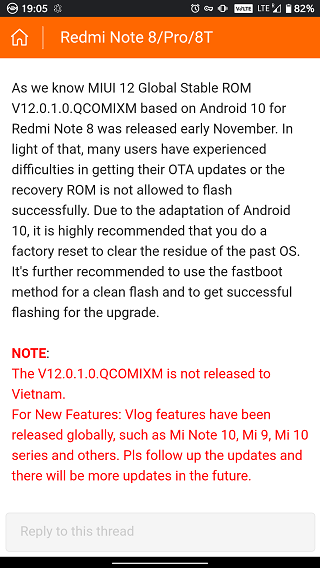
It must be noted that we also advised enthusiasts who could not wait for the OTA bug to get fixed to consider manual installation.
However, it seems that out of the two manual installation methods, the fastboot approach is recommended as it would upgrade the device in question without any hassle.
So, those who want to go for manual installation can grab the Redmi Note 8 MIUI 12 fastboot ROM from here. Also, go through this guide to know how you can manually install the fastboot ROM.
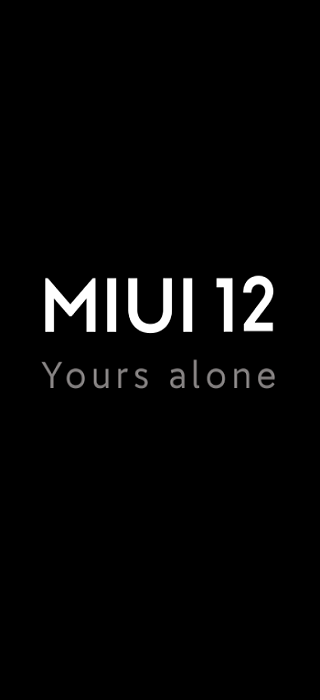
That said, we will keep tracking this for further development and will provide more details once new information becomes available.
In the meantime, you can check out our MIUI 12 update and bug trackers to get the latest updates on the topics.
PiunikaWeb started as purely an investigative tech journalism website with main focus on ‘breaking’ or ‘exclusive’ news. In no time, our stories got picked up by the likes of Forbes, Foxnews, Gizmodo, TechCrunch, Engadget, The Verge, Macrumors, and many others. Want to know more about us? Head here.



