Xiaomi brought in the Redmi K20 (aka Mi 9T in China) back in 2019 and it packs in powerful mid-range specs like Snapdragon 730, 6/8 GB of RAM, a 4,000 mAh battery, 6.39-inch display, up to 256 GB of onboard storage.
In the camera department, if packs in a triple camera setup with a 48 MP primary shooter whereas in the front you get a pop-up style 20 MP selfie camera. Redmi K20 also has an under-display fingerprint scanner as well.

Notably, it came with Android 9 Pie out of the box but, according to our earlier report, Redmi K20 grabbed the Android 10 update in India in January while the global variant got the update re-released in early February.
However, users who wish to install Lineage OS on their Redmi K20 aka Mi 9T then, there is good news for you as LineageOS 17.1 is now available for the Redmi K20 with Android 10 support.
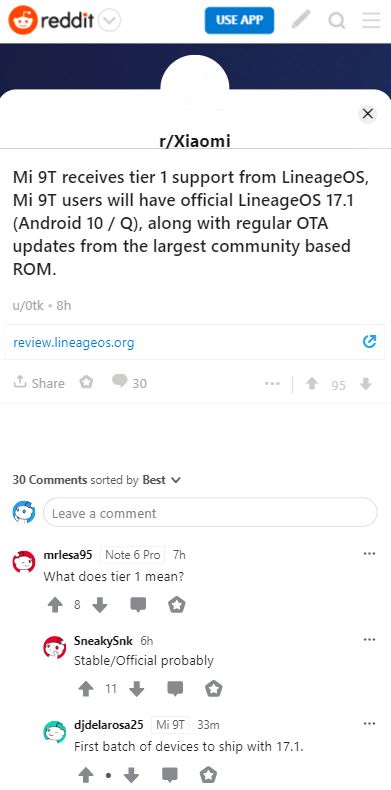
Matter of fact, the Mi 9T users will have official LineageOS 17.1 (Android 10) support, along with regular OTA updates.
For naive, LineageOS is arguably the most popular custom ROMs known to any Android user who is a fan of tinkering and modding. Moreover, users can install LineageOS without any need to have any Google application installed.
Besides, as per XDA Senior Member, abhishek987, you can also install the unofficial LineageOS 17.1 for the Redmi K20 / Mi 9T. Several devices already have access to the unofficial LineageOS 17.1 updates.
While you can still download and install the unofficial versions on various devices, you’d rather wait for the official version to arrive. But, if you do not want to wait for the official update to arrive then, you can install the unofficial version by following the steps below.
There are not any known issues as per now. And if you wish to install the unofficial LineageOS 17.1 (Android 10) on your Redmi K20 then follow the below instructions:
Downloads :
– Twrp build
– Un-official build
– Firmware India
– Firmware China
– Firmware GlobalInstructions :
1. Download the latest build and GApps
2. Reboot to recovery
3. Flash proper vendor and firmware
4. Flash the latest build and GApps
5. Reboot(Source)
However, note that the unofficial version of the LineageOS does not guarantee OTA software updates on a daily basis. This is available on official versions, so better watch out.
PiunikaWeb started as purely an investigative tech journalism website with main focus on ‘breaking’ or ‘exclusive’ news. In no time, our stories got picked up by the likes of Forbes, Foxnews, Gizmodo, TechCrunch, Engadget, The Verge, Macrumors, and many others. Want to know more about us? Head here.




