New updates are being added at the bottom of this story…….
Original story (published on September 28, 2023) follows:
Is your iPhone hotter than a summer day in the Sahara? Don’t blame the scorching sun, it might be iOS 17 that’s overheating your precious iPhones like never before.
We recently delved into the iPhone 15 Pro Max overheating saga, but it appears that the true culprit behind this toasty conundrum might just be Apple’s latest operating system update.
The hottest gadget of the year?
Before we dive into the heated details, let’s address the initial suspicion that the overheating was merely a result of indexing.
You know, the kind of process that happens when your device is getting its act together after a major update. But hang on to your hats, because that’s not the whole story here.
Over the past few weeks, social media has been flooded with reports of iPhones behaving like they’re auditioning for a role in a microwave commercial (1,2,3,4,5,6,7,8).

This isn’t the first time we’ve found ourselves in hot water with Apple’s iPhones. Just rewind to iPhone 14 and iPhone 12 as they were no strangers to the overheating club either.
In fact, back in April of this year, we suggested that Apple should consider a cooler approach with the iPhone 15. Unfortunately, it seems that our wishes weren’t granted, and now we’re dealing with the sequel.
Adding insult to injury, Apple rolled out not one but two additional updates to iOS 17.0.1 and iOS 17.0.2 in an attempt to douse the overheating flames. Yet, it seems the issue still rages on.
After update to ios 17 my battery charge has been decreasing so fast and mobile is getting hot while using. What’s the issues about this update?Is it creating such type of problems?
Source
iOS 17 mysteriously overheating iPhones
Now, let’s get to the heart of the matter. What exactly is iOS 17 doing to make iPhones run hotter than a jalapeno eating contest?
Well, here’s where it gets a bit mysterious. There’s no specific pattern to these overheating incidents, which makes it even more frustrating for affected users.
FWIW, I’m on an iPhone 12 and it’s running very hot just browsing Twitter, Instagram and listing to Music. Could be an iOS 17 issue rather than iPhone 15 Pro perhaps? #iOS17 #iPhone #heatissue
Source
Now, let’s sprinkle in a bit of humor amidst the overheating chaos.
Some folks have reported their iPhones turning into portable grills while they scroll through social media or send texts to friends. Others have watched in disbelief as their devices transform into mini lava lamps randomly.
One user claimed their iPhone feels like a hot cup of tea, while another said it’s getting hot enough to dim the screen.
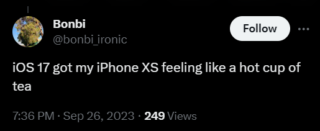
Tips to keep your iPhone cool
While we wait for Apple to release an update that extinguishes the overheating flames for good, here are some tips to help you keep your iPhone cool in the meantime:
1. Limit multitasking: Running multiple apps at once can generate more heat. Close unused apps to reduce the strain on your device.
2. Avoid direct sunlight: Leaving your iPhone exposed to direct sunlight can cause it to heat up quickly. Keep it in the shade or indoors when possible.
3. Update your apps: Make sure all your apps are up to date, as older versions can sometimes cause overheating issues.
4. Lower screen brightness: Reducing screen brightness can help reduce heat generation, especially if you’re using your device for an extended period.
5. Turn off background app refresh: This feature can continuously use your device’s resources and generate heat. Disable it for apps that don’t require real-time updates.
6. Consider a case: Some cases can trap heat. Opt for a case that allows for better heat dissipation.
7. Check for rogue apps: Occasionally, certain apps misbehave and consume more power than they should. Keep an eye on your battery usage stats to identify any culprits.
While we await a more permanent solution from Apple, these tips should help you keep your iPhone from going all Fahrenheit 451 on you.
Update 1 (October 2, 2023)
12:57 pm (IST): Apple is reportedly working to fix the overheating issue on iPhone 15 Pro models and they’ve blamed iOS 17, unoptimized apps, and background activities for it. Moreover, a fix is coming soon. More on that here.
Update 2 (October 5, 2023)
03:38 pm (IST): Apple has reportedly addressed the iPhone 15 Pro overheating issue in iOS 17.0.3.
Update 3 (October 9, 2023)
06:31 pm (IST): The overheating issues hasn’t been addressed even in the latest iOS 17.0.3 update. More on that here.
Note: We have more such stories on dedicated Apple section, so be sure to follow them as well.
PiunikaWeb started as purely an investigative tech journalism website with main focus on ‘breaking’ or ‘exclusive’ news. In no time, our stories got picked up by the likes of Forbes, Foxnews, Gizmodo, TechCrunch, Engadget, The Verge, Macrumors, and many others. Want to know more about us? Head here.

![[Updated] The hottest gadget of the year? iOS 17 update & overheating iPhones [Updated] The hottest gadget of the year? iOS 17 update & overheating iPhones](https://piunikaweb.com/wp-content/uploads/2023/09/Untitled-design-2023-09-28T190553.190.jpg)

