Check out the crux of the article in the video below:
New updates are being added at the bottom of this story…
Original story (published on Novermber 19, 2020) follows:
Apple initially released the iPhone 12 and 12 Pro on October 23, followed by the iPhone 12 Pro Max a few weeks later. And plenty of reports about overheating issues on all three devices have already began to pour in.
There are several complaints listed on the official Apple forums as well as on Reddit for the same.
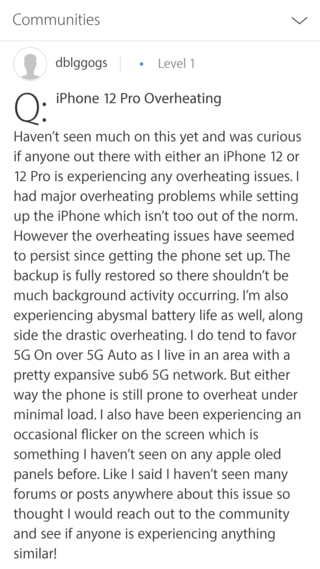
My iPhone 12 Pro gets notably warm with very light use. No, not while plugged in. I am referring to regular use while not plugged into a charger. I have 5G turned off and it still does this. The moment I start using it, my fingers feel warmth radiating from the middle-left area of the phone. The right side feels cool to the touch by comparison. Again, this is with very light usage. I’m on the latest version of iOS. I had the 11 Pro before this and it did not have this issue.
Source
Yes had the same issue. No overheating while setting up the phone or charging, but playing a basic game on fios WiFi, the phone and especially the metal rims got so hot so quickly, it was hard to hold without a case. Not great at all as my 11pro had no issues.
Source
The issue seems to be mostly related to the iPhone 12 Pro, but there are exceptions. Several users have also complained of overheating issues on their iPhone 12, and even the recently released iPhone 12 Pro Max.
So the issue does seem to be spread across the entire lineup. However, it is important to note here that these reports only make up a small proportion of the total units, as the reviews for the devices have mostly been positive.
Nonetheless, the reports are still too many to be overlooked. The problems were initially linked to the fact that the devices were new and it takes time for phones to settle down after initial setup and data transfer.
The complaints have only continued to pour in ever since. Several users have also stated that they are way past the setup stage now, yet the heating issues persist.

Upon a deep dive into the issue, we found that the problem cannot be narrowed down to a single culprit. Users have faced overheating in various scenarios.
Some say it occurs only while charging. Others say while FaceTiming or gaming. Yet many others have stated that they face it when performing regular tasks like browsing too.
Anyways, if you are one of the users facing this issue, then worry not, for we have compiled a list of possible causes along with their respective workarounds. Try the one you feel is the most apt.
Or you can simply try them all and watch in horror as your phone slowly transforms into an expensive looking slab of ice (just kidding).
Possible causes & workarounds for iPhone 12 overheating issues

1. Overheating during and after initial setup: Several users have reported their brand new iPhone 12 seems to be overheating during the initial setup and data transfer stage.
If you are one of such users, then you may take a sigh of relief as this behavior is pretty normal. Initial setups can be extremely resource-intensive, be it on whatever phone, and a level of heating can be expected.
Allow the device to settle down for at least 48 hours before checking again. If the issue persists, then proceed to the next set of workarounds.
2. Apps with abnormal usage:
1. Check for background apps with abnormal usage from the battery settings on your iPhone. Such apps may run in the background and put unnecessary loads on your phone’s processor.
You can also head over to “Settings > General > Background App Refresh” and turn off apps you don’t want running in the background.
2. Another point worth noting here is that plenty of users have traced overheating to the Waze app. They say that uninstalling it has helped ease the issue along with improving battery life.
My 12 pro was also running hot. I went to settings, battery and found Waze was on for many hours in the background. I went to settings, general, background app refresh and turned it off and it seems to be running better now. See if you have an app running in the background. I assume Waze or other apps will update for this IOS. Source
3. Alternatively, you can disable iPhone analytics. To do the same, head to Settings > Privacy. Next, scroll down to “Analytics” and deactivate “Share iPhone Analytics”.
4. You can also try restricting location access to apps that you don’t feel that require it. You can do this via Settings > Privacy > Location Services. Next, select an app and change the “Precise Location” switch to on or off, as desired.

3. Charging: Several users have also faced overheating while charging – both wirelessly and with a cable.
I pre-ordered the iPhone 12. It did get a little warm while setting it up. But it has continued to be very hot while I charge it, and I don’t have a wireless charger. I’ve just been using the same chargers I was using for my previous iPhone 11. I just took my phone off the charger, it was charging for about an hour, And when I went to go pick it up it was so hot I could barely touch it.
Source
If you face the same issue as the above user, then it is quite possible that your charger is faulty. Make sure you use an officially supported charger for the same.
Also try charging it in a cooler environment. You’d be surprised to know how hot a device can get if you leave it charging under direct sunlight, so it’s best to avoid such locations.
4. Poor network reception: Poor cell reception can act as a catalyst for heating issues too, as the device has to search much harder for a reliable signal.
Moreover, Apple’s iPhone 12 lineup appears to be equipped with Qualcomm’s Snapdragon X55 modem. It is an external modem which consumes more power and possibly results in greater heat generation.
Not much can be done for cell reception apart from walking up to the nearest 5G tower, which is obviously not feasible. But hey, at least you now know why your phone’s heating up when you have a poor signal.
5. Faulty unit: If you have tried everything given above and the device continues to get abnormally warm, then it could be quite possible that your unit is faulty. Replacing it will surely fix the issue.
That being said, let us know in the comments below if the above workarounds fixed the iPhone 12 overheating issues for you.
Also be sure to check out our dedicated iOS 14 bug tracker for further coverage on issues like these.
Update 1 (January 21, 2021)
18:24 pm (IST): Well, this is embarrassing. The issue has seemingly carried itself through various new updates including the recently released iOS 14.3 and has simply refused to die out.
This is as per several new comments on existing threads. Apple seriously needs to pull its socks up and get this issue sorted out as soon as possible!
Update 2 (March 05, 2021)
16:24 pm (IST): Reports suggest the heating issue continues to persist even after iOS 14.4. Surprisingly, someone who visited the Genius bar was told the heating bit is normal due to new chipset. Here’s what the affected user shared:
Have bitter experience from them, as per the apple the device overheating is a normal thing due to new chipset and is not accepting the defect of the product.
They simply restore the software and returned the product.
The device is still in same condition as before.
Its gets heated to above 42.9 centigrade on usage of camera for even 15 minutes and becomes very difficult to hold the device during that time.
As per the apple genius service staff , they suggested me to buy an apple silicon case from them , when I said it’s difficult to hold the phone during overheating in-order to hold the phone during overheating., as a solution. ( like using a glow to take hot utensils from microwave)
Update 3 (March 12, 2021)
17:45 pm (IST): Well, it’s now coming to light that even the replaced units, in this case, are somehow plagued with the same issue. Take a look at what a user recently shared:
I also have to have mine in low power mode if I don’t want it to get hot most of the time. Took it to the Genius Bar and they were going to swap out everything but the screen and the camera. Went to pick it up yesterday and they said there was an issue, and they ended up replacing the phone. Restored yesterday afternoon and as usual, when I got up this morning it was really hot within 10-15 minutes. These photos are from this morning. It is normal for this to happen if not on low power mode
Update 4 (March 19, 2021)
12:45 pm (IST): It’s worth noting that during all these months, different community specialists have been redirecting the affected users to check for the officially ‘acceptable operating temperatures’ (here) to get clarity on why their unit may be heating.
Update 5 (March 20, 2021)
16:30 pm (IST): Going by what has been shared by one of the readers disabling ‘Optimized Battery Charging’ may do the trick. So you can also give this workaround a try.
You might look at “Optimized Battery Charging.” Try this:
Go to Settings > Battery > Battery Health > Optimized Battery Charging. Switch it off.
Update 6 (April 04, 2021)
01:00 pm (IST): Another workaround can be to reduce the brightness of the device, in case it has been set to more than 50% for long. This could be one of the reasons why your unit is overheating.
Update 7 (April 08, 2021)
02:00 pm (IST): Try to spot the battery-consuming app on your device, as they can be one of the reasons for high CPU consumption, which may trigger device heating.
For this go to Settings > Battery and look out for the app consuming excessively high battery. Uninstall the app to test if this process helps in reducing device heating.
Update 7 (April 12, 2021)
01:00 pm (IST): Resetting the Settings of your unit may bring some relief, as it will clear the Wi-Fi passwords, reset wallpaper, and restore other default settings, without deleting the device’s data. All you have to do is:
- Open Settings> Select General tab> Select Reset option by scrolling to the bottom of the screen> Tap on Reset All Settings
Update 8 (April 13, 2021)
03:30 pm (IST): One of the affected users has shared that a quick reboot, may resolve the heating issue temporarily. Here’s what they say:
When the phone gets hot and the screen dims, I power off the phone for about 15 seconds and then turn it back on. The screen is back to normal and the phone has cooled down.
Update 9 (May 01, 2021)
And the issue continues to persist even in the latest update version, i.e. iOS 14.5 if user reports are to go by.
Update 10 (May 15, 2021)
Sadly, despite updating to the latest iOS 14.5.1, users continue to face the same issue.
Update 11 (June 16, 2021)
Users who’ve installed the iOS 14.6 update continue to experience overheating on their iPhone 12 models. Hence it seems that the problem might be down to the hardware rather than software bugs.
Update 12 (July 19, 2021)
IST 15:20 – Curiously, we are still seeing users with new units complaining about this overheating issue. For example:
Am also facing same heat issue in my iphone 12.Its new and just am using almost 1 week only but most frequently getting heat. 🙁 Apple should investigate about this issue even my iphone 6s plus not facing issue like this.. Source
I am having the same issue. I have the 12 pro max and if my phone is plugged into my apple car play stereo with only the maps app running it will heat up and dim the screen to about 25%. I ended up swapping my phone through apple only to find that the new phone has the exact same issue ….. Source
I have had the same issue. The store swapped everything apart from the camera and screen. Then the following time replaced the handset and I’m still having the same issue with a new handset. …… Source
PiunikaWeb started as purely an investigative tech journalism website with main focus on ‘breaking’ or ‘exclusive’ news. In no time, our stories got picked up by the likes of Forbes, Foxnews, Gizmodo, TechCrunch, Engadget, The Verge, Macrumors, and many others. Want to know more about us? Head here.

![[Update: Issue persists] Apple iPhone 12 series overheating issues: Possible causes & workarounds [Update: Issue persists] Apple iPhone 12 series overheating issues: Possible causes & workarounds](https://piunikaweb.com/wp-content/uploads/2020/11/iPhone-12-series-1.jpg)

