Developers of MultiVersus recently introduced Black Adam from the DC Universe and Stripe from Gremlins to their new artwork.
While this is certainly good news for players, developers still have some wrinkles to iron out in order to improve the overall experience of the game.
We recently highlighted issues with the MultiVersus buggy Short-Hop Aerials, Arya Up-Special inconsistency as well as the connectivity issues on Xbox.
Now, a bug that is interfering with MultiVersus audio and SFX on Xbox while a music application is running in the background has just surfaced.
MultiVersus audio mutes while running Spotify
According to reports, MultiVersus audio or SFX stops playing for many Xbox players (1, 2, 3, 4, 5, 6, 7, 8, 9, 10) when Spotify is running in the background.
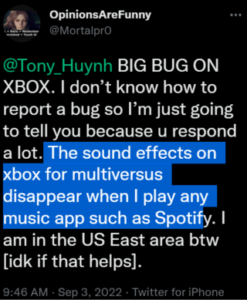
My games audio gets muted when I’m listening to Spotify on Xbox and when I turn off Spotify it’s still muted is anyone else experiencing this
Source
Anyone else having an issue with their sound in game? I can hear a majority of the audio like music and background noise but not my attack sounds. My friend can hear them just fine like when they swing their bat as bugs bunny. For some reason I can’t hear any of my attack sounds and tried everything I could think of. Any news?
Source
This issue is essentially frustrating for those who like listening to music while playing MultiVersus. The moment they open Spotify, all audio from the game stops except voice lines and in-game music.
Some players are also facing issues while using other music applications like SoundCloud. Even disabling the game’s music and switching sound modes don’t seem to fix it.
Official acknowledgment
Unfortunately, WB Games has yet to fully acknowledge the issue where MultiVersus audio mutes while running Spotify in the background on Xbox.
On the brighter side, they have been asking those affected to share their feedback for further investigation.

So far, we haven’t come across any workaround that can help fix the MultiVersus audio or SFX issue temporarily. So, fans have to wait till a definite fix is out.
As always, we will be updating this article when a fix is out so keep checking this space.
NOTE: There’s more related coverage in our Gaming section.
Featured image source: MultiVersus
PiunikaWeb started as purely an investigative tech journalism website with main focus on ‘breaking’ or ‘exclusive’ news. In no time, our stories got picked up by the likes of Forbes, Foxnews, Gizmodo, TechCrunch, Engadget, The Verge, Macrumors, and many others. Want to know more about us? Head here.



