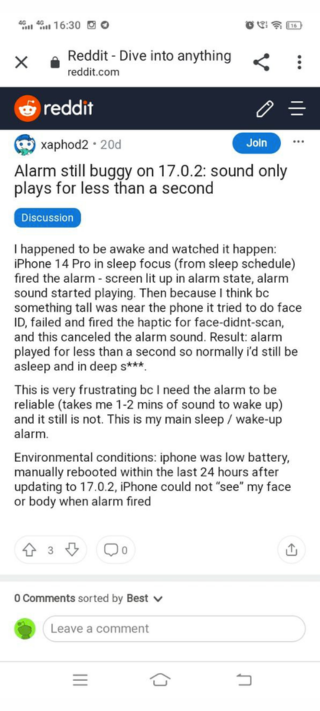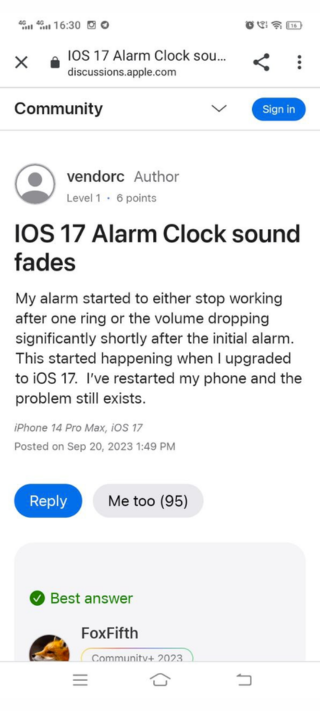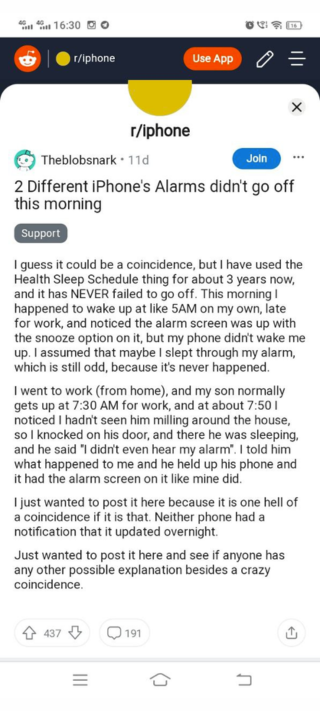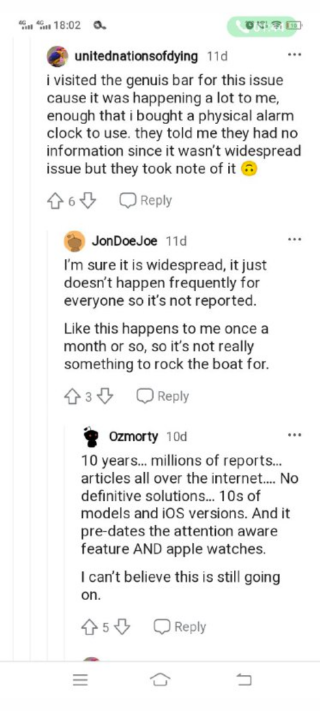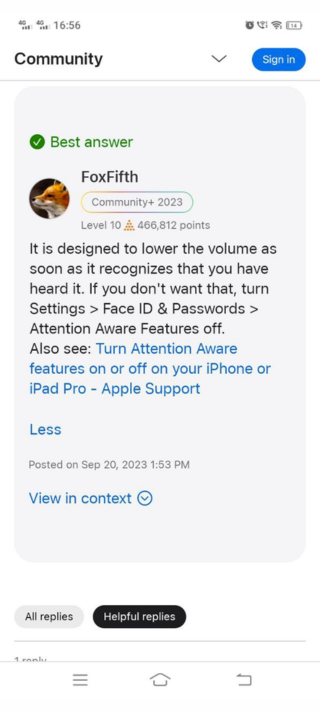Here’s the crux of the article in video form:
iPhone alarm not playing correctly or suddenly becoming too quiet after updating to iOS 17? You’re not alone. Many individuals are currently experiencing an issue with their alarm clocks. They are finding that alarms either fail to go off as expected or become silent within a few seconds. This problem has led to instances where people miss their alarms and consequently struggle to wake up on time.
iPhone alarm not sounding or become silent on iOS 17
I have seen many users who have reported issues with the iPhone alarm feature on both Reddit and Apple forums. These problems seem to be prevalent in the latest iOS versions. The primary complaints revolve around alarms going off without any sound or becoming silent after just 2 seconds, with the volume set at around 10% of its normal level.
Others have noted that, after the release of iOS 17, the haptic feedback or vibration for alarms only occurs once. Some users have even described a situation where the screen indicates the alarm is active, but there is no sound or vibration.
What’s particularly frustrating for some users is that they used to be able to sleep with the ‘Do Not Disturb’ (DND) mode turned on without any issues in the past. Even when they manually lowered the volume to the lowest setting by holding down the volume button, the iPhone would still produce enough noise to wake them up. However, this is no longer the case.
These issues have affected some users for a while, even on older iPhone models. On the other hand, users with the iPhone 15 Pro Max have also expressed their dissatisfaction. Not only does their alarm fail to go off or turn itself off when it does work, but it also doesn’t play their selected alarm sound or song.
This has caused inconvenience and embarrassment for some users who have been late because their alarm failed to make any noise. It appears that if the user doesn’t actively press the ‘Stop Alarm’ or ‘Snooze’ button, the alarm’s volume is automatically reduced to zero.
In response to these user complaints, an iOS developer explained that Apple doesn’t provide robust enough APIs (Application Programming Interfaces) to build confidence in implementing such features within third-party apps.
This widespread issue is causing users to miss alarms, causing considerable disruption to their daily routines, as alarms are essential for punctuality in work and other activities.
Potential workarounds you can try
Apple has yet to address the growing frustration among users regarding this issue, allegedly maintaining that it’s not yet a widespread problem. However, the community insists that it’s more widespread than it looks. Moreover, this problem has persisted from iOS 17.0.01 to the latest iOS 17.1 beta 3 without any official acknowledgment from Apple.
Nevertheless, I’ve uncovered some potential solutions for those grappling with this issue. Here are a couple of methods to consider:
Adjust Face ID & Passcode Settings
- Navigate to “Face ID & Passcode” within your iPhone’s settings.
- Disable the “Attention Aware Features” option or try changing the orientation of your iPhone. This may help resolve the issue.
An alternative method in the same context is to toggle the ‘Turn Attention Features On or Off’.
Adjust Ringer Volume
- You can attempt to adjust the ringer volume of your iPhone. Strangely, Apple has linked the alarm volume to the ringer volume, so if you want quieter calls, you’ll also have reduced alarm volume.
Consult Apple Support
If none of these steps resolve the screen dimming problem, then I recommend you to contact Apple support or visit an Apple Store for further assistance.
While Apple has yet to officially address this issue, these user-suggested solutions could offer some relief for those experiencing problems with their iPhone alarms.
A few other troubleshooting tips
To troubleshoot and resolve the issue of your iPhone alarm not working, consider the following steps:
Verify alarm settings
You can check your alarm settings by taking the following steps:
- First, double-check your alarm settings, as they may have been altered during the iOS 17 update. Ensure the following:
- Confirm that the desired alarm is turned on and the time is set correctly in the Clock app.
- Go to the Settings app and navigate to ‘Sounds & Haptics’. Ensure that the ‘Ringer and Alerts’ volume is not muted or set too low.
- Examine your wake-up alarm sound in the Health app and make sure it’s not set to ‘None’.
Review iPhone settings
You can conduct a single review of your iPhone settings to confirm that everything is functioning properly by following the steps below:
- In addition to alarm settings, other iPhone settings can also impact your alarms. Consider the following:
- Do not silence Ringtone and Alerts.
- Occasionally, alarms may not function correctly when the iPhone is in mute mode, so ensure your device is not in silent mode.
- The sleep schedule on your iPhone might interfere with alarms, and disable sleep mode during alarm times.
- Verify that the wake-up alarm sound in the Health app is not set to ‘None’.
Recreate alarms
If your alarms are failing to go off at the designated time, try deleting the existing alarm and creating a new one. If you’re using third-party clock apps, switch back to the original Clock app to set alarms.
Restart your iPhone
You can also reboot your iPhone to ensure that the alarm functions correctly by following the steps outlined below:
- A practical solution for various iOS 17 issues, including alarm problems, is to perform a force restart:
- Press the volume up button, followed by the volume down button.
- Press and hold the power button until you see the Apple logo.
- Wait for your iPhone to restart and power on again.
By following these steps, you can address potential issues with your iPhone alarms and enhance their reliability.
PiunikaWeb started as purely an investigative tech journalism website with main focus on ‘breaking’ or ‘exclusive’ news. In no time, our stories got picked up by the likes of Forbes, Foxnews, Gizmodo, TechCrunch, Engadget, The Verge, Macrumors, and many others. Want to know more about us? Head here.