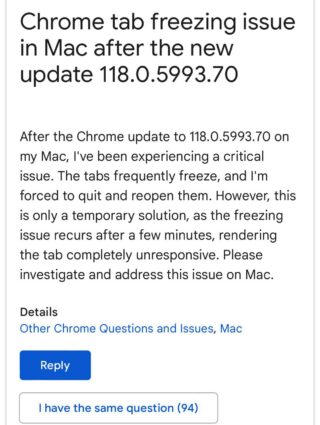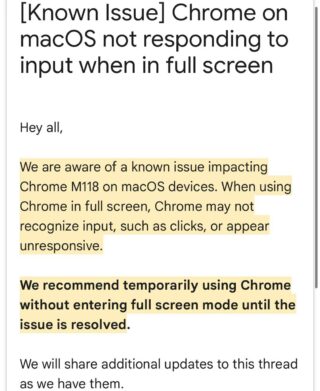Following Apple’s release of the macOS Sonoma update, users have encountered a slew of software problems. And now, another problem has joined that list of issues. For those who prefer to use Google Chrome on macOS rather than the native Safari browser, an unexpected bug has emerged for them. Some users have been reporting an issue with Google Chrome where tabs freeze or parts of the screen become unresponsive.
However, this isn’t just limited to the new macOS Sonoma, I’ve come across a few reports which suggest that this glitch is also present in the previous macOS Ventura. So, it seems that the recent Google Chrome update (M118) is responsible for this bug.
Google Chrome not responding or tabs freezing on macOS
Users have been complaining that tabs in Google Chrome are frequently freezing on macOS, and in some cases, they’re left with no option but to close and reopen them. What makes this problem even more frustrating is that it tends to reappear intermittently. Moreover, some have reported that the part of screen becomes unresponsive. As a result, certain tabs and buttons are unclickable.
According to reports, this issue primarily occurs when using Chrome in full-screen mode. And hence, the most straightforward workaround is to avoid using Chrome in full-screen mode. But this isn’t always an ideal solution, especially if you’re accustomed to the full-screen view. Chrome’s full-screen mode offers a more immersive experience. However, when you exit full-screen mode, the Dock and the top status bar become visible again which also reduces the available space.
But worry not, there are some potential workarounds that have proved to be working for some of those affected. Hence, you can also try your luck and see if they help you fix this issue. Don’t let this Chrome bug hinder your browsing experience on macOS Sonoma or Ventura. Try these solutions and continue enjoying your web surfing.
Potential workarounds
First of all, visit ‘chrome://settings/help’ and look for the part displaying the Chrome version. Click the button to ‘relaunch’ Chrome to finish installing any available updates. This simple step might resolve the issue.
If the first workaround doesn’t help you fix the issue, then you can try another solution. For that, first you have to ensure that you are on the latest macOS version. Some users have reported that updating their operating system and then relaunching the Chrome has resolved the problem for them.
Also, users can use another browser until the issue gets fixed. There are plenty of options available such as Safari, MS Edge, and FireFox that can get your job done in the meantime. The good news is that Google is aware of this bug, and it’s being worked on. And in the meantime, they’ve suggested not to use Google Chrome in full screen mode.
Since Google is already working to resolve the issue, it won’t take much time to get fixed. That said, we will let you know of any latest developments regarding this issue as and when we come come across anything noteworthy.
Note: We have more such stories in our dedicated Apple section, so be sure to follow them as well.
PiunikaWeb started as purely an investigative tech journalism website with main focus on ‘breaking’ or ‘exclusive’ news. In no time, our stories got picked up by the likes of Forbes, Foxnews, Gizmodo, TechCrunch, Engadget, The Verge, Macrumors, and many others. Want to know more about us? Head here.