New updates are being added at the bottom of this story……
Original story (published on October 27, 2020) follows:
Google Chrome is undoubtedly the most popular web browser on Earth and is way ahead of the competition, owing mainly to its modern design and reliability.
However, users may bump into occasional nuisances like the Chrome sync issue. There have been several reports of the Chrome sync feature working unexpectedly for users on the official Chrome forums.
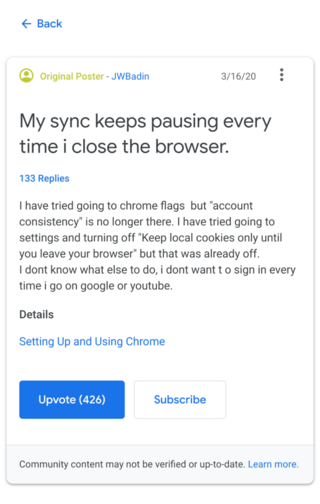
Ditto here. It just started over the weekend after a Windows update and now, logins are required most of the time Chrome is started up and even sometimes when Chrome has been sitting there. This is Windows 10 on a home desktop computer.
Source
Same stupid issue.. Click on Initial/Paused icon and says to sign in again to turn sync on! Already signed in, but like a dummy I tried 3 or 4 more times and solved nothing! Guess none of these highly paid IT people at Google pay any attention, that’s why I’ll go to different browser! THANKS GOOGLE.
Source
It is clear from the above comments that the issue is related to the Google Chrome sync feature as well as browser cookies. It seems that cookies get cleared upon exiting the browser and sync gets paused.
As a result, affected users are having to log in to all accounts again every time they reopen Chrome due to this issue.
Also, the issue seems to be mostly effecting Windows users as there are barely any reports of it by Mac or Linux users.
Solutions for Google Chrome sync issue
We went through the forums and found the following workarounds for you:
1. Chrome help center: The very first thing you need to try before moving onto the other workarounds are the official instructions that you can find here.
2. Turn off clear cookies on exit: Another obvious thing you need to make sure is that the “Clear cookies and site data when you quit Chrome” option is set to off.
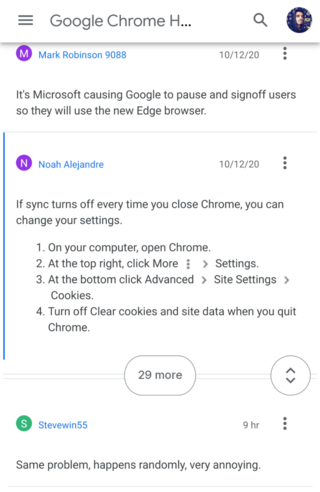
1. On your computer, open Chrome.
2. At the top right, click More (3-dot menu) > Settings.
3. At the bottom click Advanced > Site Settings > Cookies.
4. Turn off Clear cookies and site data when you quit Chrome.
Source
Websites store login states and other important information in the form of cookies in your browser. Clearing cookies can cause you to get logged out of sites, resulting in issues like these.
3. Using Chrome beta: Using the beta version of Chrome may fix the issue for you, as it has for the user quoted below. It could be possible that Google has fixed the issue in beta builds, but hasn’t rolled it out to the stable branch.
Having the same issue. I have download Chrome Beta and it works properly but I hope that the glitch will be fixed soon in the “official” version of the browser.
Source
4. Update your Windows: Plenty of users have reported that the issue began after they updated their Windows. If you are one of them, then ironically, your best bet is to further update your Windows.
I updated Windows 10 to Version 2004 build 19041.508. The not syncing issue on Chrome goes away completely and I had removed the fix adding allow domain “accounts.google.com”. If you are having the issue with Chrome, update your Windows version.
Source
It is highly likely that the issue has been fixed on the latest available version of Windows.
If none of the above fixes did the job for you, then you may temporarily switch to other browsers like Opera and Firefox. You might perhaps even end up liking them more than Chrome!
That being said, if any of the above workarounds worked for the Chrome sync issue, then let us know in the comments below.
Update 1 (January 01, 2021)
Going by numerous comments on Chromium bugs forums, it seems that the issue was actually from Microsoft’s side and has been fixed with the latest Windows 10 Insider build.
This means that it will make it soon to the stable branch following which the bug will hopefully be gone for good for everyone, as this Chromium contributor has stated.
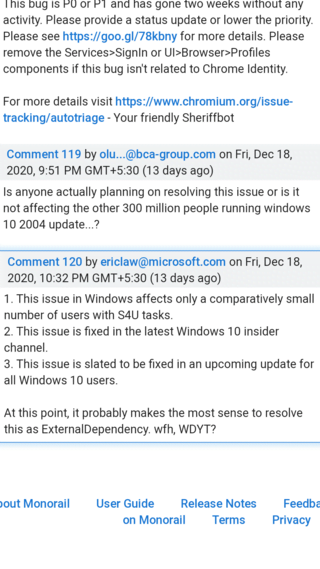
Update 2 (May 03, 2021)
It appears Google still hasn’t paid much heed to the long-standing bug as Google Chrome syncing issue continues to trouble users. Take a look at the fresh reports.
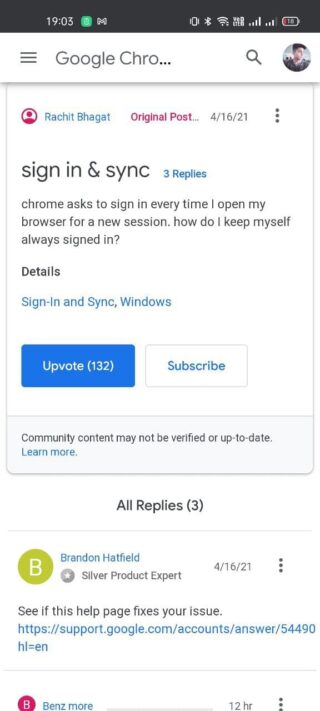
PiunikaWeb started as purely an investigative tech journalism website with main focus on ‘breaking’ or ‘exclusive’ news. In no time, our stories got picked up by the likes of Forbes, Foxnews, Gizmodo, TechCrunch, Engadget, The Verge, Macrumors, and many others. Want to know more about us? Head here.

![[Update: Issue persists] Google Chrome Sync feature stops working for some users after closing browser & we have some workarounds [Update: Issue persists] Google Chrome Sync feature stops working for some users after closing browser & we have some workarounds](https://piunikaweb.com/wp-content/uploads/2020/10/google-chrome-issue.jpg)

