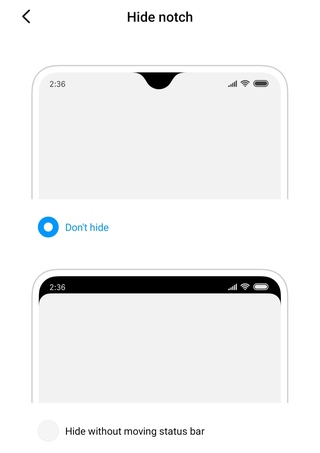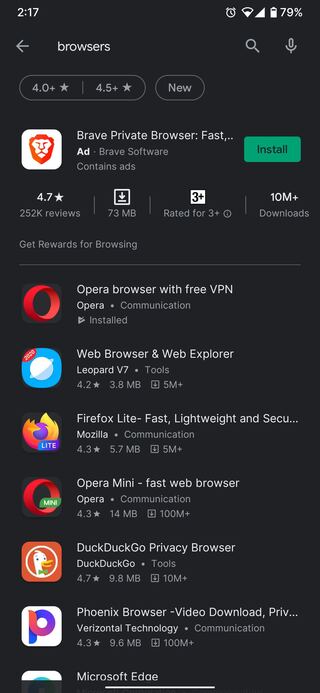Google Chrome is immensely popular across all platforms due to its speed, reliability and clean interface. However, users may occasionally bump into problems like the “Another app is displaying over Chrome” issue we have covered below.
This issue seems to be affecting all kinds of Android devices. As a result, several users have taken to official Google Chrome forums and platforms like Reddit complaining about it.
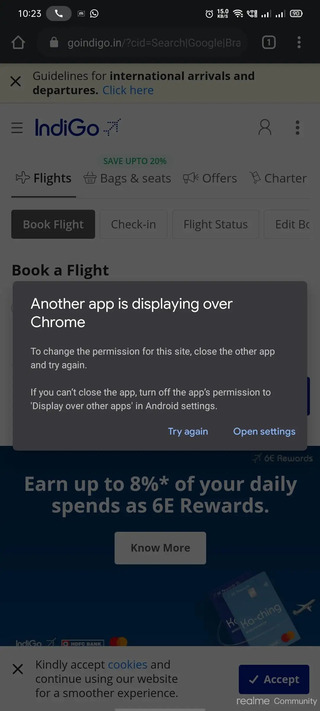
Since I have bought this phone ( Xiaomi Poco F1 ), I am not able to enable any kind of permissions on Chrome, Be it is the camera, microphone, notifications, or any kind of permissions.
Whenever the pop-up appears which asks to Allow or Block the permission, another dialog appears saying that “Another app is displaying over Chrome”, Even after disabling all the other app which could be displaying Over chrome, the error persists. Can you provide additional details of the app which might be troubling instead of (“Another app”) for easier debugging?
Please let me know if there is any workaround for the same as well.
Source
Same on Oneplus 5T, just started happening a few weeks ago. Chrome standard, and Beta
Source
Users seem to be getting a pop-up saying “Another app is displaying over Chrome” when they try to give permissions like ‘location’ and ‘camera’ to the browser. This prevents them from granting the required permissions.
Workarounds for the issue
Upon investigation, the issue seems to come from various persistent overlays. Such overlays are present in several Android skins and aim to provide utilities of different kinds.
Solution : Disable Quick Ball in Additional Settings.
I had enabled Touch ball / quick ball feature and icon used stay always on the screen to help me navigate.
This app was the culprit which had overlay feature enabled and wasn’t easy to figure it out by browsing the active apps under the installed apps.
Mobile running under MIUI 10 with Android 6 for Redmi 3S Prime.
Source
One more thing you need to look out for on MIUI is the “use task toolbox” feature. It is present in the settings of the tasks tab of the Xiaomi Notes app. Try disabling it if you are facing this issue.
Another user was facing issues while using a built-in overlay called ‘floating bar’ on his LG phone:
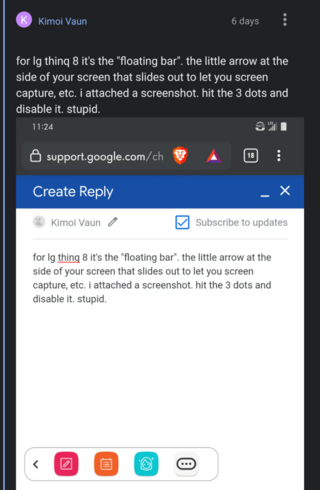
In other words, the main culprit behind the “App is displaying over Chrome” issue is exactly what the Chrome error message tries to convey. It is an overlay that has been enabled knowingly or unknowingly, and needs to be disabled for the pop-up to disappear.
If you are on stock Android and overlays like these aren’t even present, then you should try disabling features like chat bubbles (present in apps like Facebook Messenger), in-call overlays or even the picture-in-picture mode.
Picture-in-picture (PiP) is an Android feature that allows video playback from a tiny window that you may keep at a corner of your display, while doing some other stuff. Disabling it might help.
If you do not have any of the above overlays enabled, then perhaps it is the ‘hide notch’ feature which is present on several notched phones that could be triggering this problem. It may be hard to believe, but this feature too is nothing but an overlay.
It is not clear at this point why Google is restricting the use of overlays while granting permissions to Chrome. It could be a security measure to prevent third-party overlays from stealing your information. Or, it could just be a bug.
Nonetheless, if the issue persists even after trying all the above workarounds, then you may temporarily switch browsers till Google does something about this issue.
There are countless alternatives available on the Play Store, with MS Edge, Opera and Firefox being some of them.
PiunikaWeb started as purely an investigative tech journalism website with main focus on ‘breaking’ or ‘exclusive’ news. In no time, our stories got picked up by the likes of Forbes, Foxnews, Gizmodo, TechCrunch, Engadget, The Verge, Macrumors, and many others. Want to know more about us? Head here.