We’ve come to associate Google Pixel phones with the clean software and great photography that Google had shown glimpses of with the Nexus devices back in the day.
With the latest Google Pixel 4 and Pixel 4 XL, the search giant is still pushing the same agenda, but with a few tweaks here and there to both the software and cameras of the devices in a bid to continue standing out.
On top of these hallmark features we all know about Google phones, the new Pixel 4 sets also bagged new features like hand gestures, super-fast 90Hz screens, and of course, arguably the most talked-about 3D Face Unlock.
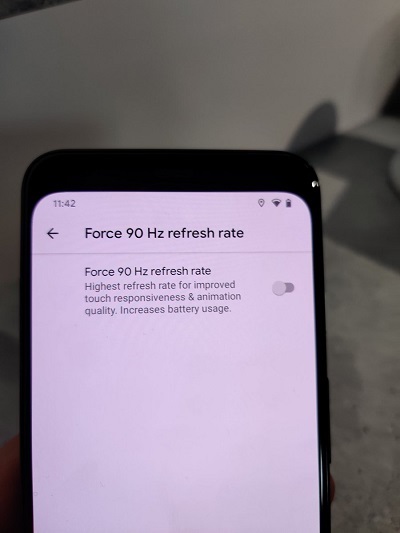
Besides allowing you to interact with the phone by swiping the air at the front of the device, the Soli radar chip aboard the Pixel 4 devices also helps with Face Unlock. Unfortunately, to say the Pixel 4 face unlock feature has had an underwhelming start to life would be an understatement.
Besides the glaring flaw that unlocks the phone even with your eyes closed, the Pixel 4 face unlock feature also won’t let you add a second face for authentication despite somehow letting twins that are not so identical easily fool it.
As if not enough, another major gripe with the Pixel 4 face unlock feature is compatibility (or lack of) with various Android apps. Being the only biometric authentication method, you would expect that most apps would play nicely with the face unlock feature on the Pixel phones, but this isn’t the case.
Several apps have already added the Pixel 4 face unlock support, but many are yet to join the party. If your app developer is still dilly-dallying, you’ll be elated to learn that thanks to the Fingerface app available in the Google Play Store, you can now use the Pixel 4 face unlock feature on any app that is currently incompatible.
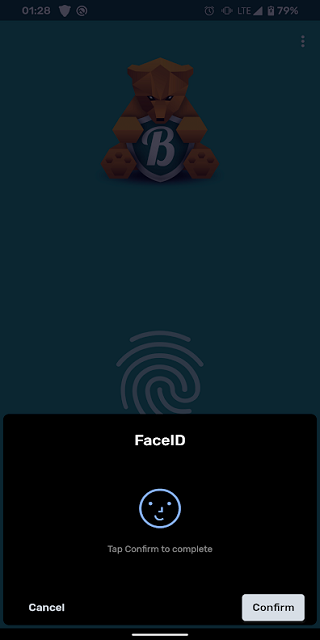
What the app developer has done is to build on the support for fingerprint authentication that many apps already have. So, when the app in question asks for fingerprint authentication, the phone instead picks up your face to ID you.
However, to achieve all this you need the Xposed framework on a rooted Pixel 4 or Pixel 4 XL phone, which is the catch here. As always, this isn’t something for the faint-hearted, so be sure you are into rooting and all before taking down this road.
If you can’t sit back and wait for your app developer to add support for the Pixel 4 face unlock via a Play Store update, you can as well head over to this XDA thread and this one for more insights into how to get going with the Fingerface app.
Interested persons who are not willing to part with the $2 price tag of the Fingerface app in the Play Store can also check out the app’s source on Github here and build the APK.
PiunikaWeb started as purely an investigative tech journalism website with main focus on ‘breaking’ or ‘exclusive’ news. In no time, our stories got picked up by the likes of Forbes, Foxnews, Gizmodo, TechCrunch, Engadget, The Verge, Macrumors, and many others. Want to know more about us? Head here.


