[Poll] Do you have “Flip To Silence” enabled on your Android phone?
— PiunikaWeb - Everything Google Pixel (@PiunikaWeb) November 22, 2020
Read our story here: https://t.co/RUF1qgFIKp
New updates are being added to the bottom of the story…
Original story (from November 22) follows:
Google introduced the so-called Pixel Feature Drop late last year following the launch of the flagship Google Pixel 4 and Pixel 4 XL smartphones.
Through the Pixel Feature Drop, the search giant is able to roll out exclusive features and improvements to eligible Google Pixel phones, but some of these features eventually end up in non-Pixels.
One such feature is known as “Flip To Silence”, which first popped up in Google Phone beta back in April 2020 and has since then been rolled out widely to other Android devices.
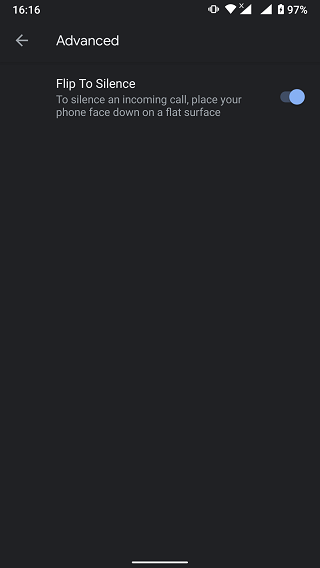
As the name suggests, “Flip To Silence” feature lets Android users place the phone face down on a flat surface to silence the ringtone from an incoming phone call.
This is a pretty handy feature, especially when in a meeting or even in class and your phone suddenly decides to ring. A swift flip-over on your desk or table and the sound is immediately muted.
This should save you some time and perhaps a click in order to silence the incoming call ringtone. Unfortunately, though, this feature is not available for everyone.
As noted at the beginning, not all Android users have had access to “Flip To Silence” all along. First it was limited to Pixels and while it is now released widely, only devices with the Google Phone app have it. Or maybe not.
Redmi note 9s Flip phone to silent incoming call is not work. Active flip mode In setting call app But not work
According to a popular Xiaomi Mi forum moderator, “Flip To Silence” is not available for every eligible device out there due to a known issue.
This statement came in response to a concerned Redmi Note 9S user who has been eying the feature for some time, but it’s not working on his handset.
It’s a Google dialer app issue. The issue is present in all devices, including Android One series. It’s a known issue and hopefully Google fixes it soon.
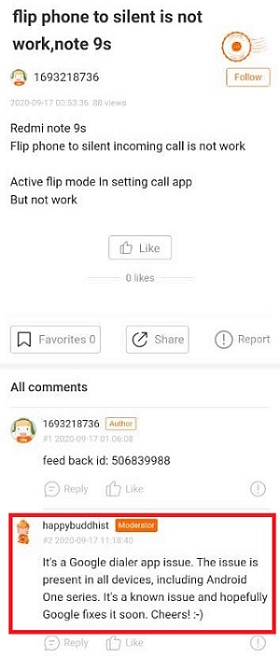
As it stands, the option to enable “Flip To Silence” is seemingly present in the Phone app, but not even toggling it on swings the feature into action.
The feature seems to work pretty fine on my Android One-powered Nokia 6.1, but as per the statement by the Mi forum moderator above, the Google Phone app has a bug that has rendered the feature unusable.
In fact, it is alleged that Google is aware of this bug and should provide a solution. But wait, this statement was made back in mid-September, so it’s possible the issue has been fixed in newer Phone app builds.
That said, we would like to hear from our readers if the option to “Flip To Silence” is available on your Google Phone app and if yes, does it perform its intended function accordingly?
You can submit your feedback via the Twitter poll below, but there is also room to share more thoughts in the comments section further down.
NOTE: This article will be updated after a week with results of the poll so be sure to cast your vote right away.
Update 1 (November 29)
Results for the poll are out. It turned out to be a close contest as the difference between those who said YES (38.3%) and NO (33.3%) is just 5%. On the other hand, over 28% of those who voted said they don’t even know what this feature is.
If you missed out on voting, you are welcome to share your thoughts in the comments section below.
PiunikaWeb started as purely an investigative tech journalism website with main focus on ‘breaking’ or ‘exclusive’ news. In no time, our stories got picked up by the likes of Forbes, Foxnews, Gizmodo, TechCrunch, Engadget, The Verge, Macrumors, and many others. Want to know more about us? Head here.

![[Poll results out] Do you have [Poll results out] Do you have](https://piunikaweb.com/wp-content/uploads/2020/11/Google-Phone-flip-to-Silence-in-Android.png)

