Over the past week, a frustrating bug has plagued Google Pixel and other Android owners who rely on the Audible app for their audiobooks and podcasts. The app suddenly stops playing audio, often after just a few minutes, especially when the screen is off or the app is running in the background.
Frustrated users have flocked to online forums like the Audible subreddit and the app’s Play Store reviews page seeking answers (1,2,3,4,5,6). Google Pixel owners appear heavily affected, but complaints from Samsung Galaxy and other Android users highlight the issue’s wider reach. This indicates a potential problem with how the Audible app interacts with certain Android devices.
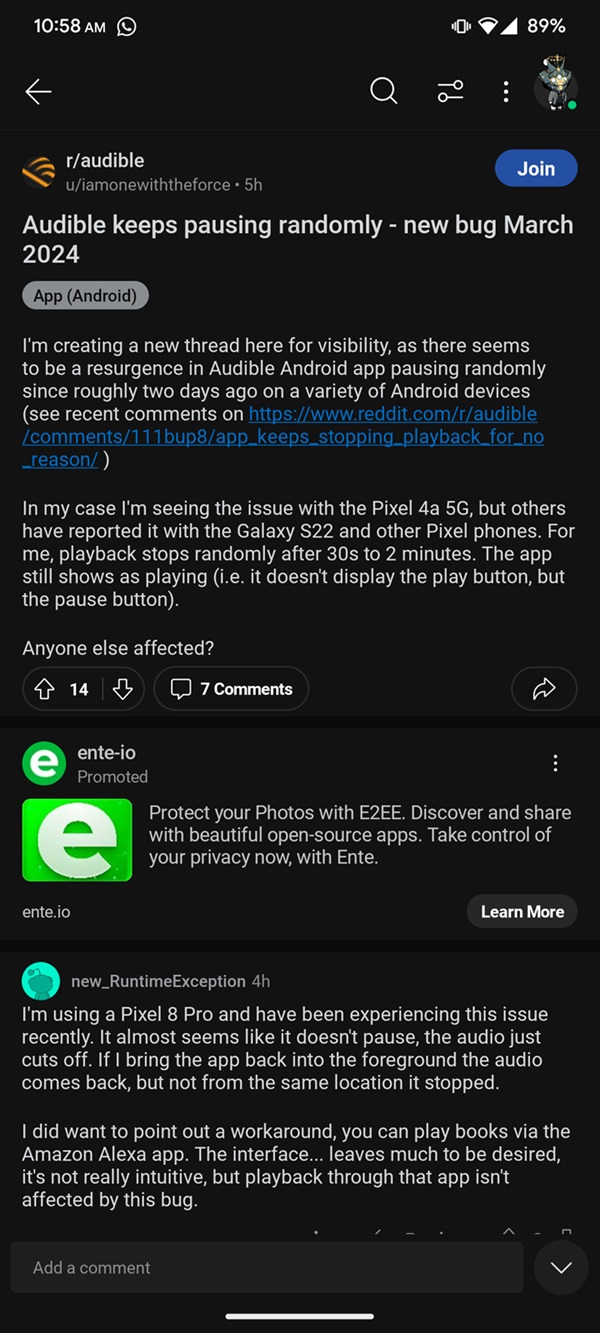
While Audible hasn’t officially acknowledged the background playback issue with the Android app, some users report that the company has confirmed it’s a known problem. This provides some hope for a fix in a future update. Some Google Pixel users suspected the latest March Feature Drop update was the problem, but reports from Galaxy S21 and Galaxy S22 users with the February update quickly silenced these claims. As it turns out, the trouble seems tied to the latest Audible app update (version 3.71.0) on Android, which explains why the company has rolled back to the previous version in the Play Store.
If you’re struggling with this playback issue, the immediate workaround is to uninstall the buggy update. You can then reinstall the older, more stable version (3.70) directly via the Google Play Store or download the APK version from your favorite provider. Be aware that newer features introduced in the recent update might temporarily become unavailable.
Despite the rather swift response, this situation still raises concerns about Audible’s quality control and the compatibility of its app with the diverse Android ecosystem. When a core functionality like uninterrupted playback fails, it significantly diminishes the user experience.
Hopefully, Audible will swiftly address this issue with a permanent patch. In the meantime, those affected can at least revert to the older, working version of the app while they await a more reliable future update.

