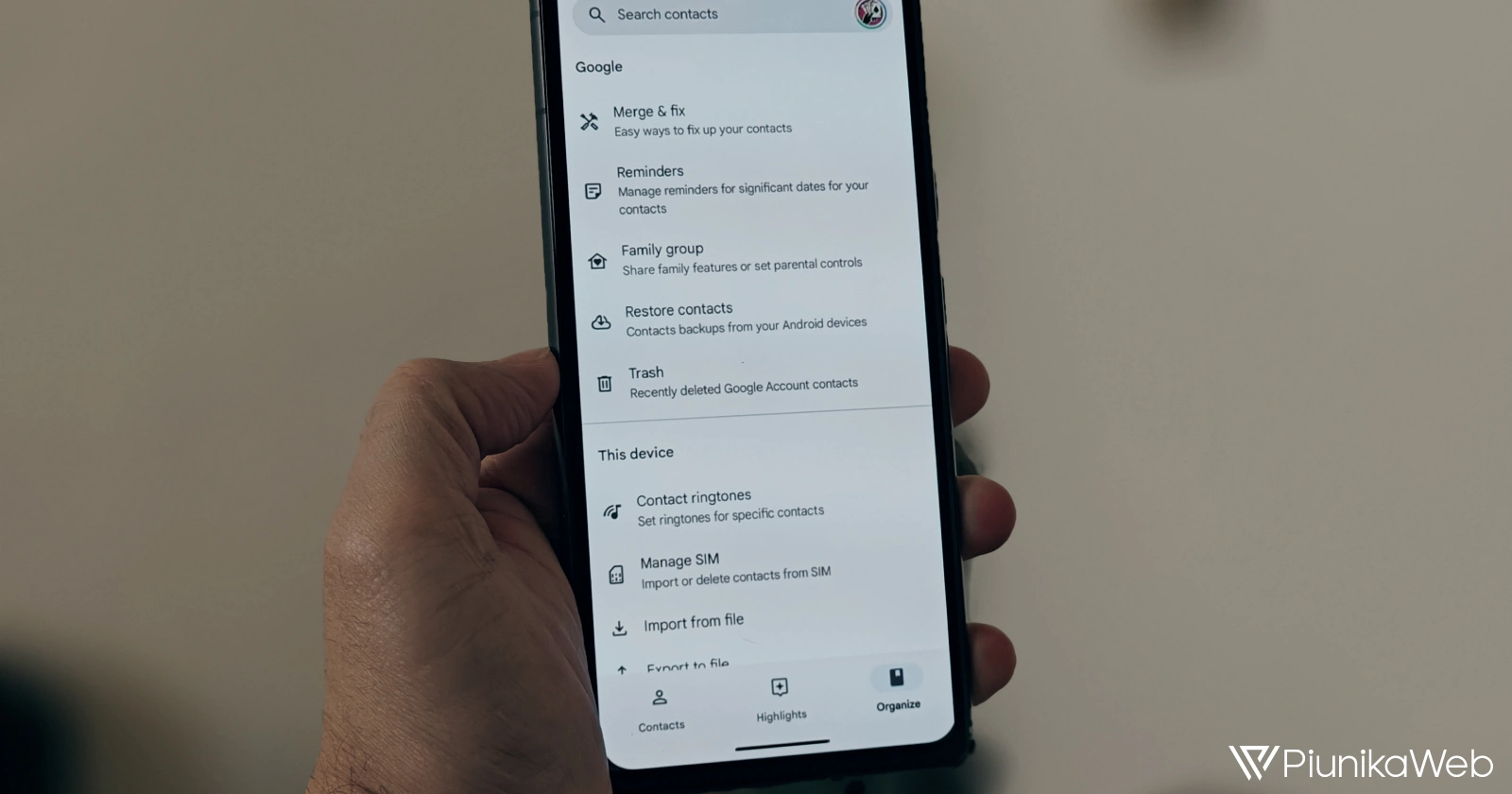Google’s recent update to its Pixel phones has introduced a change that, while intended to be helpful, has sparked a debate among users. The March 2024 update has altered how Pixel owners interact with the Bluetooth Quick Settings tile.
Previously, a simple tap on the Bluetooth tile in the notification shade would turn Bluetooth on or off. Now, that same tap expands the tile to show a list of connected and available Bluetooth devices. This mirrors a similar change previously made to the Wi-Fi tile. The update was first introduced in the Android 14 QPR2 beta 3 build and initially affected a smaller group of Pixel users. With its wider rollout in the March update, reactions have become more widespread and decidedly mixed (1,2,3,4,5,6,7,8).
Many Pixel users appreciate the additional functionality the change provides. “Long press gets you to the setting page. I actually like it because it shows the Bluetooth devices with 1 click,” a happy user commented on a Reddit thread. No longer will an accidental tap on the Quick Settings tile inadvertently disable their Bluetooth connection. Furthermore, the expanded menu allows for quick connection to other devices and easy access to Bluetooth settings.
![]()
However, another group of users find the feature less convenient. For those who frequently toggle Bluetooth on and off, the new process is more cumbersome. It requires pulling down the notification shade, tapping to expand the Bluetooth tile, toggling Bluetooth off, and then tapping “Done.” This group argues that the change adds unnecessary steps to a simple action and believe the original one-tap function was superior.
The disparity in user reactions to Google’s update highlights the ongoing challenge of balancing additional features with streamlined functionality. Features that some users find valuable can seem like a needless complication to others. In this instance, Google aimed to prevent accidental Bluetooth disconnections but unintentionally created a lengthier process for users accustomed to a one-tap solution.
Ultimately, this case study shows the difficulty of pleasing a diverse user base with diverse needs and preferences. Changes intended to be improvements can often be met with a spectrum of approval and disapproval, showing that finding the optimal user experience is an ongoing challenge.
What are your thoughts on Google’s expandable Bluetooth Quick Settings tile? Let us know in the comments below.