Since Apple released macOS Monterey, users have been reporting several kinds of bugs with the software. Recently, we have covered issues such as Photoshop Elements 21/22 not working, Export as PDF greyed out, slow internet speed, and many more.
And it seems that the streak of bugs and issues with Apple’s latest software is not over yet. A new issue with Adobe fonts on some Apple applications has come to light where fonts are not displaying correctly or overlapping.
Users say that the fonts they downloaded from Adobe fonts are not displaying correctly on some Apple apps including Pages and Keynote, while they are working fine with Adobe apps.
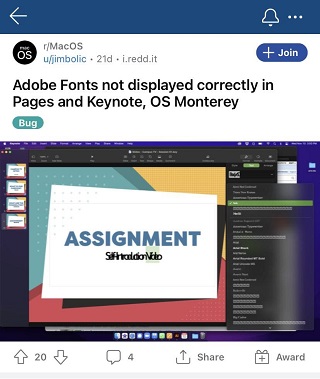
I am using Monterey 12.0.1 on apple silicon. Fonts downloaded from Adobe fonts work well in Adobe apps, however they are not working in Pages. The font list displays adobe fonts as boxes with question marks. When an Adobe font is selected the font displays with characters overlapping. I’ve attached photos to illustrate the issue. Any help on this problem would be much appreciated! (I’ve also reached out to Apple.) (Source)
I’m having the same problem too, i’m running macOS 12 on mac mini m1 (2020). My fonts are all squished and have the Question mark box in keynote but works fine in illustrator. Powerpoint version of mac is weird too, but I tried it on a windows laptop and things are fine. (Source)
While some say that the characters are overlapping, others have mentioned that the fonts are squished or the characters are replaced by boxes with question marks in them.
Workaround for Adobe fonts overlapping issue on macOS Monterey
This is likely a bug in Apple’s macOS Monterey software as the same fonts are working fine with Adobe software such as Photoshop and illustrator. However, there is a workaround for this glitch that users can try until the issue gets fixed.
I think the problem is not only with Adobe Creative Cloud fonts, but generally with the use of third-party font manager software (I’ve tested a few, and the error occurred with all of them), but as soon as I quit the third-party font manager software and did not use these at all, instead only using Apple’s Font Book the problem no longer exists. It works correctly again, but unfortunately this is not a permanent solution if you are forced to work only with Apple’s Font book. (Source)
Issue will likely fix in macOS 12.1
Meanwhile, a user reported that this issue is fixed with macOS 12.1 beta 3. So hopefully, users should not encounter this bug after the stable version of macOS 12.1 releases.
Moreover, an Adobe employee, who acknowledged this issue, also said that the fonts team is working with Apple to resolve this glitch and it will likely be resolved by a patch.
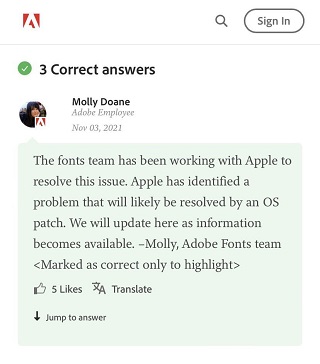
We hope that the Adobe fonts overlapping issue on macOS Monterey gets sorted out soon and we will update the space below as soon as Apple fixes it.
Note: We have more such stories in our dedicated Apple section, so make sure to follow them as well.
PiunikaWeb started as purely an investigative tech journalism website with main focus on ‘breaking’ or ‘exclusive’ news. In no time, our stories got picked up by the likes of Forbes, Foxnews, Gizmodo, TechCrunch, Engadget, The Verge, Macrumors, and many others. Want to know more about us? Head here.



