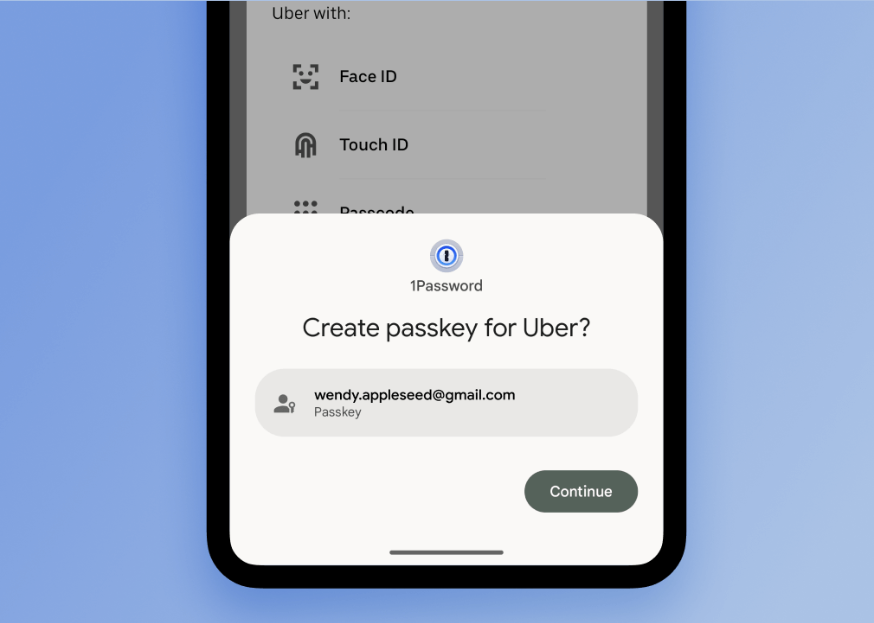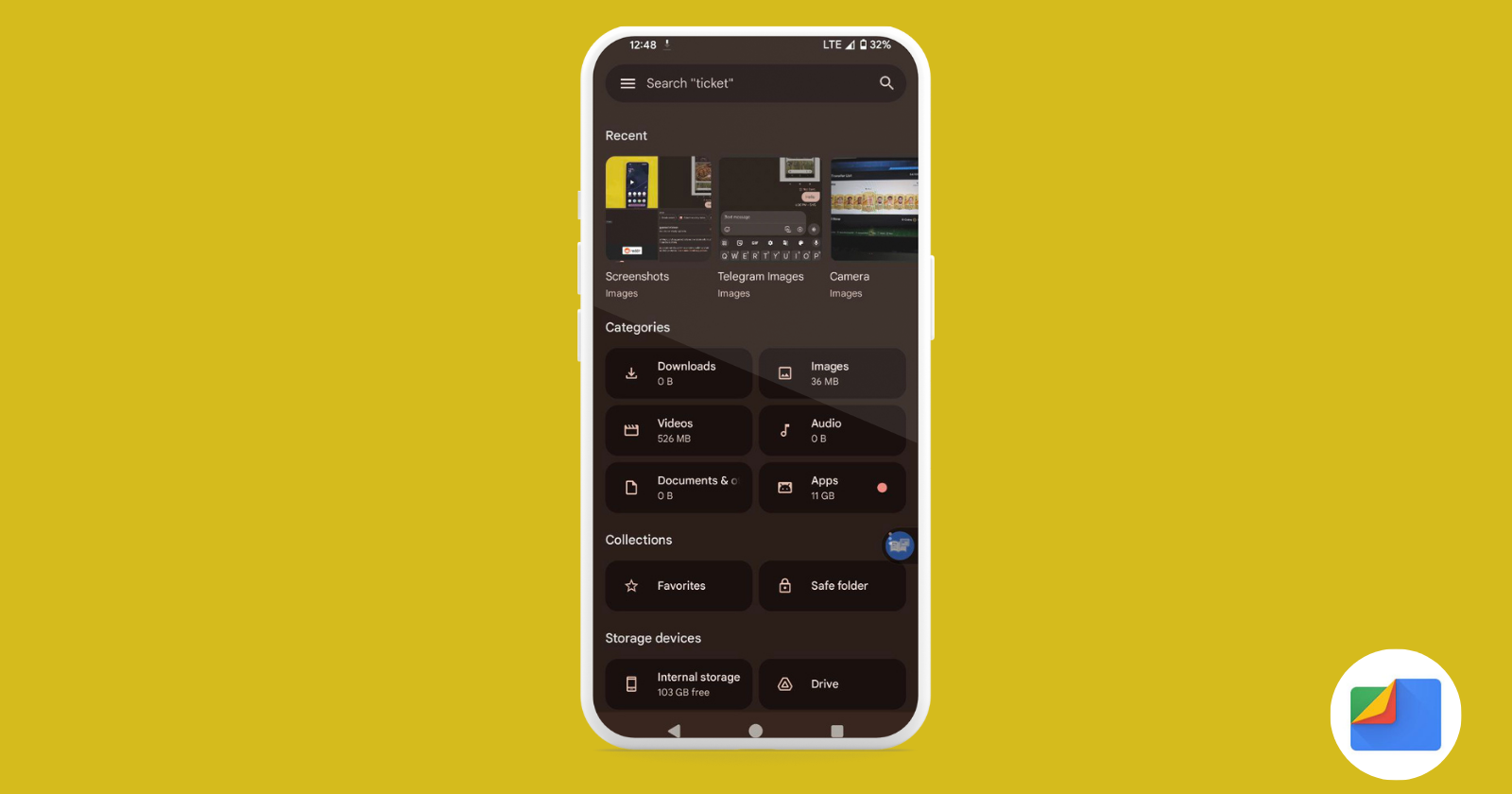Digital security company 1Password has announced the much-anticipated rollout of passkey support for all existing users on Google Pixel and other Android devices running the latest Android 14 software.
Through an update available on the Google Play Store, 1Password empowers users to generate, store, and manage passkeys for compatible applications. These passkeys, replacing traditional passwords, eliminate the need for remembering complex character combinations or managing multi-factor authentication codes.
The update improves the login experience for users who have previously stored their login credentials in 1Password’s ‘Watchtower’ feature. When visiting these apps, a dialog will inform the user of the option to switch to passkeys, allowing for a smooth transition to a more secure login experience. If you want to learn how to enable passkey, please check our guide.
1Password purposely offers its passkey integration as an alternative to Google’s built-in passkey capabilities. The company emphasizes that its solution boasts wider compatibility, claiming it “works everywhere.” This statement alludes to the limitations of Google’s Password Manager, which currently functions solely within the Android, Chrome, and ChromeOS ecosystems.
Furthermore, 1Password emphasizes the adaptability of its passkey implementation, citing compatibility with a variety of browsers, including Firefox, Edge, Brave, and Safari, in addition to Chrome. This cross-platform flexibility is in striking contrast to Google’s offering, which is now limited to its own suite of apps.
It is important to note that while the 1Password update provides passkey support to existing app users, the capability is not yet available for the Chrome browser on Android devices. The company says that it is waiting for Google to complete a new API that will allow for the creation and utilization of passkeys on websites viewed via Chrome for Android.