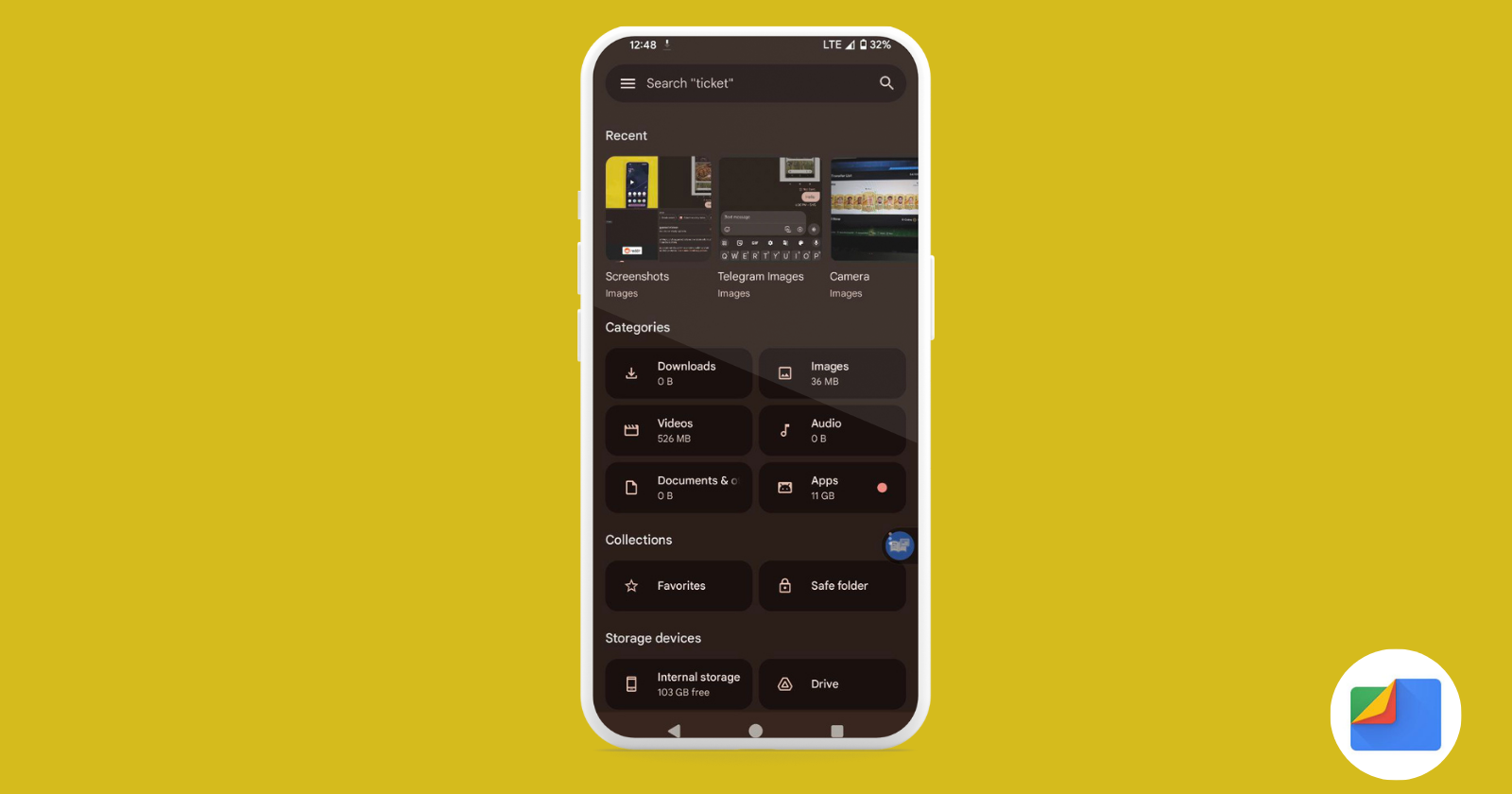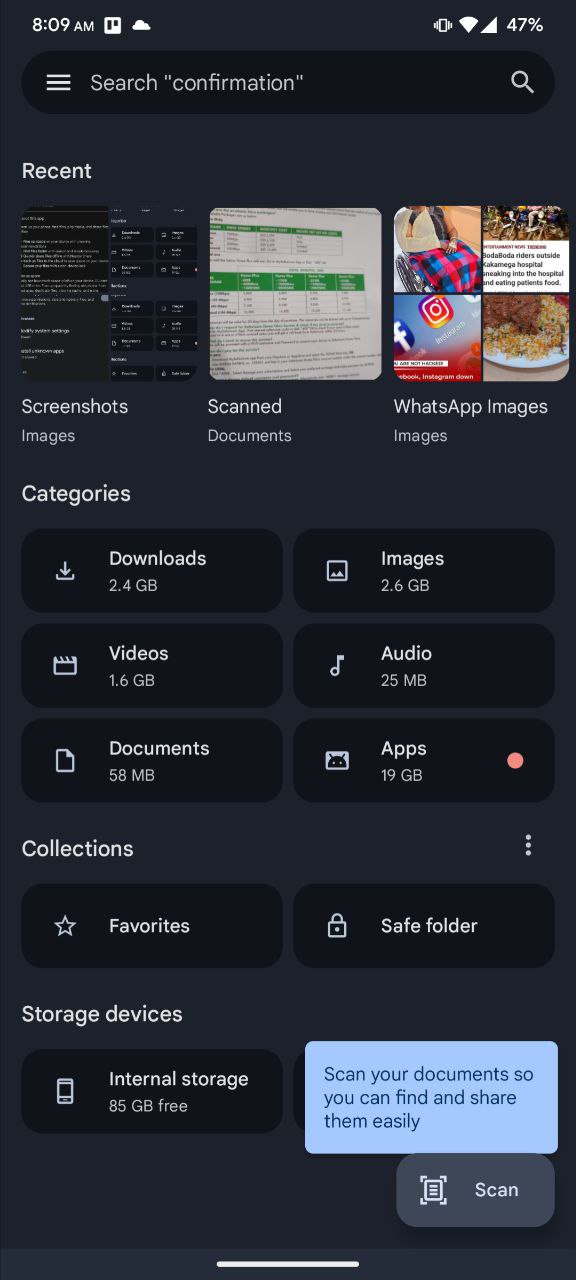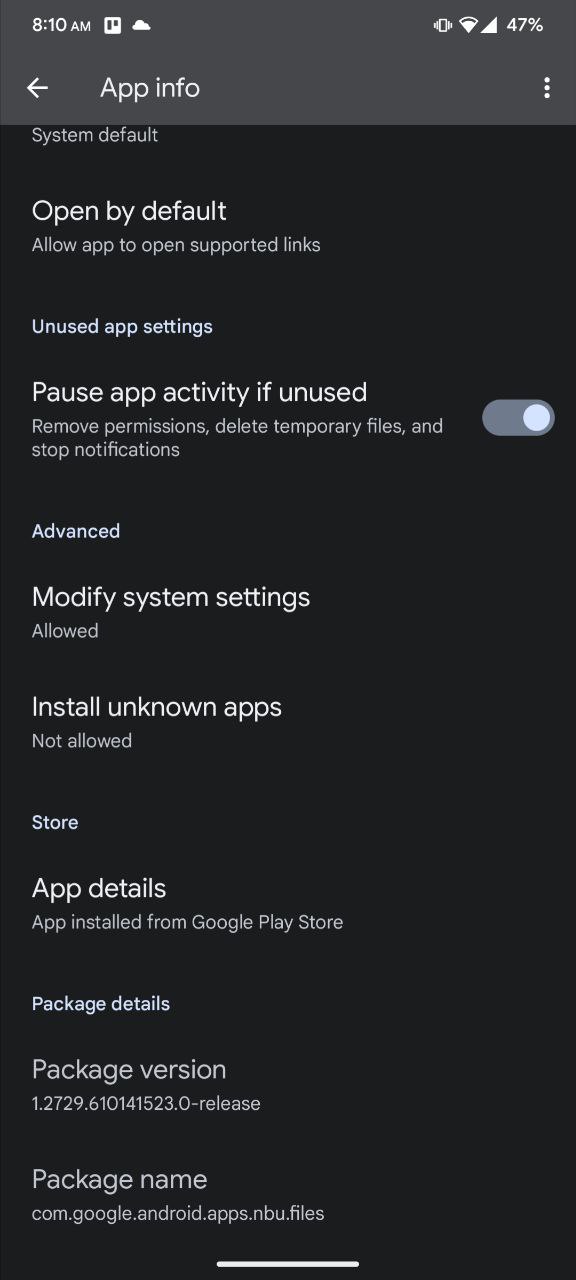The Files by Google app has received a notable update introducing a dedicated ‘Scan’ button to digitize physical documents. First highlighted by Mishaal Rahman, the button is located at the bottom right, allowing users to capture images of documents and convert them into PDF files. We spotted the feature on the Files by Google app with version 1.2729.610141523.0.
The scanned documents are saved within the app’s file structure under a new ‘Scanned’ collection in the ‘Documents’ section, ensuring organized access to digitized files.
To enhance the scanning experience, Files by Google leverages Google’s ML Kit Document Scanner API, which uses machine learning to accurately recognize and process documents directly on the user’s device, ensuring privacy and offline functionality. This integration streamlines the process of digitizing important papers, receipts, contracts, and other essential documents without relying on dedicated scanning hardware or third-party apps.
The new ‘Scan’ button is currently rolling out to Pixel devices and other Android users, with a broader rollout expected soon. We got the feature on a Xiaomi device with a custom ROM based on Android 13, but not on the Pixel 7a running the Android 15 DP 1 build. So it’s clear that the feature is likely being enabled via a server-side change. Thus, even if you have the app version mentioned above, you may not see the feature yet.
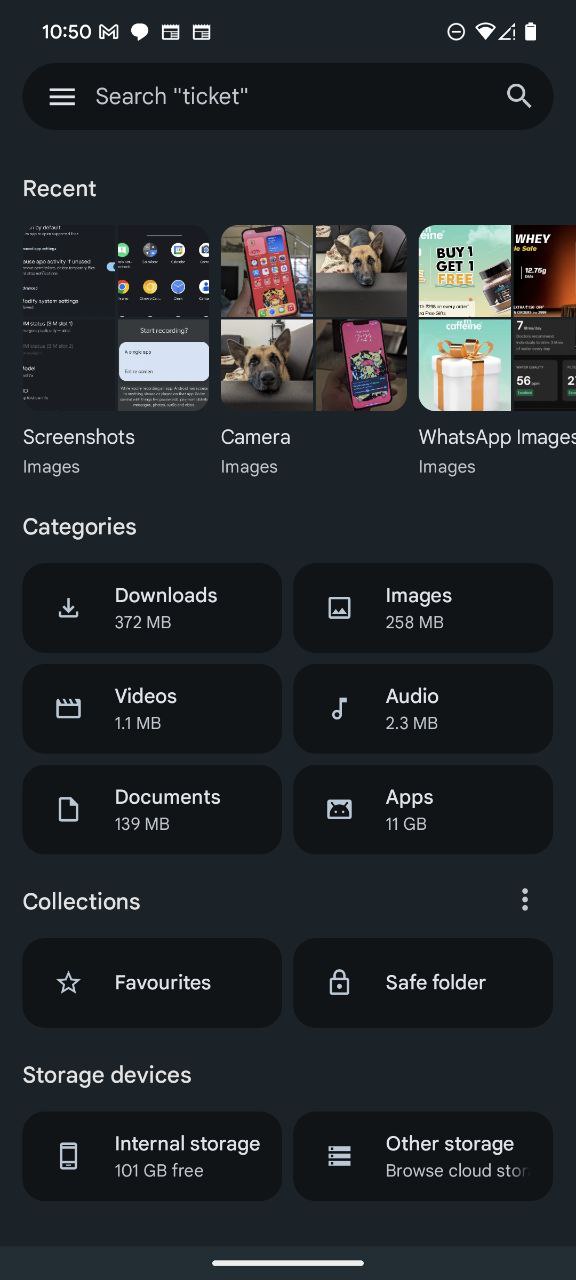
As users experience this convenient feature, it is likely to become an indispensable tool for individuals and businesses, especially considering the fact that the Files by Google app comes pre-loaded on most Android phones. I’m looking forward to seeing how other third-party document scanning apps stack up against this.
(Via)