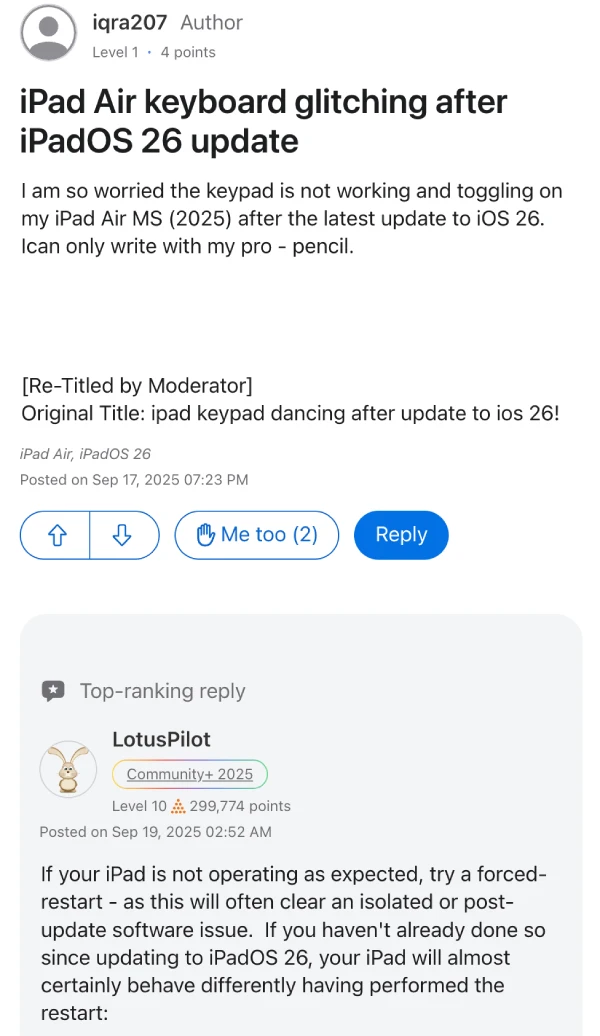Keyboard possessed
byu/antonymatic inipad
A week into iPadOS 26, owners are posting videos and play‑by‑play reports of a jittery on‑screen keyboard that shakes, bounces, and generally misbehaves, and the clips are piling up across r/ipad threads as more people test the update on different models.
The most repeatable trigger seems to involve the small floating keyboard, with one post titled “Keyboard possessed” noting it “only happens on the small keyboard, no issues when full or expanded,” which matches several other reports that the full‑size layout behaves normally while the compact view goes haywire.
Another thread calls it the “keyboard bouncing” bug on an M2 iPad Pro 11‑inch, where keeping the keyboard maximized is the only reliable workaround so far, at the cost of taking up half the screen.
If this sounds familiar to beta testers, it is because multiple users say they have been battling the same behavior since early builds and are surprised it shipped in the final release, with one “The Keyboard is trippin…” post admitting they “have been dealing with [it] during the beta all summer”.
In a now‑busy thread titled “How did iPadOS 26 Keyboard pass the beta review process,” commenters call the bug “crazy” and point out it is not just a one‑off app issue, but something they can surface across system views.
It is not just Reddit, either, since Apple’s own forums are seeing a steady trickle of complaints, including a post from “iqra207” whose iPad Air keyboard started “toggling” and became unusable after the update, leaving Apple Pencil as the only way to type for a while. The top reply from Community+ contributor “LotusPilot” suggests a forced restart first, then a “Reset All Settings,” and if that fails, a full restore or a support ticket, which has helped some but not all of the affected users.
There is also a related visual issue for some accessibility setups, where the keyboard becomes unreadable with Dark Mode and High Contrast enabled, turning keys white on white, which an Apple Discussions thread ties to iPadOS 26’s new design settings. The same post notes that turning on Reduce Transparency restores legibility, a workaround that changes the look but gets the keyboard back to usable.
Over on X, the vibe is not rosy either, with @iPhoneFanatic asking, “Am I the only one having this shaky keyboard (sometimes old keyboard & new iPadOS 26 keyboard also) issue on my iPadOS 26 ?? ”
Community‑shared fixes do exist, though they are more band‑aids than cures, with r/ipad posters recommending a pinch‑out to expand the keyboard and then pinch‑in to reset it when the bounce starts. Apple forum guidance to hard‑restart the tablet and, if necessary, reset settings remains the official first line of defense, but in several threads the bug returns after a while, hinting at a deeper software issue.
All of this lands in a release cycle already under scrutiny for polish, and it tracks with other early‑days stumbles that we’ve highlighted recently, from iOS 26’s Liquid Glass backlash to Spatial Scene processing oddities, and even macOS 26 Tahoe changes that have sparked their own debates about what shipped and why.