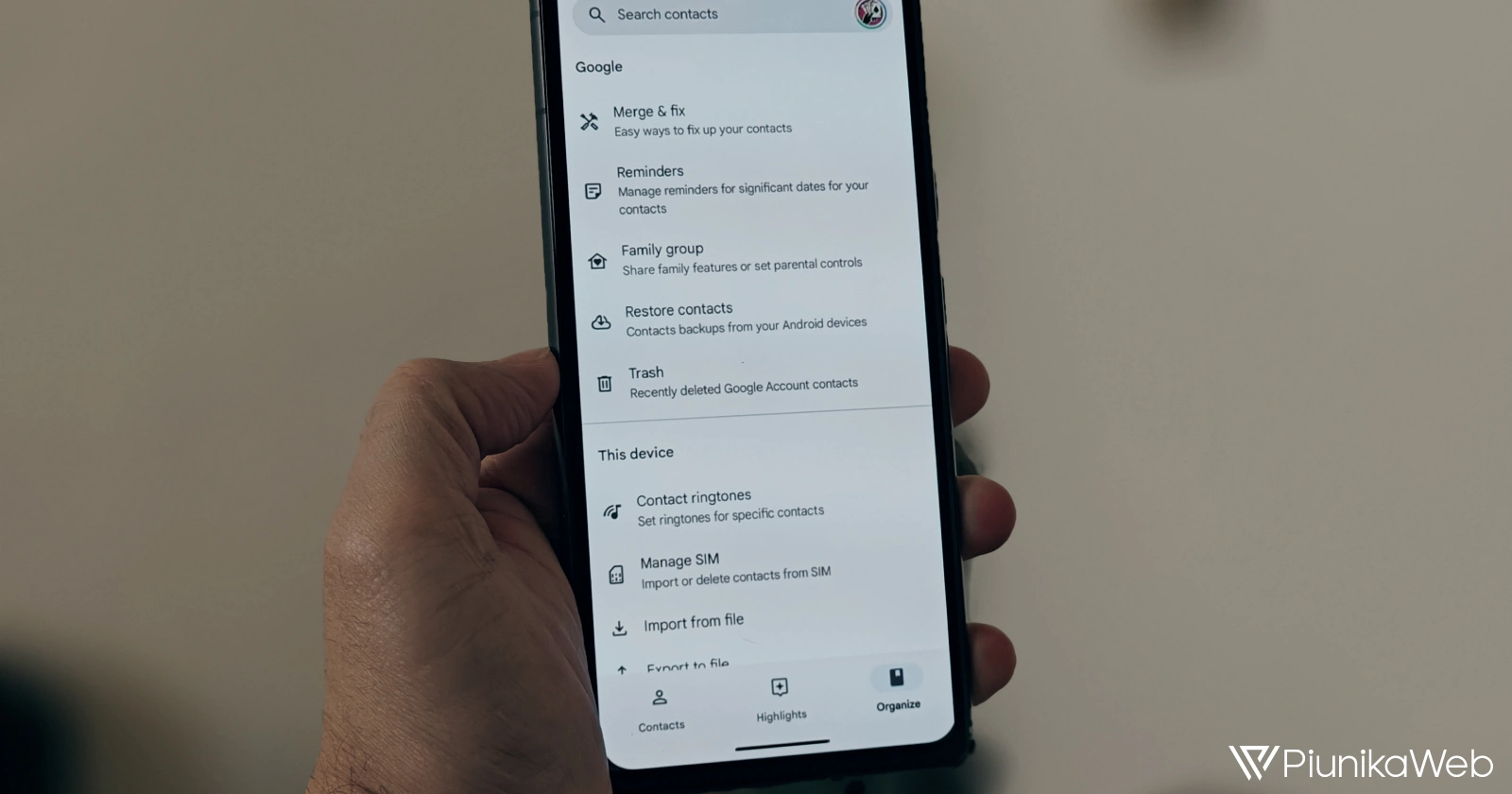Google Messages for Android is enhancing the way users communicate with the introduction of Reaction Effects. This new feature adds a layer of animation and whimsy to traditional emoji reactions, creating a more interactive and engaging messaging experience.
When a user long-presses on a message, SMS or RCS, and selects a popular emoji like thumbs up or a red heart, an animation unfolds. For example, selecting the thumbs up emoji results in a delightful animation of three hands performing a celebratory dance around the message bubble. Similarly, choosing the crying face emoji prompts a helpful umbrella to appear, shielding the recipient from a rain of tears.
Currently, Reaction Effects are compatible with ten widely used emoji characters. It’s worth noting that selecting either the enraged face (😡) or the angry face (😠) emoji triggers the same animation. The full list of supported emojis includes:
- Thumbs Up (👍)
- Red Heart (❤️)
- Face with Tears of Joy (😂)
- Face with Open Mouth (😮)
- Enraged Face (😡) / Angry Face (😠)
- Thumbs Down (👎)
- Pile of Poo (💩)
- Party Popper (🎉)
- Crying Face(😢)
Click on these images to expand them:
Following a successful beta period, Reaction Effects have transitioned to the stable version of Google Messages, ensuring widespread availability for Android users. These effects appear to be active by default, and there is an option to disable them. So, in the future, I believe a toggle for it would be a wonderful addition.
This development comes alongside the recent expansion of animated emoji and the continued rollout of Photomoji, which enables users to transform personal photos into custom emoji reactions. Screen Effects, another feature that injects animation into message reactions, is also now available in the stable version of the app, albeit with only two animations currently supported.
Looking ahead, the Google Messages beta program is testing yet another exciting feature called Custom Bubbles. This functionality promises to further personalize the messaging experience. So, what are your thoughts on these recent developments, let me know in the comments section below.