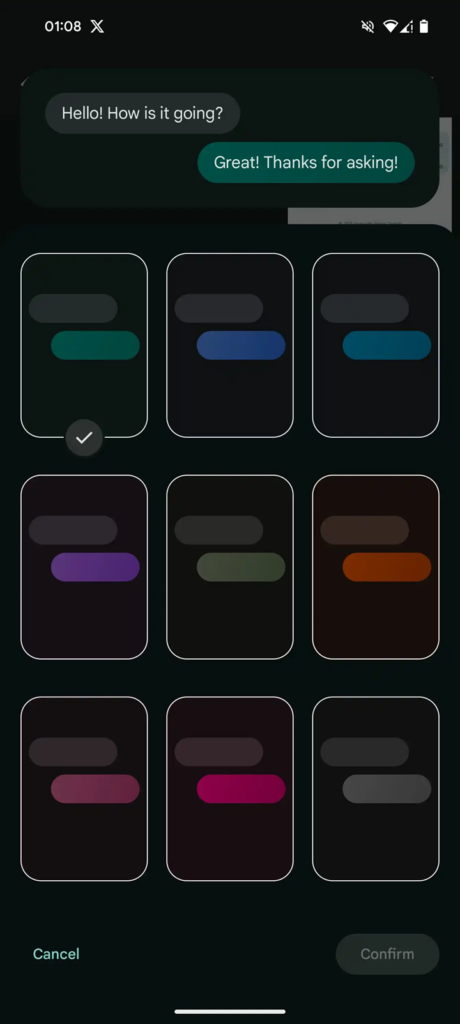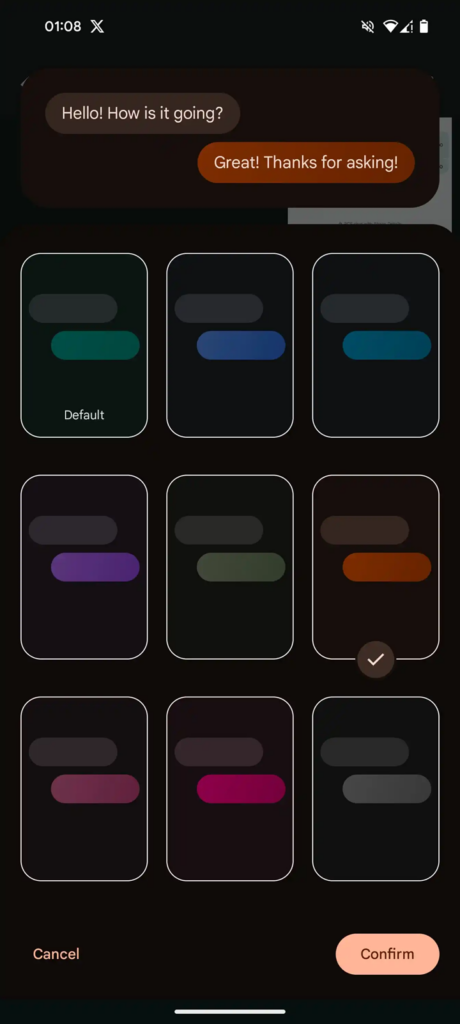Update 15/4/2024 09:53 am (IST): Google’s custom message bubble feature for RCS conversations appears to be rolling out to a broader user base. While not yet universally accessible within the preview channel, several reports from regular users in recent days suggest the functionality is expanding its reach.
This functionality can be accessed through two methods:
- Individual chats: Navigate to the contact’s profile within the chat and select “Change colors.”
- Group chats: Access the group information menu and choose “Change colors.”
The Google support document clarifies that the custom theme selection will not be preserved in certain scenarios. These include:
- Deleting a chat with a custom theme will reset the chat back to the default color scheme.
- Initiating a new chat with a previously themed contact will not automatically inherit the prior theme. Users must re-apply the desired theme for each new chat.
We await further official communication from Google regarding the timeline for a full rollout of custom message bubbles.
Remember those flashy new features that Google promised for the Messages app a few weeks ago? Well, some of them are slowly beginning to show up on Google Pixel phones. According to 9to5Google, there are some new developments on the custom bubbles feature for Google Messages users, but it’s not all sunshine and rainbows.
While the option to change colors has started popping up in the three-dot menu for some lucky users, there’s a twist: it appears to be exclusive to RCS chats. That’s right, your plain old SMS/MMS texts are stuck in monochrome bubble purgatory for now. This might be related to Google’s earlier claim that bubble colors sync between the sender and the receiver, a feature only available in RCS chats.
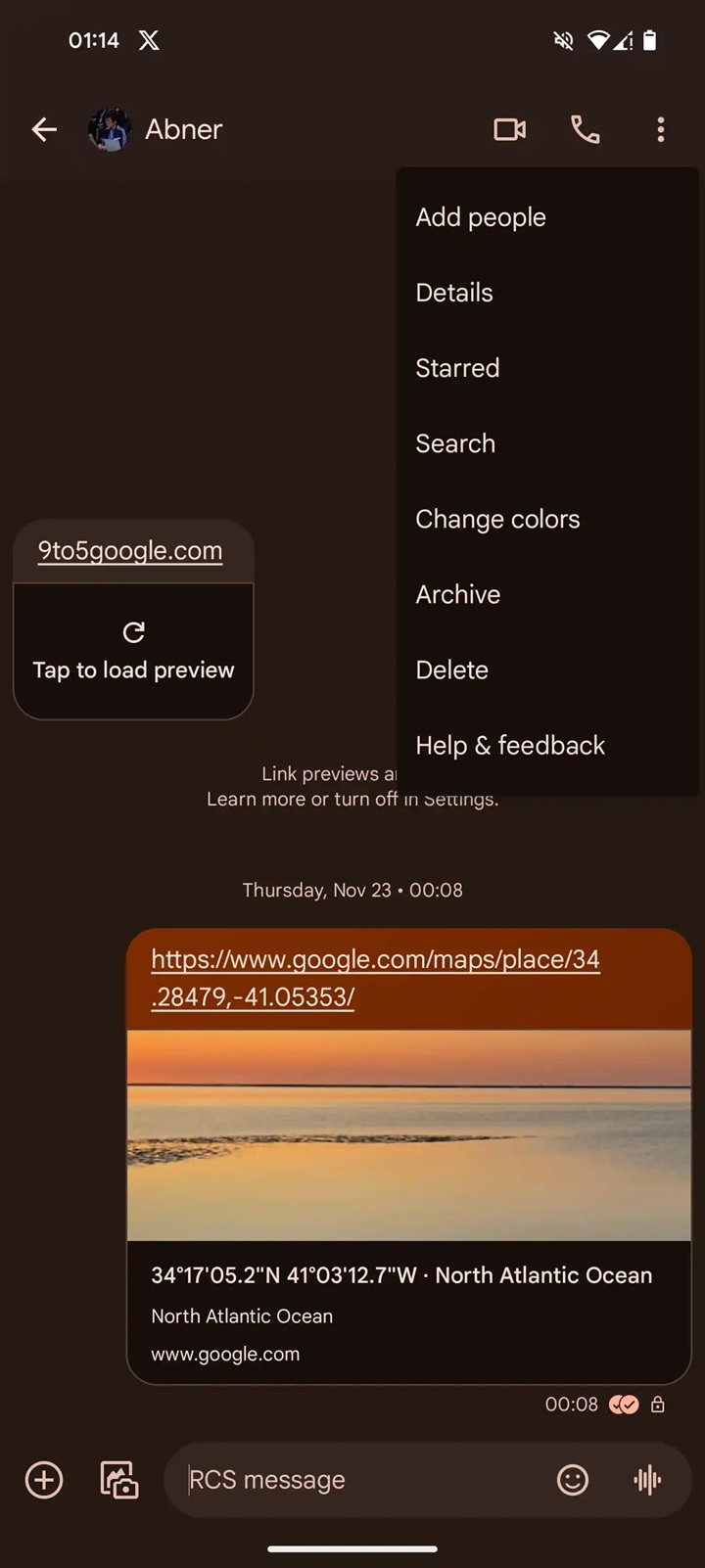
While features like “Photomoji,” “Animated Emoji,” and “Reaction Effects” have been widely embraced by beta program participants, the custom bubbles option is not yet universally available. Despite its limited release, some users have already received the feature.
Speaking of limited availability, other fancy features like Screen Effects, Profiles, and the Voice Moods revamp are also playing hide-and-seek with users. So, don’t be surprised if you haven’t stumbled upon them yet. Google’s taking its sweet time rolling out these features, which explains why one of our Google Pixel phones has picked up the new custom bubbles feature in the Messages app.
So, while the wait for some of these features might feel like an eternity, there’s a glimmer of hope. Custom bubbles in Messages app are inching towards the masses, and who knows, maybe Google will break the RCS exclusivity spell at some point. Until then, keep refreshing your Messages app and maybe try chanting some tech-friendly incantations. Who knows, it might just be your lucky chant!