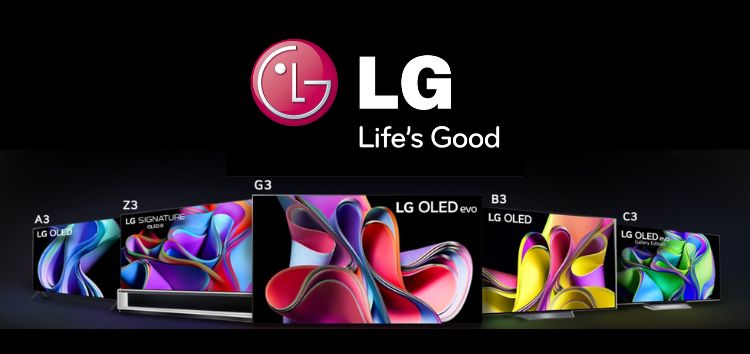LG OLED TVs make up a popular choice among many for using Organic Light-Emitting Diode display technology.
In other words, every pixel on an OLED display emits its own light, resulting in improved contrast and wider viewing angles.
However, it doesn’t mean that such devices are free from bugs and issues. For example, some LG C2 OLED users recently witnessed dead pixels on their new devices.
We also highlighted an issue with brightness and black levels on some units after the v03.30.66 update.
LG OLED v04.41.35 update gets criticized
Some LG OLED users have taken to Reddit and other web forums to express their frustration with the new v04.41.35 update that brings the full-screen UI.
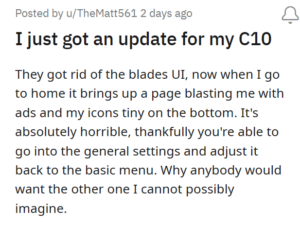
Not a fan of the new screen. Initial view as above, 1/2 page go to apps don’t want, 1/4 page trending now from various nonsense providers which is of no use. Only new bit that’s ok, which you have to scroll right down to see is Now streaming. Even that’s not great.
Source
Seriously I just contacted them on their site to tell them what a piece of shit UI they inflicted on us. They won’t even read it but I feel better. I thought I woke up and traveled back in time to 2002 in an alternate world where Amazon designs the UI for everything.
Source
Reports indicate that users are not happy with the latest version as their devices now feel sluggish and show a lot of advertisements.
Apart from that, some people are also reporting streaming and other audio-related issues after the update. Disappointed users are now reverting to the earlier UI version on their devices (1,2,3).
To make matters worse, users are even unable to close/terminate the apps. As a result, these applications continue to run in the background.
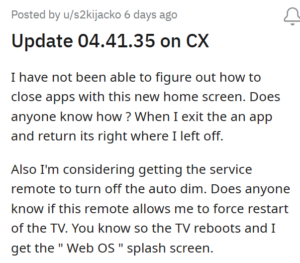
Prior to the update, users could simply close the apps by holding the home button. However, this operation just doesn’t seem to work anymore with the v04.41.35 update.
I have an LG CX and just got the new UI update. Yes, Im aware that you can change it back and I have. But, if I want to use the new UI, does anyone know how to close apps? On the old, I just hold the home button. That no longer works on the new.
Source
Yeah I just received my update and was freaking out about closing the apps because there’s no way to do it. I’m glad I can switch back. I always prided LG on the UI and how it was never in the way of content, but this was just disappointing
Source
It is incredibly frustrating users as they are left confused with the latest update for a number of reasons.
Here’s how you can go back to the older version
Fortunately, users have found a way to go back to the previous version that had blades like icon/tiles. You can do so by following the steps mentioned below:
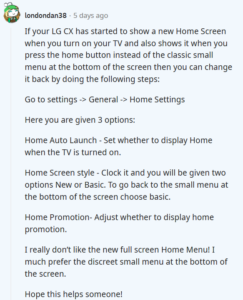
Those who are unable to close apps can try long pressing the back button until it eventually closes it.
Better, long press it. It will directly kill the app.
Source
LG hasn’t responded on reports where OLED users are not liking the new update with full screen UI. Meanwhile, you can try using the tips mentioned above.
We’ll keep tabs on the latest developments and update this article as and when we come across something noteworthy.
Note: We have more such stories in our dedicated LG section so be sure to follow them as well.
Featured image source: LG
PiunikaWeb started as purely an investigative tech journalism website with main focus on ‘breaking’ or ‘exclusive’ news. In no time, our stories got picked up by the likes of Forbes, Foxnews, Gizmodo, TechCrunch, Engadget, The Verge, Macrumors, and many others. Want to know more about us? Head here.