Some time ago, a Pokemon Go update brought one of the most anticipated features: Pokemon Battles. Before, the game was based solely on capturing creatures, so the battles were an exciting addition.
That said, sometimes issues arise that prevent players from fully enjoying the battles. For instance, the game getting stuck on a white or blank screen, players getting a random team, among others.
Now, Pokemon Go players are dealing with a bug where rival Pokemon are invisible during battles.
Pokemon Go ‘invisible rival Pokemon during battles’ bug
According to reports, once a battle begins, the rival team Pokemon could be completely invisible. The issue seems to occur randomly and with no apparent explanation.
It’s noteworthy that the Pokemon name doesn’t even appear (until they execute an attack). So, players basically don’t know who they’re fighting, which is a huge disadvantage.
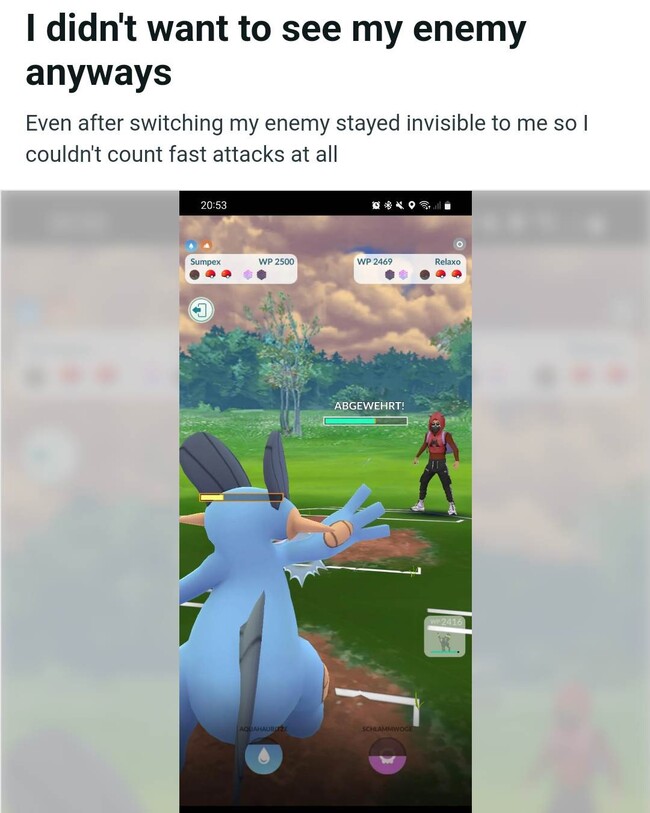
Massive glitch in GBL
Has anyone else experienced a lot of glitched where you or your opponent switches pokemon and one of the pokemon becomes invisible and the charges moves become a different texture where you cant really see how much energy you have?
Source
Invisible Pokémon go battle?
I’ve had 3-4 matches now in ultra league where the opponents Pokémon will be completely invisible. I won’t know their name or image until they use a fast move. I’m on an iPhone 14 with google fiber internet.
Source
The bug leads to other problems such as being unable to tell if you are facing a Shadow Pokemon.
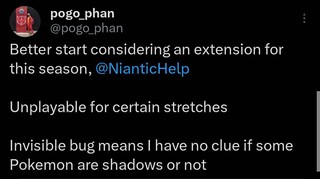
Issue acknowledged, potential workaround
The Niantic team is already aware of the issue and recommended affected players submit game logs to assist in the investigation.
They also suggested a potential workaround that consists of downloading all game assets:
Hi Ben! You may Download All Assets under Advanced Settings which might help with the Pokémon invisibility issue during a battle. Also, submit game logs if you continue to experience a similar error. That said, share your Trainer Nickname & email via DM. We’ll look into it! ^ST
Source
However, there are some cases where the issue occurred to players who had all the assets downloaded.
All assets were downloaded. It’s not a huge problem. But there is definitely a bug in the code 🙂
Source
We will update this story as events unfold in the future.
NOTE: You can also check the Pokemon Go bugs/issues tracker.
PiunikaWeb started as purely an investigative tech journalism website with main focus on ‘breaking’ or ‘exclusive’ news. In no time, our stories got picked up by the likes of Forbes, Foxnews, Gizmodo, TechCrunch, Engadget, The Verge, Macrumors, and many others. Want to know more about us? Head here.




