Here’s the crux of the article in video form
New updates are being added at the bottom of this story…….
Original story (published on November 16, 2022) follows:
Since its release, COD: Modern Warfare 2 has become one of the most successful games. The most recent installment in the Call of Duty saga has also become one of the fastest selling games.
So far, MW2 players have been able to enjoy both the campaign and the multiplayer mode. However, now they are about to get the ‘Season 1’ update with a battle pass, ranked matches and more.
MW2 is one of the games that supports the ‘preload‘ feature. This basically allows players to pre-download the content of the Season 1 update to have it ready on the day of its release.
However, currently some COD: Modern Warfare 2 players on Xbox are facing a slow download speed issue during the ‘Season 1’ preload update installation.
Slow download speed on Xbox during COD: Modern Warfare 2 ‘Season 1’ preload update
According to multiple reports, the COD: Modern Warfare 2 ‘Season 1’ preload update is downloading at an extremely slow rate. This is happening even on high-speed fiber optic connections.
Apparently, the update is downloading at speeds ranging from 1 to 5 Mbps on Xbox, which is pretty slow.
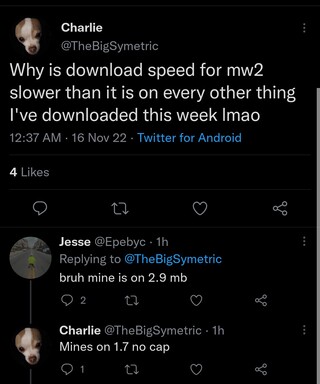
Anyone else’s @CallofDuty update downloading extremely slow on @BattleNet? It’s going 5 mb/s but I have 1000+ mb/s download speed. Super annoying. This download should take like 5 minutes not 3 hours. #Warzone2 #MW2
Source
@battlenet what is going on. My download speed is showing 6 MB/s. I just got hit with a game crash followed up by a 50gb update that wouldn’t progress. Uninstalled and and trying to reinstall MW2 and now I’m sitting at a horrendous 6 MB/s I have fiber
Source
The cause of the problem could be the amount of players trying to download the preload update at the same time, who could be exceeding the Battle.net server capacity.
Some potential workarounds
There is no official acknowledgment of this issue yet, but there are some potential workarounds that could help you.
While most of the reports come from Xbox players, PlayStation players could also be affected. However, regardless of the console you use, you can try the following:
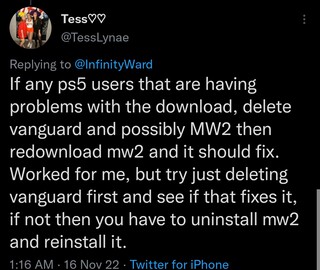
In some cases, removing and reinstalling the game without the campaign may fix preload speed download issues.
Anyone else just get a 95GB update for #ModernWarfareII on Xbox Series X? And it was downloading incredibly slow. I deleted the game and am reinstalling at much better speed and less data without the campaign. @InfinityWard @XboxSupport
Source
Alternatively, you can try the good old trick of pausing and resuming the download later.
Also if you’re having trouble with speeds, pause the update, resume, and repeat once the speed drops, until it’s done.
Source
We will update this story as events unfold.
Update 1 (November 16, 2022)
04:36 pm (IST): COD Japan on Twitter has acknowledged the issue with slow download speeds and asked those affected to delete the game and install it again on PlayStation.
If you have any problems during the update on the PS platform, we apologize for the inconvenience, but please delete the game once and download and install it again. File corruption may have occurred, which may lead to instability. (Source)
According to support, things have now been normalized on Xbox and Battle.net.
And for those who are getting ‘Update failed’ error, support says that this happens due to a lot of traffic. Moreover, players should wait for a while and try again.
This is a phenomenon that occurs due to a lot of traffic, and we cannot deal with it. Please wait a while and try again. We recommend that you download the full game again. We apologize for the inconvenience. (Source)
Furthermore, if you are facing installation issues on PC, then here’s what you need to do.
If the PC version of MWII is unstable and crashes frequently, please check the installation folder. The default installation destination for Battlenet and Steam is ProgramFiles (x86), but there are reports from users that setting this in ProgramFiles results in stable startup. (Source)
Update 2 (November 17, 2022)
10:44 pm (IST): While the support team claims that download speeds should have normalized, there are still players struggling with the issue.
@BlizzardCS I’m trying to update MW2, my download speed is beyond slow, and its only for BattleNet, any ways to fix?
Source
Please stop forcing us to download Warzone, especially when we’re stuck with sub 0.25 kb/s download speed.
Source
However, there is a potential workaround that could help improve download speeds.
If anyone is having issues downloading #MW2 try this (VPN Required!):
Pause Download
Connect to a VPN server located in Canada.
Resume download.Worked for me. I went from 98kb to 18 MB/s
Source
Update 3 (November 18, 2022)
05:33 pm (IST): If you are still getting slow speeds while downloading Modern Warfare 2 Season 1 preload, here’s a workaround that might help you resolve this problem.
For anyone having slow update speeds for #MW2 on PC through @battlenet. Try this fix, it worked for me!
(1) pause the download,
(2) set the “Latest Update; KB/s to 100 kb/s,
(3) starts the download,
(4) wait like 5-10 sec.
(5)Then write “0” instead of 100 kb/s. (Source)
NOTE: You can also check the COD saga bugs/issues tracker.
PiunikaWeb started as purely an investigative tech journalism website with main focus on ‘breaking’ or ‘exclusive’ news. In no time, our stories got picked up by the likes of Forbes, Foxnews, Gizmodo, TechCrunch, Engadget, The Verge, Macrumors, and many others. Want to know more about us? Head here.



