New updates are being added at the bottom of this story…….
Original story (published on October 21, 2022) follows:
COD: Modern Warfare 2, the long-awaited sequel to the Modern Warfare reboot released in 2019, is about to arrive. The game will be available to everyone starting October 28.
The beta stage of the multiplayer mode has been available for a few weeks now. Thanks to that, players reported issues like crashing on Xbox and game getting stuck while searching for updates.
However, those who pre-ordered the game through any digital platform can enjoy an interesting advantage. Basically, they have ‘early access’ to the campaign mode one week before launch.
That said, it appears that some players who pre-ordered COD: Modern Warfare 2 are currently unable to access the campaign mode of the game.
COD: Modern Warfare 2 campaign missing, not available or starting
According to multiple reports, COD: Modern Warfare 2 campaign mode is missing for some eligible players. There are cases where the game mode is not available for download.
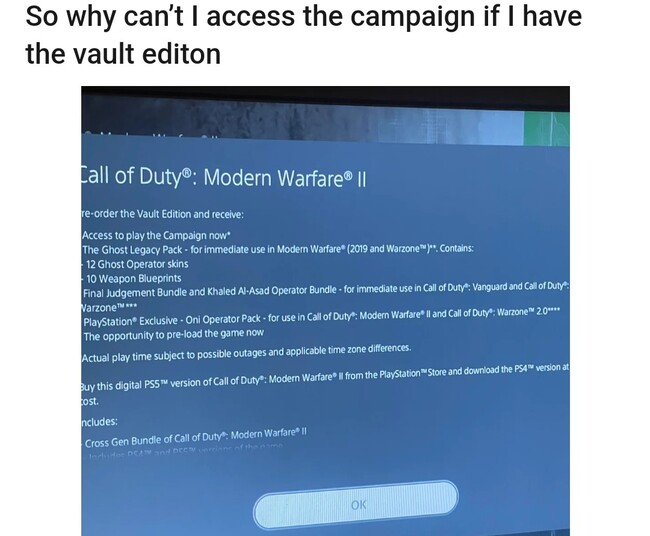
Is Anyone else Unable to Play the Campaign Early Access on Steam? I preordered the game and preinstalled yesterday when it became available. However, when I finally had time to sit down and play it tonight all it says is “Coming Oct 28”
Early campaign access not visible in Steam library. I’ve pre purchased the game to get access to beta which worked but now on the game page it says the game will unlock on 28 October. But it shows that I already own this game and its in library. I’ve already updated steam and still I can’t have access to the campaign.
Source
Meanwhile, in other cases the campaign isn’t starting after downloading it. When players try to run the game, they receive a message saying that the DLC pack is missing.
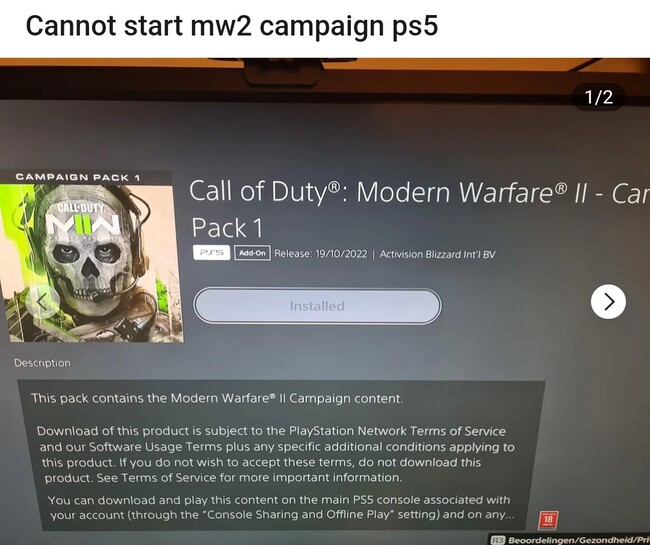
The game won’t launch. Sadly the game doesn’t launch. Is anyone else running into this problem.
Source
Error: you are missing one or more dlc packs but after installing it the message keeps coming back
Source
Also, the problem is happening on multiple platforms (both consoles and desktop clients).
Try these workarounds
Fortunately, there are some workarounds that can help you access the Modern Warfare 2 campaign. First, players on Battle.net can change the language of the game to the regional language:
For anyone who is having this issue, change your language to your regional language and it should work just fine
Source
Players on Steam can try restarting both the client and the computer (without updates queued for download):
Restart steam and your computer. Make sure there’s no update waiting to be downloaded
Source
If the above method for Steam didn’t work, you can also try the following:
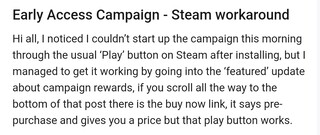
If you are a PS5 player and you cannot access the game, you can try to solve it in this way:
Mine said the same thing, (that everything was installed), but apparently they were not installed at all. I had to hit the install button beside each one to start it. The problem is there very little initial indication that this does anything. All you see is a bit of a moving outline around the install button.
Source
Lastly, Xbox players who are facing the issue can try the following:
Try hard resetting your xbox guys.
Source
There is still no official acknowledgment of this issue from the Modern Warfare 2 developers. We will update this story as events unfold.
Update 1 (October 24, 2022)
01:51 pm (IST): Here’s a workaround suggested by a Redditor that might help you fix this issue. You can check it out below.
I know this will be a ridiculous suggestion. But I spent 2 weeks trying to resolve this for a friend. Tried every suggestion listed in the various sub Reddit threads about this.
Finally decided to reformat completely, and it still didn’t work. Which blew me away. So last thing I could think of was to update bios, and sure enough after that it launched. Sounds insane but worked for me, may work for you. (Source)
Update 2 (October 26, 2022)
04:20 pm (IST): An affected player was able to resolve the problem by moving the game from the ‘D’ drive (most probably an HDD) to the root ‘C’ drive (SDD).
Been working on this for a few days. Fixed it by moving install location from D Drive to C Drive(SSD).
Source
Update 3 (October 27, 2022)
05:00 pm (IST): Here’s a potential workaround that can help resolve the issue where the campaign appears unavailable on PSN.
Go to your Library on the dashboard and then look for Call of Duty: Modern Warfare II. It should be there, I had the same issue trying to find it on the store, when it’s in your Library. Once you find it you can start downloading it.
Source
Update 4 (October 28, 2022)
05:20 pm (IST): Modern Warfare 2 has been launched globally. So players can now update their game and see if they are still facing this issue.
NOTE: You can also check the COD saga bugs/issues tracker.
PiunikaWeb started as purely an investigative tech journalism website with main focus on ‘breaking’ or ‘exclusive’ news. In no time, our stories got picked up by the likes of Forbes, Foxnews, Gizmodo, TechCrunch, Engadget, The Verge, Macrumors, and many others. Want to know more about us? Head here.

![[Updated] COD: Modern Warfare 2 campaign not available or starting? Try these workarounds [Updated] COD: Modern Warfare 2 campaign not available or starting? Try these workarounds](https://piunikaweb.com/wp-content/uploads/2022/09/cod-modern-warfare-2-featured-2.jpg)


